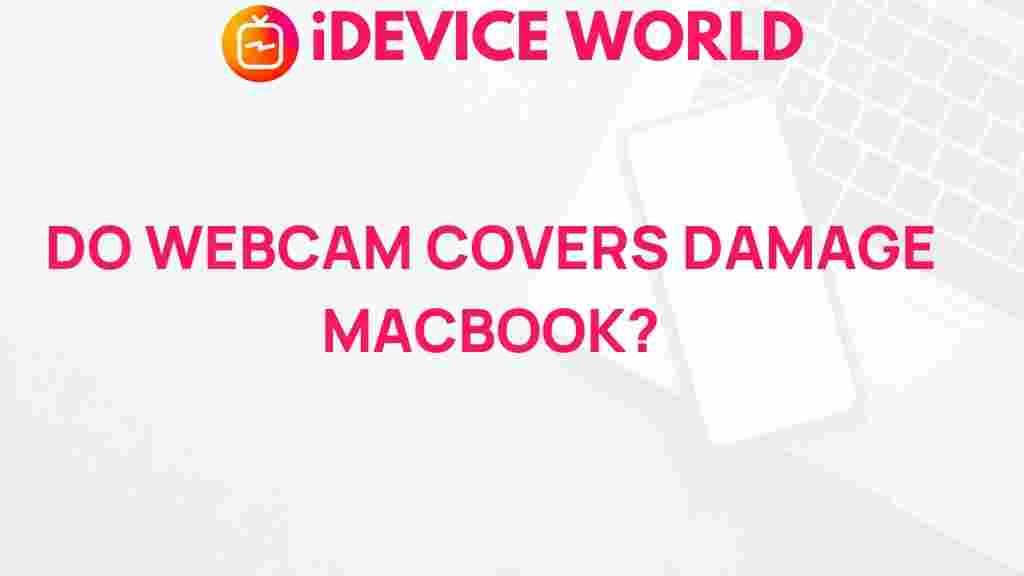Uncovering the Truth: Do Webcam Covers Pose a Risk to Your MacBook?
In an age where online privacy is paramount, the use of webcam covers has surged among individuals looking to protect their digital lives. These small accessories are designed to block the camera on devices like laptops and smartphones, providing a layer of security against unauthorized access. However, some users have raised concerns about whether these covers might pose risks, particularly to devices like the MacBook. In this article, we will delve into the advantages and potential downsides of using webcam covers, explore common misconceptions, and provide insights on how to use them safely.
Understanding Webcam Covers
Webcam covers are simple devices that physically block the camera lens when not in use. They come in various forms, including:
- Sliding covers that open and close over the camera.
- Stickers or adhesive covers that can be applied directly to the lens.
- Magnetic covers that attach easily and securely.
While the primary purpose of these covers is to enhance privacy, users often wonder if their use can lead to issues with the device itself, particularly with the MacBook. Below, we explore the pros and cons of using webcam covers on this popular laptop.
The Benefits of Using Webcam Covers
Using a webcam cover offers several advantages:
- Privacy Protection: The most significant benefit is the prevention of unauthorized camera access. With cases of hackers exploiting webcams on the rise, a cover can provide peace of mind.
- Simple to Use: Most webcam covers are easy to install and operate. They can be opened or closed with a simple slide or click.
- Cost-Effective: Webcam covers are generally inexpensive, making them an accessible privacy solution for everyone.
- No Software Required: Unlike software solutions that can slow down your device, webcam covers offer a hardware-based approach to privacy without requiring additional programs.
Potential Risks of Webcam Covers
While the benefits are clear, there are some potential risks and downsides to consider:
- Device Compatibility: Some covers may not fit well on all MacBook models. An ill-fitting cover could obstruct the camera view or interfere with the laptop’s design.
- Physical Damage: If not applied correctly, adhesive covers can leave residue or damage the laptop’s surface when removed.
- Increased Vulnerability: If users become overly reliant on a webcam cover, they may neglect other important security measures, such as keeping their operating system updated or using strong passwords.
How to Choose the Right Webcam Cover for Your MacBook
Selecting the right webcam cover for your MacBook requires careful consideration. Here’s a step-by-step guide to help you make an informed choice:
Step 1: Identify Your MacBook Model
Before purchasing a webcam cover, know your MacBook model. Different models may have varying camera placements and sizes. You can find your model by:
- Checking the label on the bottom of your MacBook.
- Navigating to the Apple menu and selecting “About This Mac.”
Step 2: Select the Type of Webcam Cover
Based on your preferences and usage, choose from the following types:
- Sliding Covers: Great for users who want quick access without the hassle of adhesive.
- Adhesive Covers: Ideal for those looking for a permanent solution, but ensure it’s easy to remove without damage.
- Magnetic Covers: A flexible option that can be easily repositioned or removed.
Step 3: Check Compatibility and Reviews
Before finalizing your purchase, check if the webcam cover is compatible with your specific MacBook model. Reading reviews can provide insight into how well the cover works in real-life scenarios.
Step 4: Purchase from Reputable Brands
Opt for webcam covers from trusted brands that have a good track record of quality. This can reduce the risk of receiving a product that doesn’t meet your expectations.
Step 5: Install the Webcam Cover
Follow the manufacturer’s instructions for installation. Ensure that the cover fits snugly over the camera without obstructing other components.
Troubleshooting Common Issues with Webcam Covers
Even with the best products, you might encounter some issues. Here are troubleshooting tips for common problems:
Problem: Webcam Cover Won’t Stay On
Solution: If your adhesive cover isn’t sticking, ensure the surface is clean and dry. You may also need to apply additional adhesive or switch to a different type.
Problem: Camera Quality is Affected
Solution: Ensure the cover is properly aligned. If using an adhesive cover, check for any obstructions that might be affecting the lens.
Problem: Residue Left After Removal
Solution: Use a soft cloth and gentle adhesive remover to clean any residue left on your MacBook’s surface.
Best Practices for Using Webcam Covers
To maximize the benefits of your webcam cover, consider the following best practices:
- Regularly Check the Fit: Ensure the cover remains securely attached and is not obstructing the camera.
- Keep Your Device Updated: Regular updates will help enhance your device’s security features.
- Use Additional Security Measures: Combine your webcam cover with software security measures such as firewalls and antivirus programs.
Conclusion
In conclusion, webcam covers offer a practical solution for enhancing your privacy on devices like the MacBook. While there are potential risks associated with their use, many of these can be mitigated through careful selection and proper installation. By following best practices and understanding how to troubleshoot common issues, you can effectively use a webcam cover to safeguard your digital life.
For more information on how to keep your MacBook secure, check out our comprehensive guide on MacBook Security Best Practices.
If you’re considering a webcam cover, make sure to explore options from reputable sources. You can find a range of products at Amazon or your local electronics store.
This article is in the category Reviews and created by iDeciveWorld Team