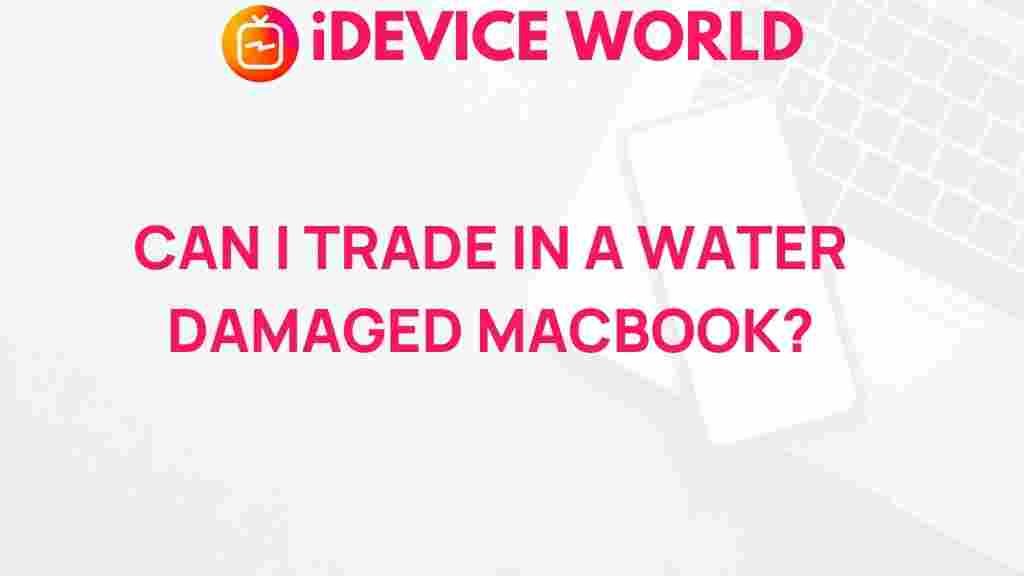Trade: Unveiling the Secrets of Trading in Water-Damaged MacBooks
In today’s digital age, MacBooks are not just tools; they are integral to our daily lives, often holding important data and enabling productivity. However, accidents happen, and water damage is a common issue that can severely impair the functionality of these devices. This article aims to unveil the secrets of trading in water-damaged MacBooks, providing insights into the process, potential pitfalls, and best practices for a successful transaction.
Understanding Water Damage in MacBooks
Water damage can manifest in various ways, from minor issues like keyboard malfunctions to severe cases where the device fails to power on. Understanding the types of water damage is crucial for anyone considering trading in their affected MacBook. Here are some common scenarios:
- Minor Damage: This can include sticky keys or intermittent screen flickering, often resulting from spills.
- Moderate Damage: The device may show signs of corrosion or have trouble charging due to moisture in the ports.
- Severe Damage: In extreme cases, the MacBook may not power on at all, and internal components may be compromised.
Evaluating Your Water-Damaged MacBook
Before deciding to trade your water-damaged MacBook, it’s essential to assess the extent of the damage. Here’s a step-by-step guide to help you through this evaluation:
- Visual Inspection: Start by examining the exterior of your MacBook. Look for signs of water intrusion, such as discoloration around the ports or keyboard.
- Check for Power: Attempt to power on the device. If it doesn’t turn on, try charging it for at least 15 minutes before attempting again.
- Listen for Sounds: If the device powers on but exhibits strange noises, this may indicate internal damage.
- Run Diagnostics: If possible, run Apple’s built-in diagnostics tool to identify any hardware issues.
Making the Decision to Trade
Once you have evaluated your MacBook, you must decide whether to proceed with the trade. Consider the following factors:
- Cost of Repair: Get quotes from repair shops to compare the cost of fixing your device versus the trade-in value.
- Age of the Device: If your MacBook is relatively new, it may be worth repairing rather than trading it in.
- Emotional Attachment: Consider your attachment to the device. If it holds significant value, you might prefer to repair it.
Finding the Right Trade-In Program
Many companies offer trade-in programs for water-damaged MacBooks. To find the right one, research various options and compare their policies. Here are some reputable options:
- Apple Trade In – A program that allows you to trade your MacBook directly with Apple.
- Best Buy Trade-In – Another viable option, particularly if you have a membership with them.
- Gazelle – A platform specializing in buying used electronics, including damaged devices.
Preparing Your MacBook for Trade
Once you’ve chosen a trade-in program, it’s time to prepare your MacBook. Follow these steps:
- Backup Your Data: If your device is still operational, back up all important files to avoid data loss.
- Wipe Your Device: Perform a factory reset to erase all personal information. This step is crucial for protecting your privacy.
- Remove Accessories: Take out any additional hardware, such as external drives or accessories.
Completing the Trade Process
With your MacBook prepared, you can now complete the trade process. Here’s what to expect:
- Assessment: The trade-in program will assess your device’s condition, often through an online submission form or in-store evaluation.
- Quote: After assessment, you’ll receive a quote for the trade value of your water-damaged MacBook.
- Final Decision: Accept the offer if it meets your expectations, or decline if it seems too low.
Troubleshooting Common Issues
Even after following the steps above, you may encounter some common issues when trading in your water-damaged MacBook. Here are troubleshooting tips to address these:
- Device Won’t Power On: If the MacBook doesn’t turn on, try resetting the SMC (System Management Controller) by following the specific instructions for your model.
- Corrosion Issues: If visible corrosion is present, consider consulting a professional to determine if cleaning can salvage any components.
- Low Trade Value: If the trade value offered is lower than expected, you might want to consider selling it privately through platforms like eBay or Craigslist.
Environmental Considerations in Trading
When trading in your water-damaged MacBook, it’s essential to consider the environmental impact. Proper recycling and trade-in programs can minimize e-waste and promote sustainability. Ensure the program you choose follows environmentally-friendly practices.
Conclusion
Trading in a water-damaged MacBook can seem daunting, but with the right knowledge and preparation, it can be a smooth process. Remember to assess the damage carefully, choose a suitable trade-in program, and prepare your device accordingly. By doing so, you can turn a potentially costly mistake into a beneficial trade. For more information on tech repairs and trade-ins, you can check out this repair guide.
In conclusion, understanding the intricacies of trading water-damaged MacBooks can save you money and time. Embrace the process, and you may find that trading in your device is more rewarding than you initially thought!
This article is in the category Reviews and created by iDeciveWorld Team