Trade Your MacBook for an iPad: Unveiling the Art
In today’s fast-paced digital world, technology evolves rapidly, making it essential for users to keep up with the latest gadgets. If you’re considering trading your MacBook for an iPad, you’re not alone. Many users are making this shift due to the growing versatility and functionality of iPads. This article delves into the art of trading your MacBook for an iPad, guiding you through the process while highlighting crucial factors to consider. Whether you’re looking to enhance your productivity or enjoy a more portable device, this guide will help you make an informed decision.
Why Consider a Trade?
Before jumping into the trading process, let’s explore why you might want to trade your MacBook for an iPad:
- Portability: iPads are lighter and more compact, making them easier to carry around.
- Touchscreen Experience: The iPad’s intuitive touchscreen interface provides a different user experience that many find appealing.
- App Ecosystem: With access to a wide range of apps optimized for iOS, iPads can serve various needs, from creativity to productivity.
- Battery Life: iPads generally offer longer battery life compared to MacBooks, allowing for extended usage on the go.
Step-by-Step Process to Trade Your MacBook for an iPad
Trading your MacBook for an iPad involves several steps. Following this guide will ensure a smooth transition:
Step 1: Assess Your MacBook’s Value
Before initiating the trade, it’s vital to determine how much your MacBook is worth. Consider the following factors:
- Model and Year: Newer models typically fetch higher prices.
- Condition: Devices in excellent condition will have a better resale value. Check for scratches, dents, and functionality.
- Upgrades: If you have upgraded components like RAM or storage, highlight these enhancements.
Step 2: Research iPad Options
With your MacBook’s value assessed, explore the different iPad models available. Here are a few popular choices:
- iPad (Standard): Best for everyday tasks and media consumption.
- iPad Air: Offers enhanced performance and features, ideal for multitasking.
- iPad Pro: Perfect for professional use, boasting advanced features and capabilities.
Step 3: Find a Trading Platform
Next, you need to find a platform where you can trade your MacBook. Here are some options:
- Trade-in Programs: Apple and other retailers offer trade-in programs, allowing you to exchange your MacBook for store credit.
- Online Marketplaces: Websites like eBay, Craigslist, and Facebook Marketplace can connect you with buyers interested in your MacBook.
- Specialized Trade Services: Some companies specialize in tech trades, simplifying the process for you.
Step 4: Prepare Your MacBook for Trade
To maximize your trade value, follow these preparation steps:
- Backup Your Data: Use Time Machine or iCloud to back up important files.
- Factory Reset: Reset your MacBook to factory settings to ensure your data is wiped clean.
- Clean the Device: Physically clean your MacBook to enhance its appeal to potential buyers.
Step 5: Execute the Trade
Once your MacBook is ready and you’ve found a suitable platform, proceed with the trade. Keep these tips in mind:
- Communicate Clearly: Provide accurate descriptions and respond promptly to inquiries.
- Meet Safely: If meeting in person, choose a public place for safety.
- Negotiate: Be open to negotiations but know your MacBook’s value to avoid lowball offers.
Troubleshooting Tips
While trading your MacBook for an iPad can be straightforward, issues may arise. Here are some troubleshooting tips to keep in mind:
- Lower than Expected Trade Value: If the offered price is lower than expected, check your MacBook’s condition and ensure you have all original accessories.
- Scams on Online Marketplaces: Be wary of buyers who ask for unusual payment methods or push for quick transactions.
- Trade-in Program Limitations: Understand the terms of trade-in programs, as they may have restrictions based on device condition and model.
Making the Most of Your New iPad
Once you’ve successfully traded your MacBook for an iPad, it’s time to explore its features. Here are some tips to help you get started:
- Explore the App Store: Discover various apps that can enhance your productivity and creativity.
- Utilize Apple Pencil: If you opt for an iPad that supports it, the Apple Pencil can significantly enhance your note-taking and drawing capabilities.
- Set Up iCloud: Keep your files and documents synced across all your Apple devices.
Conclusion
Trading your MacBook for an iPad can be a rewarding decision, offering enhanced portability, functionality, and a unique user experience. By following the steps outlined in this guide, you can navigate the trade process smoothly and make the most of your new device. Remember to do thorough research, prepare your MacBook properly, and take necessary precautions during the trade. For more tips on technology and trading, check out this resource. Additionally, for the latest updates on Apple products, visit Apple’s official site.
This article is in the category Reviews and created by iDeciveWorld Team
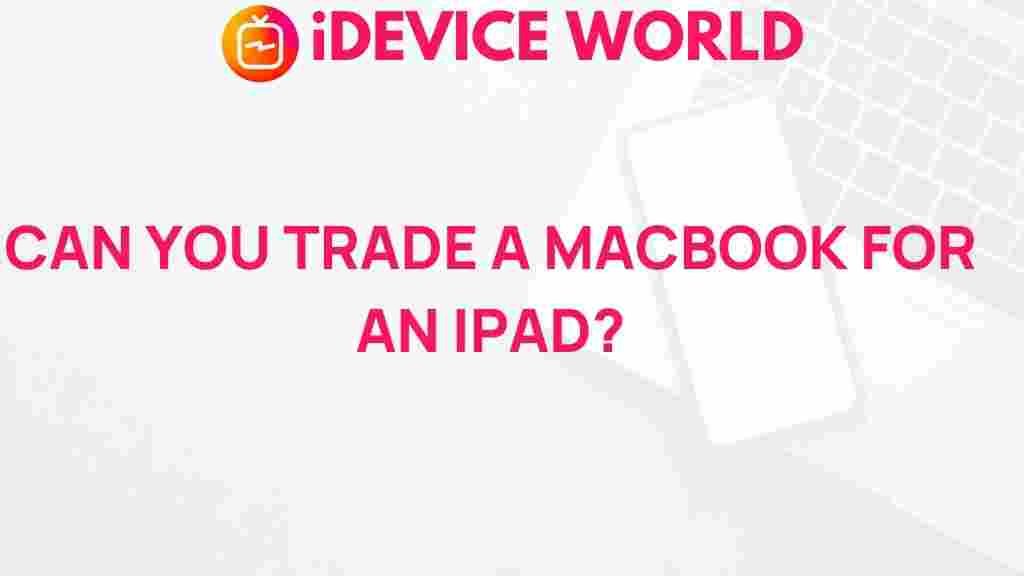
1 thought on “Unveiling the Art of Trading a MacBook for an iPad”