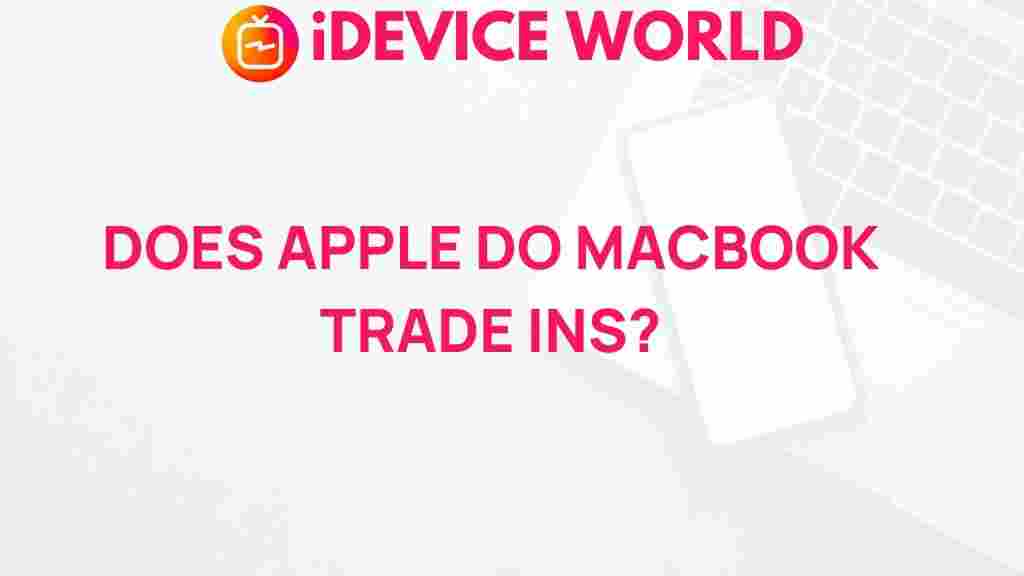Unveiling the Truth: Apple’s MacBook Trade-In Program
In an era where sustainability and cost-effectiveness are increasingly important, Apple has introduced a MacBook Trade-In Program that allows users to trade their old devices for credit toward new purchases. This program not only helps users save money but also promotes the recycling of electronic devices. In this article, we will explore the ins and outs of Apple’s MacBook Trade-In Program, including how it works, its benefits, potential drawbacks, and troubleshooting tips. By the end of this article, you’ll have a comprehensive understanding of the trade-in process and whether it’s right for you.
Understanding Apple’s MacBook Trade-In Program
The Apple Trade-In Program is designed to offer customers a convenient way to exchange their old MacBooks for credit toward a new purchase. This initiative aligns with Apple’s commitment to sustainability and reducing electronic waste. Here’s how it works:
- Eligibility: Most Apple products are eligible for trade-in, including various MacBook models.
- Assessment: You can assess the value of your device using Apple’s online trade-in tool.
- Trade-In Options: Depending on your device’s condition, you may receive immediate credit or a gift card.
- Free Shipping: Apple provides free shipping for you to send in your old device if you choose not to visit an Apple Store.
- Recycling: If your device is not eligible for trade-in, Apple ensures responsible recycling.
How to Trade In Your MacBook
Trading in your MacBook through Apple’s program is a straightforward process. Here’s a step-by-step guide:
- Check Eligibility: Visit Apple’s trade-in page and check if your MacBook is eligible. You can do this by entering the model and condition of your device.
- Get an Estimate: Apple will provide an estimated trade-in value based on the information you provide. This value can vary depending on the device’s model, age, and condition.
- Prepare Your MacBook: Before sending in your device, back up your data, sign out of iCloud, and erase your MacBook to protect your personal information.
- Ship Your Device: If you choose to trade in online, you’ll receive a shipping label to send your MacBook to Apple. Alternatively, you can take it to a nearby Apple Store.
- Receive Credit: Once Apple receives and inspects your device, you will receive credit towards your new purchase or a gift card.
Benefits of Apple’s MacBook Trade-In Program
The benefits of participating in Apple’s MacBook Trade-In Program are substantial:
- Financial Savings: Trade-in value can significantly reduce the cost of a new MacBook.
- Convenience: The process is simple, with the option to complete it online or in-store.
- Sustainability: By trading in your old MacBook, you contribute to reducing electronic waste, aligning with environmentally friendly practices.
- Data Protection: Apple provides guidelines on how to safely erase your data, ensuring your personal information remains secure.
Potential Drawbacks of the Trade-In Program
While the trade-in program offers numerous advantages, there are also some drawbacks to consider:
- Value Depreciation: The estimated trade-in value might be lower than expected, especially for older models.
- Condition Requirements: If your device has significant damage, it may not qualify for trade-in or may receive a much lower value.
- Time Delay: Depending on shipping times, it may take a while to receive your trade-in credit.
Troubleshooting Common Issues
Even with a straightforward process, issues may arise. Here are some troubleshooting tips to help you navigate potential challenges:
- Low Trade-In Value: If you feel the offered trade-in value is too low, double-check your MacBook’s condition. Ensure you’ve accurately described any cosmetic or functional issues.
- Shipping Problems: If you encounter issues with shipping, contact Apple Support for assistance with tracking and claims.
- Payment Delays: If your trade-in credit takes longer than expected, reach out to Apple’s customer service to check the status of your trade-in.
Conclusion
Apple’s MacBook Trade-In Program is a valuable initiative for those looking to upgrade their devices while saving money and promoting sustainability. With its straightforward process, the potential for significant savings, and commitment to responsible recycling, it is a viable option for many users. However, it’s important to consider both the benefits and drawbacks before making a decision. By understanding the trade-in process and preparing your device properly, you can make the most out of Apple’s program.
For more information on how to prepare for your trade-in or to explore other Apple products, visit the official Apple Trade-In page.
Additionally, if you’re looking for tips on maintaining your MacBook or other related topics, check out our article on MacBook Care Tips.
This article is in the category Reviews and created by iDeciveWorld Team