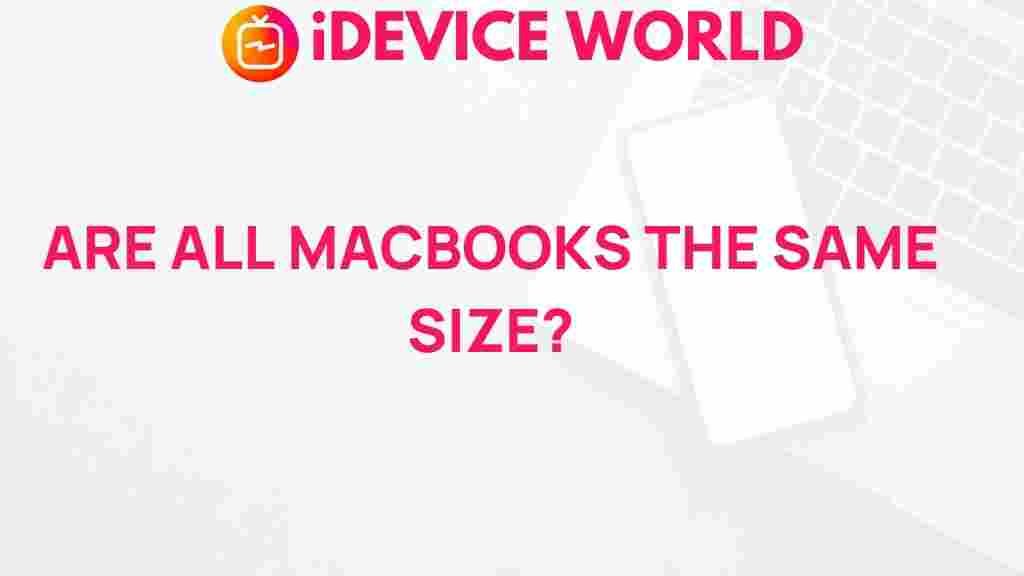MacBook: Are All Models the Same Size?
The MacBook lineup has captured the hearts of many tech enthusiasts, students, and professionals alike. With their sleek designs and powerful performance, MacBooks are often seen as the epitome of modern computing. However, a common question arises among potential buyers: are all MacBooks the same size? In this article, we will unveil the truth about the sizes of various MacBook models, exploring their differences and helping you make an informed decision when choosing your next laptop.
Understanding the MacBook Lineup
Apple offers several models under the MacBook brand, each tailored for different needs and preferences. Here’s a brief overview of the primary models:
- MacBook Air: Known for its portability, the MacBook Air is the thinnest and lightest option available.
- MacBook Pro: Aimed at professionals and power users, the MacBook Pro offers more performance and additional features.
- MacBook: The original model that has been discontinued, known for its compact design and lightweight nature.
Understanding these models is crucial in determining whether size differences matter to you, depending on your usage requirements.
Size Specifications of Different MacBook Models
Let’s delve into the specific sizes of the current MacBook models to see how they compare:
MacBook Air
The MacBook Air is designed for portability without sacrificing performance. Here are its size specifications:
- 13-inch MacBook Air:
- Height: 0.16–0.63 inches (0.41–1.61 cm)
- Width: 11.97 inches (30.41 cm)
- Depth: 8.36 inches (21.24 cm)
MacBook Pro
The MacBook Pro comes in two sizes, catering to different needs:
- 14-inch MacBook Pro:
- Height: 0.61 inches (1.55 cm)
- Width: 12.31 inches (31.26 cm)
- Depth: 8.71 inches (22.10 cm)
- 16-inch MacBook Pro:
- Height: 0.66 inches (1.68 cm)
- Width: 14.01 inches (35.57 cm)
- Depth: 9.77 inches (24.81 cm)
These differences in dimensions highlight that not all MacBooks are created equal, especially when considering their physical size.
Why Size Matters When Choosing a MacBook
Choosing the right size of a MacBook is critical, as it impacts portability, screen real estate, and usability. Here are some factors to consider:
- Portability: If you travel frequently or need to carry your laptop in a backpack, a smaller and lighter model like the MacBook Air is ideal.
- Performance: Larger models, particularly the 16-inch MacBook Pro, are designed for heavy tasks, making them suitable for video editing, graphic design, and more.
- Display Size: A larger screen may enhance productivity, allowing for better multitasking and a more immersive experience.
Step-by-Step Guide to Choosing the Right MacBook Size
Here’s a step-by-step process to help you choose the best MacBook size for your needs:
- Identify Your Primary Use Case: Consider whether you need a MacBook for everyday tasks, professional work, or travel.
- Assess Your Portability Needs: Think about how often you’ll be moving with your laptop. If you commute daily, weight and size are crucial.
- Evaluate Performance Requirements: Determine the applications you’ll run. More demanding software may require a MacBook Pro.
- Consider Display Preferences: If you work with multiple windows or need high-resolution displays, a larger MacBook may be better.
- Budget Constraints: Finally, ensure that the model you choose fits within your budget, as larger MacBooks tend to be pricier.
Common Misconceptions About MacBook Sizes
Many people have misconceptions regarding MacBook sizes. Here are some clarifications:
- All MacBooks are portable: While the MacBook Air is the most portable, the MacBook Pro models are slightly bulkier but offer more power.
- Size equates to performance: This is not always true; the MacBook Air can handle everyday tasks efficiently, while the MacBook Pro is designed for heavier workloads.
- Screen size is the only consideration: Other factors like weight, battery life, and processing power also play significant roles in the usability of a MacBook.
Troubleshooting Common Size-Related Issues
Sometimes, buyers may encounter challenges when adjusting to their new MacBook. Here are some common size-related issues and troubleshooting tips:
- Issue: Difficulty fitting the MacBook into a backpack or case.
Solution: Measure your backpack or case dimensions and ensure they can accommodate the MacBook you choose. - Issue: Uncomfortable screen size for working long hours.
Solution: Consider external monitors or stands to elevate your MacBook for better ergonomics. - Issue: Lack of storage space for applications and files.
Solution: Utilize cloud storage solutions like iCloud or external hard drives to free up space.
Conclusion: Choosing the Right MacBook for You
In conclusion, while all MacBooks are part of the same family, they are not the same size. The differences in dimensions and weight can significantly impact your user experience. By understanding the specifications and features of each model, as well as your personal needs, you can make an informed decision when selecting a MacBook.
Ultimately, the right choice will depend on your priorities—be it portability, performance, or price. Take the time to evaluate your options, and you’ll find the perfect MacBook that meets your requirements.
For more insights on choosing tech products, check out our guides and articles!
This article is in the category Reviews and created by iDeciveWorld Team