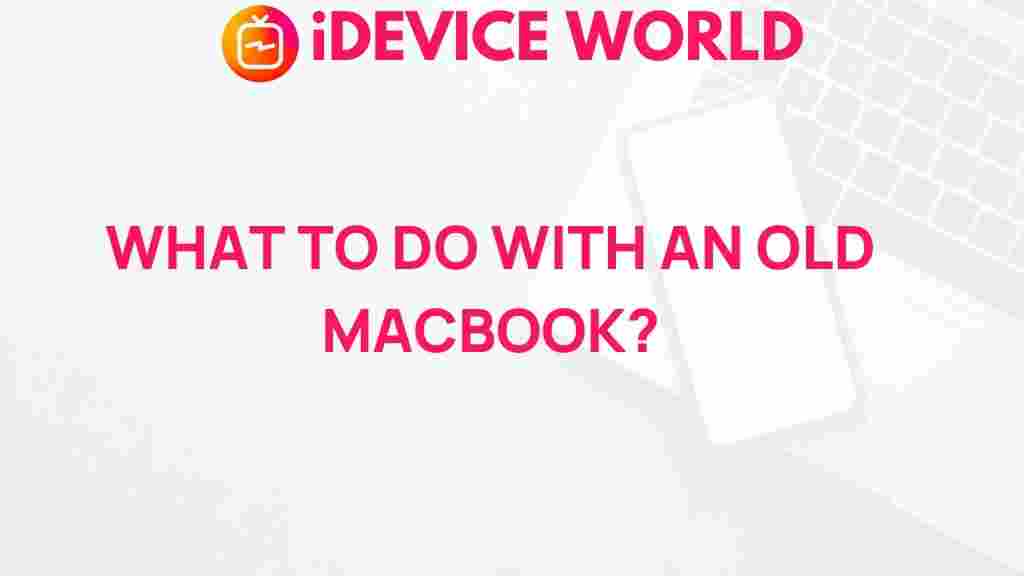Unleashing the Potential of Your Old MacBook
As technology advances, many of us find ourselves with an old MacBook gathering dust in a corner. However, this trusty device can still offer a wealth of possibilities. Instead of letting it sit idle, you can unleash its potential with a few upgrades and creative uses. In this article, we’ll explore how to revitalize your old MacBook, turning it into a useful tool for your daily needs.
Understanding the Capabilities of Your Old MacBook
Before diving into the revitalization process, it’s essential to understand what your old MacBook can still do. Depending on its specifications and model year, your device may be capable of various tasks, including:
- Basic web browsing
- Document editing and spreadsheet management
- Media consumption (movies, music, etc.)
- Learning programming or coding
- Creating digital art or editing photos
Assessing the current performance and condition of your old MacBook will help you determine the best course of action for enhancing its capabilities.
Step-by-Step Process to Revitalize Your Old MacBook
Let’s break down the steps you can take to give your old MacBook a new lease on life:
1. Update Your Operating System
One of the simplest ways to enhance the performance of your old MacBook is to ensure it runs the latest compatible version of macOS. Follow these steps:
- Click on the Apple menu in the top-left corner.
- Select “About This Mac.”
- Click “Software Update” to see if any updates are available.
- Follow the prompts to install any updates.
Updating your operating system can fix bugs and improve performance significantly.
2. Upgrade Your Hardware
If your old MacBook is still lagging after an update, consider hardware upgrades. Here are some key upgrades to think about:
- Increase RAM: Adding more RAM can significantly boost performance, especially for multitasking.
- Replace the Hard Drive: Switching from a traditional hard drive to a Solid State Drive (SSD) can drastically improve boot times and application loading times.
Before performing any hardware upgrades, make sure to check compatibility with your specific MacBook model.
3. Optimize Your Software
Over time, software can become bloated with unnecessary applications and files. To optimize your old MacBook, consider the following:
- Uninstall unused applications.
- Clear your cache and temporary files.
- Disable startup programs that are not necessary.
This will free up valuable system resources and enhance the overall performance of your device.
4. Explore Alternative Operating Systems
If your old MacBook is struggling with the latest macOS version, consider installing a lightweight Linux distribution. Options like Ubuntu can breathe new life into older hardware by providing a faster, more efficient operating system. Here’s how to get started:
- Choose a Linux distribution that suits your needs.
- Create a bootable USB drive with the Linux ISO file.
- Boot your MacBook from the USB drive and follow the installation prompts.
Linux can be a great way to use your old MacBook for basic tasks without the overhead of more demanding operating systems.
Troubleshooting Common Issues
Even after following these steps, you may encounter issues with your old MacBook. Here are some common problems and solutions:
1. Slow Performance
If your MacBook is still slow:
- Check Activity Monitor to see which applications are using the most resources.
- Consider restarting your MacBook to free up memory.
2. Overheating
Overheating can be a sign of dust buildup or hardware issues. Try the following:
- Clean the vents and fans to improve airflow.
- Use your MacBook on a hard surface to avoid blocking vents.
3. Battery Issues
Old MacBooks often have battery problems. If your battery drains quickly:
- Check battery health by clicking on the Apple menu, holding the Option key, and selecting “System Information.”
- Consider replacing the battery if it shows signs of wear.
Creative Uses for Your Old MacBook
With a little effort, your old MacBook can be transformed into various tools. Here are some creative ideas:
- Media Center: Turn your old MacBook into a media center for streaming movies and music.
- Home Automation Hub: Use your old MacBook to control smart home devices and automation systems.
- Learning Tool: Utilize it for online courses, programming, or graphic design projects.
- Donation: If you no longer need it, consider donating it to schools or non-profits that can benefit from it.
Conclusion
Revitalizing your old MacBook can be a rewarding process, giving you a functional device without the need for a hefty investment in new technology. Whether you decide to upgrade its hardware, optimize the software, or explore alternative operating systems, there are many paths to take. Embrace the potential of your old MacBook and transform it into a valuable tool that meets your needs.
For more tips on maximizing your tech, check out our comprehensive guide on technology hacks. If you’re considering a complete overhaul, remember that sometimes a fresh perspective with the right resources can breathe new life into your old devices.
This article is in the category Guides & Tutorials and created by iDeciveWorld Team