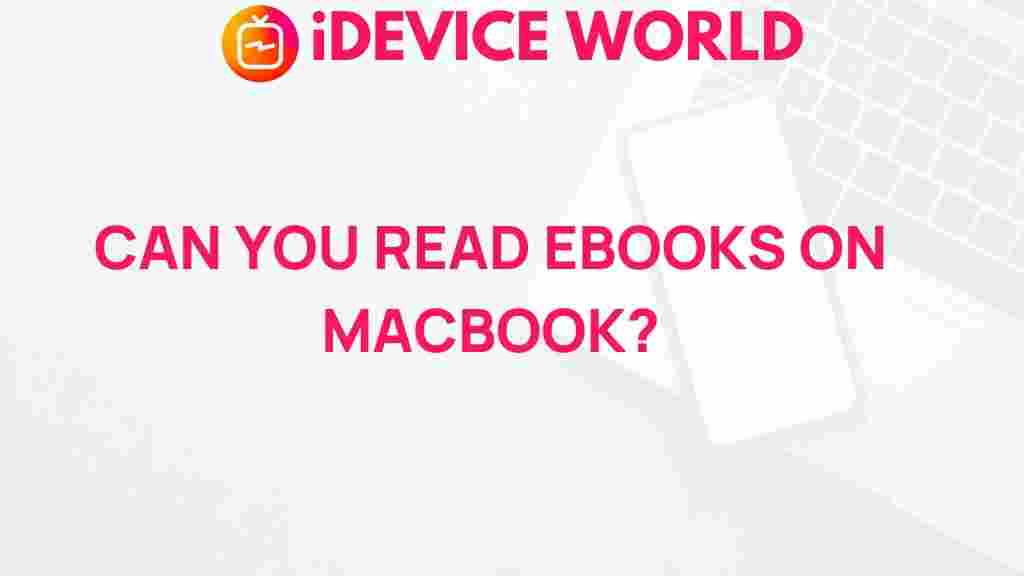eBook Compatibility on MacBook
In today’s digital age, eBooks have become an essential part of how we consume literature, educational materials, and professional resources. However, ensuring that your eBook is compatible with your MacBook can sometimes be a challenge. This article will uncover the secrets of eBook compatibility on MacBook, guiding you through the process, troubleshooting issues, and optimizing your reading experience.
Understanding eBook Formats
Before diving into compatibility, it’s crucial to understand the various eBook formats available. Different devices support different formats, so knowing which works on your MacBook is vital.
- EPUB: A widely accepted format that is compatible with most eReaders and apps.
- MOBI: Primarily used by Amazon Kindle devices; not natively supported by MacBooks.
- PDF: A universal format that maintains the layout of the document, ideal for fixed layouts.
- AZW: Amazon’s proprietary format for Kindle books.
- IBA: An iBook Author format used for interactive eBooks.
Choosing the Right eBook Reader for Your MacBook
To enjoy your eBook collection, you need to select an eBook reader that is compatible with your MacBook. Here are some popular options:
- Apple Books: The default eBook reader on MacBooks, supporting EPUB and PDF formats.
- Calibre: A powerful eBook management tool that can convert various formats and sync with eReaders.
- Kobo Desktop: A great choice for Kobo eBooks, supporting EPUB and PDF formats.
- Adobe Digital Editions: Useful for reading DRM-protected eBooks.
Step-by-Step Guide to Ensuring eBook Compatibility on Your MacBook
To ensure your eBook is compatible with your MacBook, follow these steps:
Step 1: Check the eBook Format
Start by identifying the format of your eBook. If it’s in a format not supported by your chosen reader, you may need to convert it.
Step 2: Install an eBook Reader
If you haven’t done so already, download and install an eBook reader. For a simple user experience, consider using Apple Books or Calibre.
Step 3: Import Your eBook
Open your eBook reader and import your eBook file. In Apple Books, you can simply drag and drop the file into the library. In Calibre, use the “Add Books” option.
Step 4: Sync with Other Devices
If you want to access your eBook on other devices, ensure your reader has syncing capabilities. For example, Apple Books allows you to sync your library across your Apple devices using iCloud.
Step 5: Adjust Settings for Optimal Reading
Customize your reading settings for the best experience. Adjust font sizes, themes, and background colors to suit your preferences.
Troubleshooting Common eBook Compatibility Issues
Despite the steps above, you may still encounter compatibility issues. Here are some common problems and solutions:
Issue 1: eBook Not Opening
If your eBook is not opening, check the format first. If it’s in a non-supported format like MOBI, consider converting it to EPUB or PDF using a tool like Calibre.
Issue 2: DRM Restrictions
Some eBooks are protected by Digital Rights Management (DRM), preventing them from being opened in unauthorized applications. Use Adobe Digital Editions for reading DRM-protected content.
Issue 3: Syncing Issues
If your eBooks aren’t syncing across devices, ensure you are logged into the same account on all devices and that iCloud is enabled for Apple Books.
Issue 4: Formatting Problems
Occasionally, eBooks may appear distorted or misformatted. This often happens with converted files. To fix this, try re-converting the eBook with different settings in Calibre.
Additional Tips for Enhancing Your eBook Experience on MacBook
To further enhance your eBook reading experience, consider the following tips:
- Use a Quality Screen Protector: This can reduce glare and improve reading comfort.
- Organize Your Library: Keep your eBook library organized with folders and tags for easy access.
- Explore Accessibility Features: Utilize built-in accessibility features on MacBook, like VoiceOver, to enhance your reading experience.
- Stay Updated: Regularly check for updates to your eBook reader to ensure compatibility and access to new features.
Conclusion
Understanding eBook compatibility on your MacBook is crucial for a seamless reading experience. By following the steps outlined in this article, you can effectively manage your eBook library, troubleshoot common issues, and enhance your reading experience. Whether you’re using Apple Books, Calibre, or another reader, ensuring compatibility will allow you to enjoy your favorite eBooks without hassle. For more tips on eBooks and reading, visit this resource to discover additional insights.
By following these guidelines, you can unlock the full potential of your eBook collection on MacBook. Happy reading!
This article is in the category Guides & Tutorials and created by iDeciveWorld Team