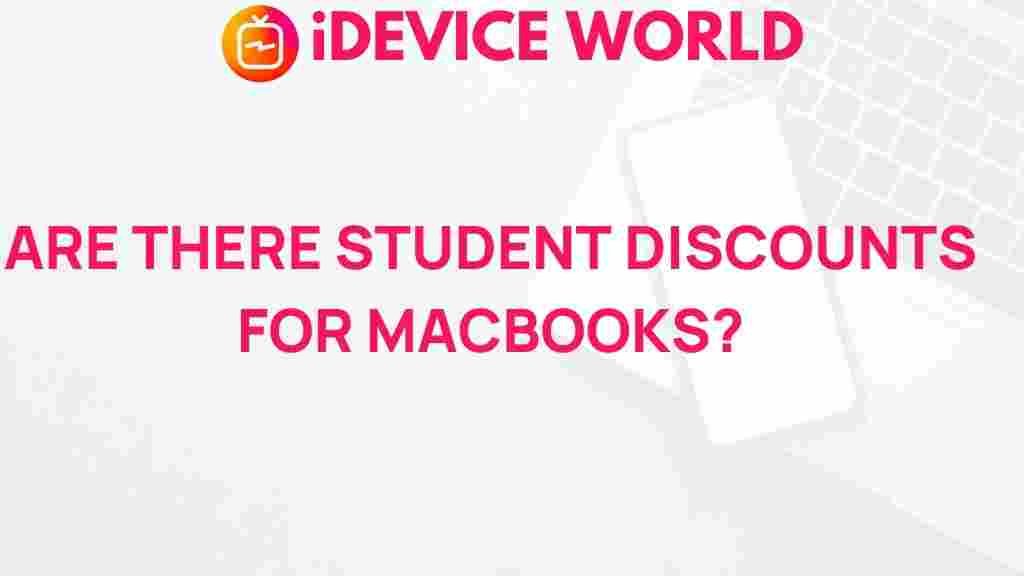Uncovering the Secrets of Student Discounts
In today’s digital age, having the right tools is crucial for academic success. For students, a reliable laptop can make all the difference, especially when it comes to productivity and access to educational resources. Among the various options available, MacBooks stand out for their performance and design. However, the price tag can be daunting. Luckily, there are several ways students can take advantage of student discounts to get the best deals on MacBooks. This article aims to uncover these secrets and guide you through the process of maximizing your savings.
Understanding Student Discounts on MacBooks
Student discounts are special pricing strategies offered by companies to assist students in acquiring essential tools at a lower cost. For MacBooks, Apple provides attractive discounts specifically aimed at students, faculty, and staff at educational institutions. These discounts can significantly reduce the overall price of a MacBook, making it more accessible for students.
How to Access Student Discounts for MacBooks
Accessing student discounts for MacBooks is a straightforward process. Here’s a step-by-step guide to help you navigate through the process:
- Verify Your Student Status: Before you can access student discounts, you need to verify your student status. Apple typically requires proof of enrollment, which can be done through third-party verification services like UNiDAYS or Student Beans.
- Visit the Apple Education Store: Once your status is verified, visit the Apple Education Store. This section of the Apple website is dedicated to students and educators and features exclusive discounts on products.
- Choose Your MacBook: Browse through the available MacBook models. Apple often offers discounts on various models, including the MacBook Air and MacBook Pro.
- Add to Cart: Once you’ve selected the MacBook that suits your needs, add it to your cart. Ensure that you check the discount applied to see how much you are saving.
- Checkout: Proceed to checkout. If required, you may need to provide additional verification details to confirm your eligibility for the student discount.
Additional Offers and Promotions
In addition to the basic student discounts, Apple frequently runs promotions that can further enhance your savings. Here are some options to look out for:
- Back-to-School Promotions: Every summer, Apple launches back-to-school promotions that may include gift cards or additional discounts on products. This is a great time to purchase a MacBook as the offers can be quite generous.
- Trade-In Program: Apple has a trade-in program where you can trade in your old device for credit towards a new MacBook. This can be combined with your student discount for even greater savings.
- Financing Options: Apple offers financing plans that allow you to pay for your MacBook over time, making it easier to manage the expense without sacrificing quality.
Finding Discounts Beyond Apple
While Apple provides excellent student discounts, it’s not the only source. Other retailers often offer competitive pricing or additional incentives:
- Best Buy: Best Buy frequently runs promotions on Apple products, including student discounts. Check their website for ongoing sales and offers.
- B&H Photo Video: This retailer often provides educational pricing and has a reputation for excellent customer service. Their discounts can sometimes match or exceed those of Apple.
- Amazon: Although Amazon does not have a specific student discount program, they often offer competitive pricing and seasonal deals on electronics, including MacBooks.
Troubleshooting Common Issues
While navigating student discounts for MacBooks is generally straightforward, you may encounter some issues. Here are troubleshooting tips to help you:
- Verification Issues: If you have trouble verifying your student status, double-check the documentation you are providing. Ensure it clearly states your enrollment status and the institution’s name.
- Discount Not Applied: If the student discount does not appear at checkout, confirm that you are logged into the correct account. If issues persist, contact Apple support for assistance.
- Product Availability: Sometimes, specific models may be out of stock. If your desired MacBook is unavailable, consider signing up for restock notifications or exploring alternative models.
Maximizing Your Savings
To ensure you get the best deal on your MacBook, consider these additional tips:
- Stay Informed: Sign up for newsletters from Apple and other retailers to receive updates on promotions and new product launches.
- Join Student Discount Programs: Enroll in platforms like UNiDAYS or Student Beans, which often provide exclusive offers and discounts beyond those available directly from retailers.
- Bundle Your Purchases: Consider purchasing accessories or software at the same time as your MacBook to take advantage of bundled discounts.
Conclusion
Investing in a MacBook can be a significant expense for students, but utilizing student discounts can make this investment much more affordable. By verifying your student status, exploring various retailers, and staying aware of promotions, you can uncover fantastic savings on your next MacBook purchase. Remember to take advantage of trade-in programs and additional financing options to make the most of your investment. For more information on student discounts and technology purchases, feel free to visit our resource page.
Ultimately, with the right knowledge and approach, acquiring a high-quality MacBook while being a student doesn’t have to be a financial burden. Happy shopping!
This article is in the category Smart Shopping and created by iDeciveWorld Team