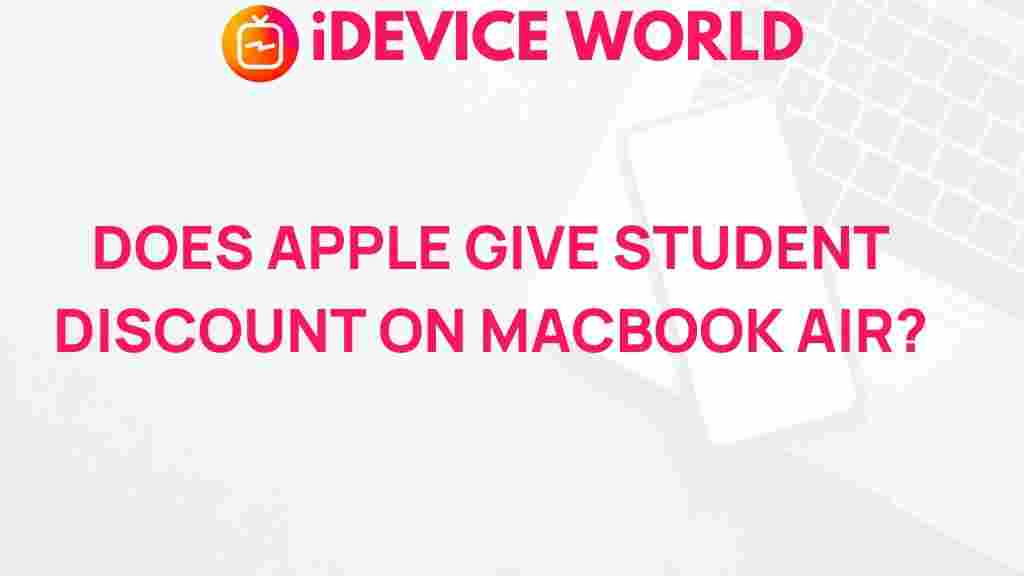Uncovering Apple’s Exclusive Deals for Students
Apple, renowned for its innovative technology and sleek designs, offers a range of exclusive deals tailored specifically for students. This initiative makes it easier for students to access cutting-edge devices that support their educational pursuits. From special discounts on MacBooks and iPads to free services and software, Apple’s student deals are packed with value. In this guide, we’ll explore how you can take advantage of these offers, navigate the process, troubleshoot common issues, and make the most of Apple’s educational pricing.
Why Choose Apple for Your Educational Needs?
Apple’s products are widely recognized for their reliability, performance, and integration with educational tools. For students, having access to Apple’s technology can mean better productivity, creative possibilities, and access to a vast ecosystem of applications. The exclusive deals for students ensure that their high-quality devices are more affordable for the academic community.
Apple’s Student Discounts and Benefits
Apple provides significant discounts on various products, including MacBooks, iPads, and accessories, to eligible students. Understanding what’s included and how to take advantage of these discounts can help students make informed purchasing decisions. Here’s what you need to know:
- Discounted MacBooks: Eligible students can save up to 10% on MacBook Air, MacBook Pro, and other Mac devices.
- Reduced Price on iPads: iPad models, especially the iPad Air and iPad Pro, are available at a discounted rate for students.
- AppleCare+ Discount: Students receive a reduced rate on AppleCare+, Apple’s extended warranty program, ensuring peace of mind and additional support.
- Free or Discounted Software: Apple often includes essential software like Final Cut Pro, Logic Pro, and other creative tools at reduced prices or for free with eligible purchases.
- Special Promotions: Occasionally, Apple offers extra perks, such as free AirPods or gift cards with eligible student purchases.
Eligibility Requirements for Apple Student Deals
Before diving into the details of Apple’s student discounts, it’s essential to know if you’re eligible. The eligibility criteria are straightforward but vary slightly depending on your region. Generally, the following groups qualify:
- Current and newly accepted college and university students
- Parents purchasing on behalf of their child who is a student
- Faculty, staff, and teachers of higher education institutions
To verify eligibility, Apple may require that students and educators log in through UNiDAYS or provide valid student ID credentials directly on their platform.
How to Access Apple’s Exclusive Deals for Students
Now that you know about the benefits, let’s go through the process of accessing Apple’s student discounts. Follow these steps to get the best prices on Apple products as a student:
The first step is to head over to the Apple Education Store. This special section of Apple’s online store offers exclusive pricing only visible to eligible users. Here’s how to access it:
- Go to the main Apple website.
- Scroll down to the footer section, and click on “For Education” under the “Apple and Education” category.
- Select “Shop for College” to access the education discounts.
Step 2: Verify Your Eligibility
Once on the education page, Apple will ask you to verify your student status. This step is essential to prevent unauthorized users from accessing these discounts. Apple typically offers two options for verification:
- UNiDAYS Verification: This is the most common method. Students can sign in with their UNiDAYS account, which requires a valid student email or other academic credentials.
- Direct Verification: In some cases, Apple may allow students to provide their student ID or other identification directly on their site.
Step 3: Choose Your Device and Accessories
After verifying eligibility, you can explore Apple’s education store to browse discounted products. From MacBooks to iPads and other accessories, Apple offers several choices tailored to students’ academic needs. Take the time to read each product description, compare specifications, and ensure the device suits your specific requirements.
Step 4: Complete the Purchase
Once you’ve selected your desired Apple products, proceed to checkout. Here, you may have the option to add AppleCare+ at a reduced rate, along with other special offers like free software packages.
Remember, some purchases may come with additional benefits, such as free AirPods during promotional periods. Be sure to check for these offers before finalizing your purchase to maximize savings.
Common Issues When Accessing Apple’s Student Discounts
While Apple strives to make its student discounts accessible, users may sometimes encounter issues. Here are some common challenges and troubleshooting tips:
Problem: UNiDAYS Verification Not Working
If the UNiDAYS verification process fails, try the following steps:
- Ensure that your UNiDAYS account is up-to-date with accurate information.
- Clear your browser cache or try using a different browser.
- Contact UNiDAYS support for assistance with verification issues.
Problem: Apple’s Education Store Redirecting to Main Store
Sometimes, users report that they’re redirected to the main store instead of the education store. This can happen if:
- You haven’t successfully completed the verification process.
- Your browser settings are blocking certain site cookies.
To resolve this, ensure verification is complete, and check your browser’s settings to allow Apple’s site to function correctly.
Problem: Promotional Items Not Showing at Checkout
If promotional items (like free AirPods) aren’t showing up in your cart, try the following:
- Ensure that the promotion is still active and meets eligibility requirements.
- Contact Apple’s customer support if you believe there is an error in the checkout process.
Apple’s support page is an excellent resource for resolving most issues related to educational pricing and promotional offers.
Maximizing Value: Tips for Apple Student Deals
Apple’s student discounts are fantastic, but you can do even more to maximize your savings. Here are some tips to get the best value out of your purchase:
Consider Refurbished Options
Apple’s refurbished store offers like-new devices at discounted prices. These products come with a full warranty and are rigorously tested for quality. For students, purchasing a refurbished MacBook or iPad can be a smart way to save more.
Combine with Education Discounts
In some regions, Apple allows users to combine student discounts with refurbished pricing, resulting in even greater savings. Always check the Apple Education Store and the refurbished store for the best deals.
Keep an Eye on Seasonal Promotions
Apple often launches seasonal promotions, especially around the back-to-school period. These promotions sometimes offer additional perks, like gift cards or free accessories. Planning your purchase during these times can provide excellent added value.
Invest in AppleCare+
AppleCare+ is a valuable addition for students. By extending the warranty and covering accidental damage, it ensures that you’ll have support if any issues arise. The student discount on AppleCare+ makes this extended coverage more affordable.
Conclusion: Why Apple Student Deals are Worth It
Apple’s exclusive deals for students are more than just discounts; they’re a gateway to high-quality devices that support academic and creative pursuits. With significant savings on essential tools, students can access reliable technology designed for productivity and learning. From straightforward eligibility checks to valuable extras like free software and discounted AppleCare+, Apple’s student offers are a top choice for anyone in the academic world.
By following the steps outlined above and considering the tips provided, students can make the most of Apple’s student discounts. Whether you’re in need of a powerful MacBook for design work or an iPad for taking notes and studying on the go, Apple’s educational pricing ensures quality technology is within reach.
This article is in the category Smart Shopping and created by iDeciveWorld Team