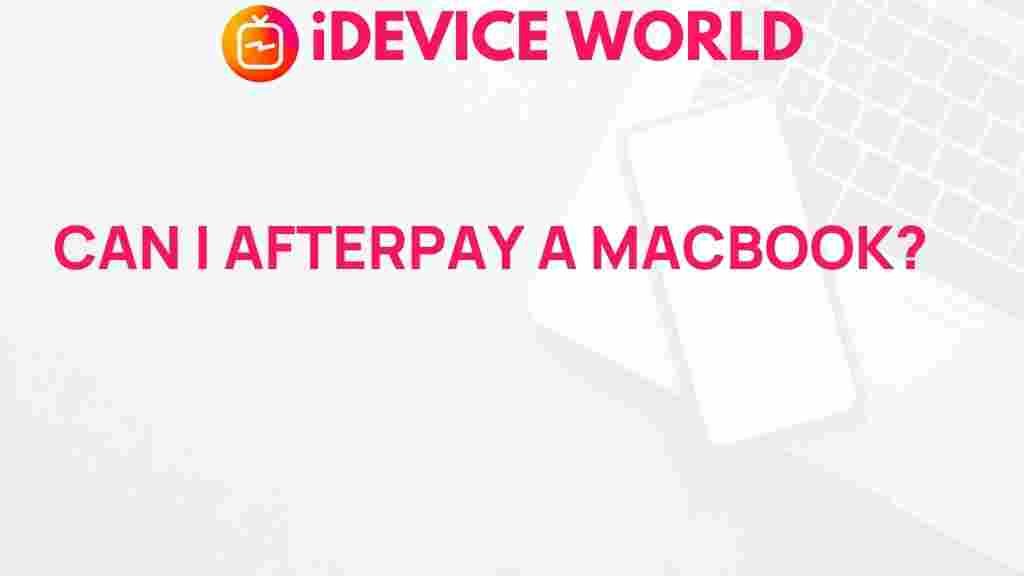Afterpay: Unveiling the Secrets of Afterpaying a MacBook
In today’s fast-paced digital world, owning a MacBook is more than just a luxury; it’s often a necessity for students, professionals, and creatives alike. However, the high price tag can be daunting. This is where Afterpay comes in as a game changer, allowing you to buy now and pay later. This article explores the ins and outs of Afterpaying a MacBook, providing you with the essential knowledge to make an informed decision.
What is Afterpay?
Afterpay is a financial service that allows consumers to purchase items immediately and pay for them in installments over a set period. This service has gained popularity for its simplicity and accessibility, making it a preferred choice for many shoppers.
How Does Afterpay Work?
Using Afterpay is straightforward. Here’s a step-by-step guide on how to use Afterpay to purchase a MacBook:
- Step 1: Find a Retailer – First, you need to find an authorized retailer that offers Afterpay. Major retailers such as Apple and Best Buy often accept this payment method.
- Step 2: Select Your MacBook – Browse through the options and select the MacBook model that suits your needs.
- Step 3: Add to Cart – Once you’ve made your choice, add the MacBook to your cart.
- Step 4: Choose Afterpay at Checkout – When you’re ready to check out, select Afterpay as your payment method.
- Step 5: Create an Afterpay Account – If you don’t already have one, you will need to sign up for an Afterpay account. This typically requires basic information such as your name, email, and payment details.
- Step 6: Review Your Payment Plan – Afterpay will provide you with a payment plan. Typically, you will make four equal payments every two weeks.
- Step 7: Complete Your Purchase – Once you confirm your payment plan, complete your purchase. You will receive your MacBook immediately, while your payments will be spread out over the upcoming weeks.
Benefits of Using Afterpay for Your MacBook Purchase
Using Afterpay to finance your MacBook purchase comes with several advantages:
- Immediate Ownership: Get your MacBook right away without having to pay the full price upfront.
- Budget-Friendly: Spread the cost over a few weeks, making it easier to manage your finances.
- No Interest Charges: As long as you make your payments on time, Afterpay does not charge any interest.
- Flexible Payments: Choose a payment plan that fits your budget.
Things to Consider Before Afterpaying a MacBook
While Afterpay offers numerous benefits, there are some important factors to consider before making a purchase:
- Payment Deadlines: Ensure that you can meet the payment deadlines. Missing a payment can lead to late fees.
- Spending Limits: Afterpay sets limits based on your payment history. Be aware of these limits when selecting your MacBook.
- Impact on Credit: Afterpay does not perform a hard credit check, but multiple missed payments can impact your financial standing.
Troubleshooting Tips When Using Afterpay
Sometimes, you may encounter issues when using Afterpay. Here are some common problems and how to resolve them:
- Payment Declined: If your payment is declined, check if you have sufficient funds in your linked account. You may also need to update your payment details in your Afterpay account.
- Account Verification Issues: If you’re having trouble creating an account, ensure that all your personal details are entered correctly and match your bank information.
- Order Cancellation: If you need to cancel your order, contact the retailer directly. Afterpay will automatically adjust your payment schedule.
Alternatives to Afterpay
If Afterpay doesn’t suit your needs, there are several alternatives to consider:
- Klarna: Similar to Afterpay, Klarna offers buy now, pay later services with flexible payment plans.
- Affirm: Affirm allows you to pay over time with transparent interest rates and terms.
- PayPal Credit: If you have a PayPal account, you can utilize their credit option for purchases, often with promotional offers.
Conclusion
Purchasing a MacBook through Afterpay is a convenient and budget-friendly way to obtain the technology you need without breaking the bank. By understanding how Afterpay works, the benefits and potential pitfalls, and how to troubleshoot common issues, you can confidently navigate the buying process. Always remember to assess your financial situation before committing to any payment plan to ensure a seamless experience.
For more information on financial options and the best practices for managing your expenses, check out this Consumer Financial Protection Bureau resource. If you’re looking for tips on technology and personal finance, visit our blog for more insights.
This article is in the category Smart Shopping and created by iDeciveWorld Team