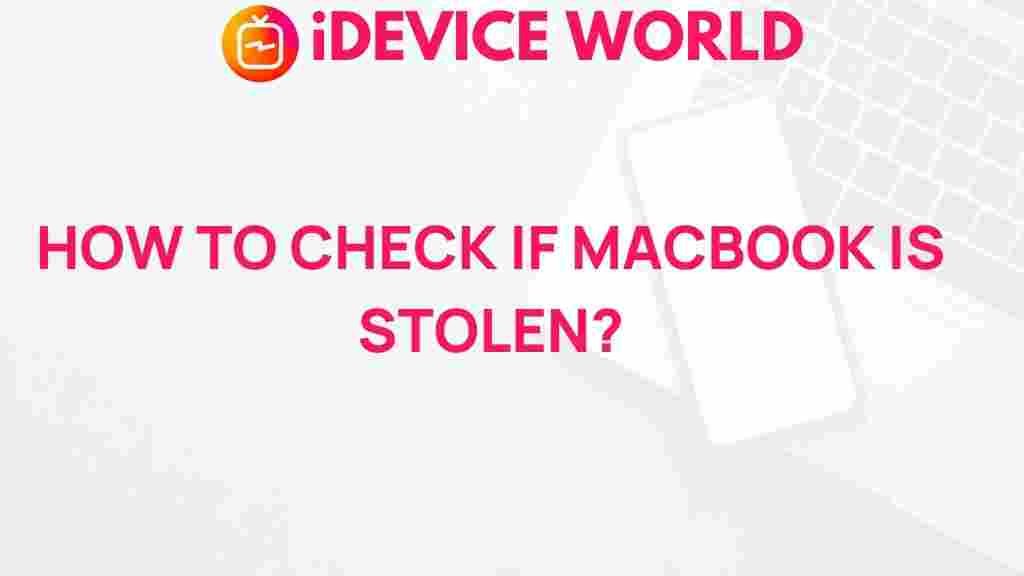Unveiling the Mystery: How to Determine If Your MacBook is Stolen
In a world where technology is constantly evolving, our reliance on devices like the MacBook has become essential. However, with this dependency comes the risk of theft, leaving many users wondering how to confirm whether their device has been stolen. This article aims to guide you through the process of identifying a stolen MacBook, equipping you with the knowledge to safeguard your device.
Understanding the Risks of MacBook Theft
Theft of portable devices like the MacBook is a prevalent issue. Whether in public spaces or at home, these devices are prime targets for thieves. Understanding the risks associated with MacBook theft can help you take preventative measures. Here are a few statistics to consider:
- According to recent studies, a significant percentage of thefts occur in coffee shops and airports.
- Many stolen MacBooks are resold online, making them hard to track.
- In 2021, Apple reported that millions of devices were lost or stolen, highlighting the importance of tracking your MacBook.
Why It’s Important to Identify a Stolen MacBook
Identifying whether your MacBook is stolen is crucial for various reasons:
- Personal Security: If your MacBook is stolen, sensitive information may be compromised.
- Financial Impact: Replacing a stolen MacBook can be costly.
- Legal Consequences: If you unknowingly purchase a stolen device, you may face legal issues.
Step-by-Step Process to Determine If Your MacBook is Stolen
Now that we understand the importance of identifying a stolen MacBook, let’s explore the steps you can take to confirm its status.
1. Check the Serial Number
The first step in determining if your MacBook is stolen is to check its serial number. Here’s how:
- Open the Apple menu and select About This Mac.
- Copy the serial number displayed in the window.
- Visit the Apple Check Coverage page and paste the serial number.
- Review the warranty status. If it indicates that the device is registered to another owner, it may be stolen.
2. Use Find My Mac
If you have enabled Find My Mac on your device, you can track its location:
- Log into your iCloud account on another device.
- Select Find iPhone (this works for all Apple devices).
- Choose your MacBook from the list.
- If the device is listed as “Offline,” it may be stolen or turned off.
3. Check for Activation Lock
Activation Lock is a security feature designed to prevent unauthorized access. To check if your MacBook is locked:
- Turn on your MacBook.
- If prompted for an Apple ID and password that you don’t recognize, your MacBook may be stolen.
4. Look for Physical Signs of Theft
Examine your MacBook for signs of tampering:
- Check for scratches or unusual markings that were not there before.
- Inspect the ports for signs of forced entry.
- Look for original packaging; missing boxes may indicate it’s stolen.
Troubleshooting Tips for Your MacBook
If you suspect your MacBook is stolen, here are some troubleshooting tips:
1. Report to Local Authorities
It’s essential to report the theft to local law enforcement. Provide them with:
- Your MacBook’s serial number.
- A description of the device.
- Details about when and where it was stolen.
2. Notify Apple Support
Contacting Apple Support can help you further. They can assist in tracking your device and provide additional support.
3. Monitor Online Marketplaces
Keep an eye on websites where stolen devices might be sold, such as Craigslist or eBay. If you find a listing that resembles your MacBook, report it to the platform immediately.
Preventative Measures to Secure Your MacBook
Preventing theft is always better than recovering a stolen device. Here are some effective measures:
- Use Strong Passwords: Ensure your MacBook is password protected.
- Enable FileVault: This encrypts your data, making it unreadable without a password.
- Install Tracking Software: Consider third-party apps that offer additional tracking features.
- Be Mindful of Your Surroundings: Always keep your MacBook within sight in public areas.
Conclusion
In conclusion, determining if your MacBook is stolen involves a combination of checking its serial number, utilizing Find My Mac, and looking for physical signs of theft. By following the steps outlined in this article, you can safeguard your device and potentially recover it if it falls into the wrong hands. Remember, taking preventative measures is the best defense against theft. For more information on securing your devices, visit our security tips page.
This article is in the category Guides & Tutorials and created by iDeciveWorld Team