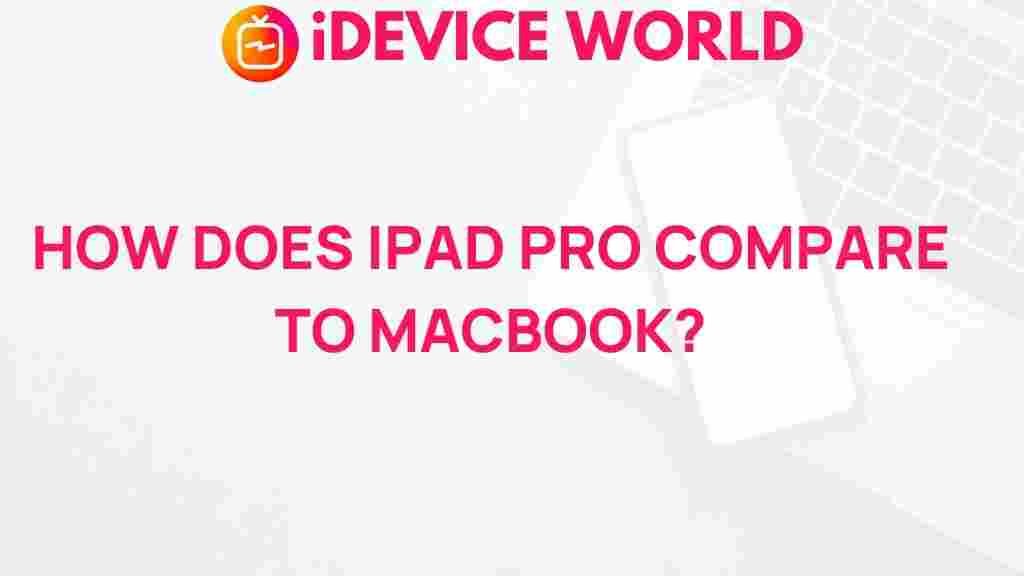iPad Pro: The Ultimate Comparison with MacBook
The age-old debate of iPad Pro versus MacBook has captivated tech enthusiasts for years. Both devices, produced by Apple, represent a unique blend of power, functionality, and style. But how do you choose between them? Each device excels in specific areas, and depending on your lifestyle, one might be a better fit than the other. This comprehensive guide will help you navigate through the key aspects of both devices so you can make an informed decision.
Overview: What Makes the iPad Pro and MacBook Stand Out?
Apple has continually evolved its devices to offer users powerful, portable technology for diverse needs. The iPad Pro is celebrated for its portability, touch-screen capability, and powerful processor, making it ideal for on-the-go creativity and productivity. On the other hand, the MacBook lineup provides robust performance and a traditional laptop experience, making it a reliable choice for users who need a fully-functional, desktop-like experience.
So, which device should you choose? Let’s dive into the detailed showdown.
Performance Comparison: iPad Pro vs. MacBook
Performance is a critical factor when choosing between the iPad Pro and a MacBook. Each offers high-speed processors and advanced graphics, but they differ in how they deliver power.
Processing Power and Speed
The latest iPad Pro models feature the Apple M2 chip, a powerhouse processor that bridges the gap between tablets and laptops. With lightning-fast speeds, the iPad Pro can handle demanding applications like video editing, 3D rendering, and multitasking with ease. However, the MacBook also features the M2 chip in the latest models, providing similar power in a more traditional laptop setup.
- iPad Pro: Great for mobile power, portability, and efficient multitasking with apps optimized for touch.
- MacBook: Delivers a classic desktop-like experience with keyboard and trackpad, making it ideal for heavy, prolonged tasks.
Battery Life
Battery life is essential for mobile users, and both the iPad Pro and MacBook perform well in this department.
- iPad Pro: Offers up to 10 hours of battery life, optimized for mobile use and power efficiency.
- MacBook: Up to 20 hours in some models, suitable for users who need extended battery life without frequent charging.
Design and Portability: Sleek, Compact, and Stylish
Apple products are renowned for their sleek designs, and the iPad Pro and MacBook are no exceptions.
iPad Pro: Lightweight and Ultra-Portable
The iPad Pro is designed to be thin, lightweight, and easy to carry around. Its size makes it an attractive choice for those who prioritize portability without sacrificing power. Paired with the Magic Keyboard, it even functions as a mini-laptop.
MacBook: Classic Design with Added Functionality
MacBooks, while slightly bulkier than the iPad Pro, offer the full laptop experience with a sturdy hinge, built-in keyboard, and trackpad. With options like the MacBook Air and MacBook Pro, Apple provides various choices depending on your needs for a lightweight or high-performance model.
Operating System and Software: iPadOS vs. macOS
The operating system is another crucial difference between the two devices.
iPadOS: Optimized for Touch
The iPad Pro runs on iPadOS, optimized for touch and gesture-based navigation. This OS supports multitasking through split screens, slide-over, and even Apple Pencil support for creative tasks.
macOS: A Complete Desktop OS
The MacBook runs on macOS, a more traditional desktop operating system. It allows for in-depth file management, robust software compatibility, and supports applications like Xcode, making it a favorite among developers and content creators.
Display: Retina Clarity with Unique Features
Both the iPad Pro and MacBook offer exceptional display quality, but each has unique display features tailored to different use cases.
iPad Pro: Liquid Retina Display
The iPad Pro boasts a Liquid Retina XDR display with ProMotion technology, making it perfect for graphic designers, photographers, and video editors. Its touch-screen functionality combined with Apple Pencil support offers users an interactive, hands-on approach to creative tasks.
MacBook: Retina Display with True Tone
The MacBook’s Retina display with True Tone delivers a stunning visual experience. Although it lacks touch capabilities, it’s designed to produce vivid colors and precise details, essential for content creators who need accurate color grading and clarity.
Keyboard and Input: Typing Experience and Controls
Typing on the iPad Pro versus the MacBook provides a different experience, especially for users who type frequently or rely on specific key functions.
iPad Pro: Magic Keyboard
The iPad Pro can be paired with the Magic Keyboard, a detachable keyboard that offers a laptop-like typing experience. While convenient, it may lack some of the tactile response found in a traditional laptop keyboard.
MacBook: Integrated Keyboard and Trackpad
The MacBook, especially the newer models, features the Magic Keyboard with a responsive and satisfying typing feel. It also includes an expansive trackpad that supports various gestures, a benefit for users who prefer precise control without a touchscreen.
Use Cases: Who Should Choose iPad Pro or MacBook?
Choosing between the iPad Pro and MacBook ultimately depends on the user’s needs and daily tasks.
Best for Students
- iPad Pro: Great for note-taking, portability, and compatibility with apps like Notability and GoodNotes.
- MacBook: Ideal for extensive research, essay writing, and multitasking between multiple applications.
Best for Professionals
- iPad Pro: Suited for artists, designers, and anyone needing a powerful yet portable tool for visual tasks.
- MacBook: Preferred by developers, content creators, and professionals who need robust software and processing power.
Troubleshooting Tips for iPad Pro and MacBook Users
While both devices are built with high-quality hardware, users might encounter occasional issues. Here are some quick troubleshooting tips.
Common Issues with iPad Pro
- Battery Draining Fast: Check background apps, lower screen brightness, and disable location services to extend battery life.
- Lagging Performance: Restart the device, close unused apps, and check for software updates.
Common Issues with MacBook
- Overheating: Ensure proper ventilation, close intensive applications, or use a cooling pad.
- Slow Performance: Check Activity Monitor for high CPU usage and restart if necessary.
Conclusion: iPad Pro or MacBook – Which One Should You Choose?
The iPad Pro and MacBook are powerful devices, each tailored to specific types of users. If you are an artist, student, or someone who values portability and touch-screen functionality, the iPad Pro may be your ideal choice. On the other hand, if you require a robust operating system for professional applications, extensive typing, or content creation, the MacBook is hard to beat.
Ultimately, your choice will depend on your lifestyle and needs. If you’re still undecided, you might consider visiting our comparison guide for more insights on Apple’s latest releases and product reviews.
This article is in the category Reviews and created by iDeciveWorld Team