Unveiling the Superiority of MacBook Over PC
When it comes to choosing a laptop, the debate between a MacBook and a traditional PC has been a longstanding one. While both options offer unique benefits, many users are increasingly finding the MacBook to be the superior choice for various reasons. In this article, we will explore the advantages of owning a MacBook, including its design, performance, user experience, and security features. We will also provide troubleshooting tips and highlight the best practices for maximizing your MacBook experience.
1. Exceptional Design and Build Quality
One of the first things users notice about a MacBook is its sleek design. Apple places a significant emphasis on aesthetics, which is reflected in the following features:
- Aluminum Unibody Construction: The use of high-quality aluminum not only makes the MacBook visually appealing but also enhances durability.
- Thin and Lightweight: A MacBook is designed for portability, making it easy to carry for professionals and students alike.
- Retina Display: The stunning Retina display provides crisp images and vibrant colors, ideal for creatives and everyday users.
2. Unmatched Performance
Performance is a critical aspect of any computing device. Here’s how the MacBook excels:
- Apple Silicon: With the introduction of M1 and M2 chips, MacBooks have shown remarkable improvements in speed and efficiency, outpacing many traditional PCs.
- Optimized Software: macOS is tailored to work seamlessly with Apple hardware, ensuring optimal performance for applications, especially in creative fields.
- Long Battery Life: Users can enjoy extensive usage without worrying about frequent charging, thanks to the energy-efficient design of MacBooks.
3. Enhanced User Experience
The user experience on a MacBook is designed to be intuitive and enjoyable:
- Trackpad and Keyboard: The trackpad on a MacBook is widely regarded as the best in the industry, providing smooth navigation and precise control. The keyboard offers a comfortable typing experience.
- Integration with Other Apple Devices: If you own an iPhone or iPad, the continuity features allow seamless integration across devices, enhancing productivity.
- Exclusive Software: Access to software like Final Cut Pro and Logic Pro can be a game-changer for professionals in video editing and music production.
4. Robust Security Features
Security is a top priority for many users, and the MacBook offers several features to protect your data:
- Built-in Privacy Tools: macOS includes tools that enhance privacy, such as Safari’s Intelligent Tracking Prevention.
- Regular Updates: Apple provides regular security updates, ensuring that your device is protected against the latest threats.
- Encryption: FileVault encryption helps keep your sensitive data secure, even if your device is lost or stolen.
5. Step-by-Step Process: Setting Up Your MacBook
Setting up a new MacBook is straightforward. Follow these steps for a smooth start:
- Unbox Your MacBook: Carefully remove your MacBook from the box and check for any accessories.
- Connect to Power: Plug in your MacBook to charge while you set it up.
- Turn It On: Press the power button and wait for it to boot up.
- Select Your Language: Choose your preferred language from the list presented on the screen.
- Connect to Wi-Fi: Select your Wi-Fi network and enter the password to connect.
- Sign in with Apple ID: If you have an Apple ID, sign in to access your apps and services.
- Set Up Your Preferences: Customize settings such as keyboard, trackpad, and system preferences to your liking.
6. Troubleshooting Common Issues with Your MacBook
Even though MacBooks are known for their reliability, users may encounter occasional issues. Here are some troubleshooting tips:
- Slow Performance: If your MacBook is running slow, try closing unused applications and restarting the device.
- Battery Draining Quickly: Check for background applications that may be consuming power. Adjusting energy saver settings can also help.
- Wi-Fi Connectivity Problems: If you have trouble connecting to Wi-Fi, try resetting your network settings or restarting your router.
- Software Crashes: Regularly update your software and applications to avoid bugs and improve stability.
7. Comparing Cost: Is the MacBook Worth the Investment?
The price of a MacBook can be higher than that of a standard PC, leading many to question whether it is worth the investment. Consider the following:
- Longevity: With regular updates and high-quality materials, MacBooks tend to have a longer lifespan than many PCs.
- Resale Value: MacBooks often retain their value better than PCs, making them a more appealing investment in the long run.
- Cost of Ownership: Lower maintenance and fewer repair needs can offset the initial purchase price.
8. Conclusion: The MacBook Advantage
In conclusion, while both MacBooks and PCs have their strengths, the superiority of MacBooks lies in their design, performance, user experience, and security features. For those looking for a reliable and stylish laptop that excels in various aspects, a MacBook is undoubtedly a worthy investment. If you’re interested in learning more about the benefits of MacBooks or need assistance with your current device, feel free to visit this helpful resource or check out our support page.
This article is in the category Reviews and created by iDeciveWorld Team
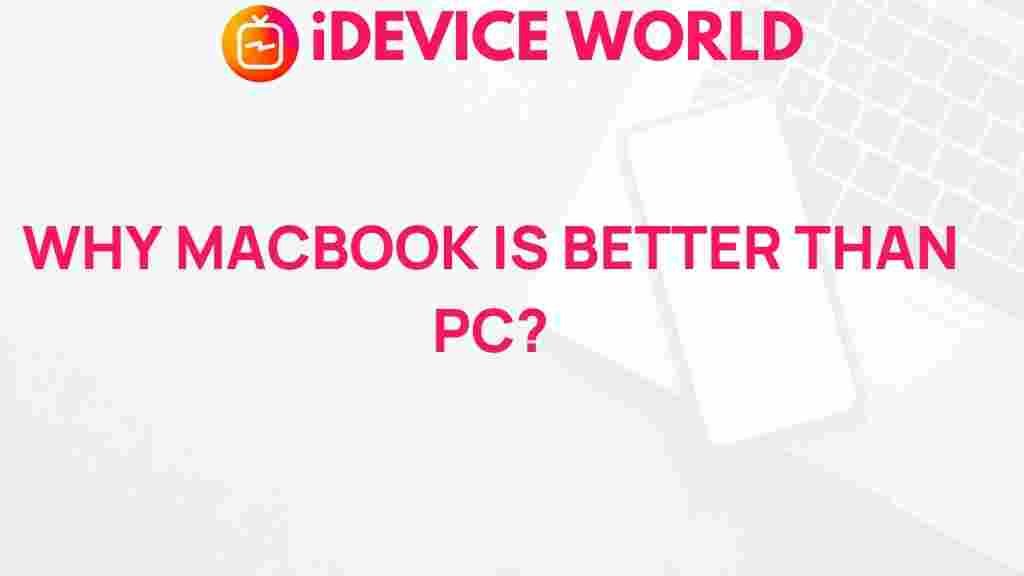
1 thought on “Unveiling the Superiority of MacBook Over PC”