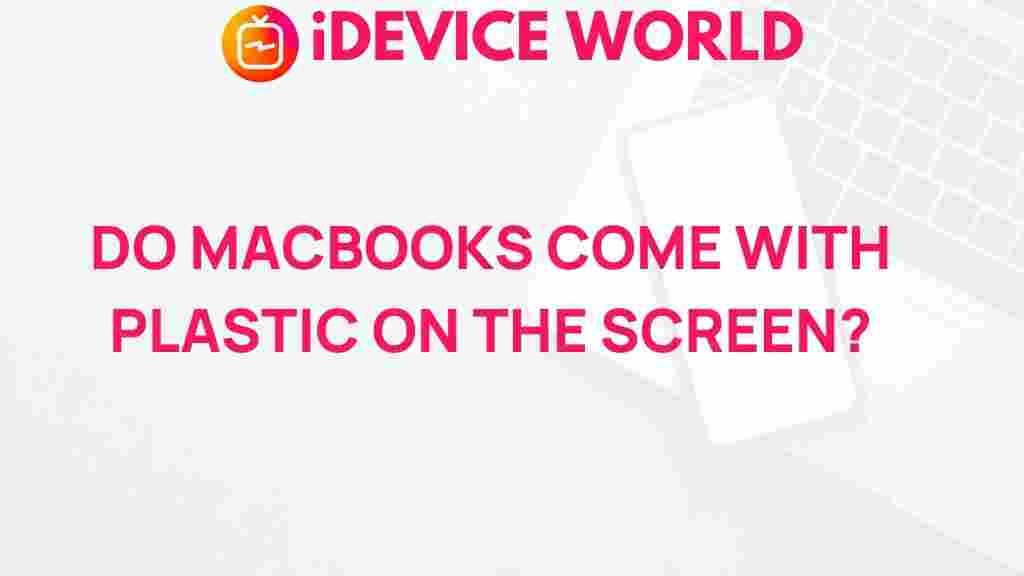Unveiling the Mystery: Do MacBooks Arrive with Plastic Screen Protectors?
When it comes to purchasing a new laptop, many consumers have questions about what comes included in the box, particularly regarding the protection of their investment. One common inquiry is whether MacBooks arrive with plastic screen protectors. This article aims to clarify this mystery while providing additional insights into maintaining your MacBook’s display and ensuring its longevity.
Understanding MacBooks and Their Packaging
MacBooks are known for their sleek design and high-quality build. Manufactured by Apple Inc., these laptops come with various features that appeal to both casual users and professionals. When you unwrap your new MacBook, it’s essential to know what to expect, especially regarding screen protection.
The Unboxing Experience
Upon opening the box of a new MacBook, you will find:
- The MacBook itself
- A power adapter and charging cable
- Documentation, including a quick start guide
However, one item you won’t find is a pre-installed plastic screen protector. Unlike some other laptop manufacturers, Apple does not include this additional layer of protection with their devices.
Why No Plastic Screen Protectors?
Apple designs its MacBooks with durable glass displays that are intended to resist scratches and other minor damages. Here are some reasons why they do not include plastic screen protectors:
- Quality of Materials: The Retina display used in MacBooks is made from high-quality glass that offers significant protection on its own.
- Aesthetic Appeal: Plastic screen protectors can affect the clarity and color accuracy of the display, which is a critical feature for Apple users.
- Touch Sensitivity: Adding a plastic layer can diminish the responsiveness of the touch screen and affect user experience.
How to Protect Your MacBook’s Screen
Even without a plastic screen protector, there are several ways to keep your MacBook’s display safe from scratches, smudges, and other potential damage:
1. Use a Keyboard Cover
One of the most common sources of scratches on a MacBook screen is the keyboard. When the laptop is closed, the keys can leave marks on the display. A keyboard cover can provide a barrier:
- Look for a cover made from silicone, as it offers protection without adding bulk.
- Ensure it fits your specific MacBook model for maximum effectiveness.
2. Invest in a High-Quality Laptop Case
A good laptop case can protect your MacBook from everyday bumps and scratches:
- Choose a case that is padded and fits snugly around your device.
- Hard-shell cases can provide extra protection against drops.
3. Use a Screen Cleaning Cloth
To keep your screen free from fingerprints and smudges, use a microfiber cloth:
- Avoid using paper towels or other abrasive materials that can scratch the surface.
- Regularly cleaning your screen can maintain its clarity and performance.
4. Avoid Eating and Drinking Near Your MacBook
Spills are a common cause of damage to electronic devices. To mitigate this risk:
- Keep food and drinks at a safe distance from your MacBook.
- Consider using a spill-proof cup or container if you need to have drinks nearby.
Troubleshooting Common Screen Issues
Despite your best efforts, you may encounter some common issues with your MacBook screen. Here are some troubleshooting tips:
Screen Scratches
If you notice scratches on your MacBook display, try these steps:
- Check if they are superficial and can be polished out using a specialized screen cleaner.
- For deep scratches, consider professional repair services.
Screen Smudges and Fingerprints
Regular use can lead to smudges on the display:
- Use a microfiber cloth to gently wipe the screen.
- For stubborn stains, slightly dampen the cloth with water or a dedicated screen cleaner.
Dead Pixels
If you notice dead pixels on your screen, here are a few steps you can take:
- Try gently massaging the area where the dead pixel is located.
- If the issue persists, consult with an Apple support technician.
Conclusion
In summary, MacBooks do not come with plastic screen protectors, but their displays are designed to be durable and resistant to everyday wear. While Apple provides a high-quality product, it’s essential to take additional measures to protect your investment. Using a keyboard cover, investing in a good case, and maintaining regular cleaning can greatly extend the life of your MacBook’s screen.
For more tips on maintaining your electronics, visit this comprehensive guide. If you’re looking to purchase a MacBook or need support, check out Apple’s official website here.
This article is in the category Reviews and created by iDeciveWorld Team