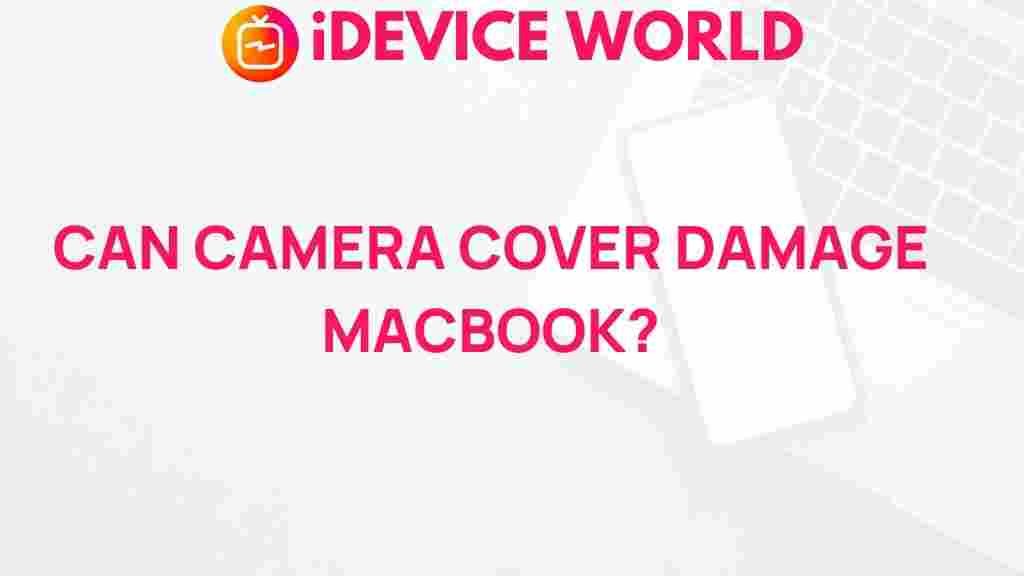Unveiling the Truth: Can Camera Covers Harm Your MacBook?
In today’s digital age, privacy concerns are at an all-time high. As a result, many MacBook users are turning to camera covers as a means to protect their personal space from unwanted surveillance. But while these tiny accessories may offer peace of mind, there’s a growing debate about their potential impact on your device. In this article, we’ll explore the question: can camera covers harm your MacBook? We’ll delve into the types of camera covers available, their benefits and drawbacks, and provide some troubleshooting tips for users.
Understanding Camera Covers
Camera covers, also known as webcam covers, are small devices designed to shield the webcam on your laptop or computer. They come in various styles, including:
- Sliding covers: These covers allow you to open and close the camera with a simple slide.
- Sticker covers: Adhesive stickers that can be placed over the camera when not in use.
- Magnetic covers: These use magnets to attach and detach easily from the laptop surface.
While their primary purpose is to provide privacy, it’s essential to consider how they interact with your MacBook’s design and functionality.
The Benefits of Using Camera Covers
Before addressing potential harms, let’s examine the benefits of using camera covers:
- Enhanced privacy: Camera covers prevent unauthorized access to your webcam, reducing the risk of being spied on.
- Easy to use: Most camera covers are straightforward to install and operate, providing a quick solution for privacy concerns.
- Peace of mind: Knowing that your camera is covered can alleviate anxiety about being watched while using your device.
The Potential Risks of Camera Covers
Despite their advantages, there are several potential drawbacks to consider when using camera covers on your MacBook:
- Damage to the screen: If not installed correctly, camera covers can scratch or damage the screen. Some adhesive covers can leave residue or peel off the screen’s coating over time.
- Interference with sensors: Some camera covers may block the light sensors on your MacBook, potentially affecting the automatic brightness adjustment feature.
- Accidental activation: If a sliding cover is not securely closed, it could accidentally open during a video call, exposing you unexpectedly.
Step-by-Step Guide: How to Properly Install a Camera Cover
To minimize the risk of damaging your MacBook, follow these steps when installing a camera cover:
- Choose the right cover: Select a camera cover that is compatible with your MacBook model. Ensure it’s designed for laptops to avoid excessive bulk.
- Clean the surface: Before applying the cover, clean the area around your webcam with a microfiber cloth to remove dust and oils.
- Position the cover: Carefully position the cover over the webcam, ensuring it aligns perfectly without obstructing any other sensors.
- Press firmly: Apply even pressure to secure the cover in place. If using an adhesive cover, allow it to sit for a few minutes to bond securely.
- Test functionality: After installation, check to ensure your camera and any sensors are functioning correctly.
Troubleshooting Common Issues
If you encounter issues after installing a camera cover, consider the following troubleshooting tips:
- Camera not functioning: Ensure the cover is not obstructing the camera lens. Remove and reinstall the cover if necessary.
- Screen damage: If you notice scratches or residue, gently clean the affected area with a microfiber cloth and a screen-safe cleaner. Consider removing the cover if damage persists.
- Brightness issues: If your screen brightness adjusts incorrectly, remove the camera cover and test the sensors without it to identify the issue.
If problems continue, consult your MacBook’s user manual or seek assistance from an authorized service provider.
Alternatives to Camera Covers
If you’re concerned about potential damage from camera covers, consider these alternatives:
- Use software solutions: Consider using software that can disable your camera when not in use.
- Physical barriers: Place a small piece of tape over your camera instead of a full cover for a more temporary solution.
- Awareness: Simply being mindful of when your camera is active can often be enough to protect your privacy.
Conclusion
In conclusion, while camera covers can provide a sense of security against unauthorized access to your webcam, they are not without potential risks. Proper installation and awareness of the possible downsides are crucial to ensuring your MacBook remains in excellent condition. If you decide to use a camera cover, be sure to select one that is compatible with your device and follow the installation guidelines carefully. Remember, protecting your privacy doesn’t have to come at the cost of your device’s integrity.
For more information on device protection and privacy tips, visit Privacy Shield for the latest resources and guidelines. Additionally, check out our other articles on MacBook care here for more tips on keeping your device safe and secure.
This article is in the category Reviews and created by iDeciveWorld Team