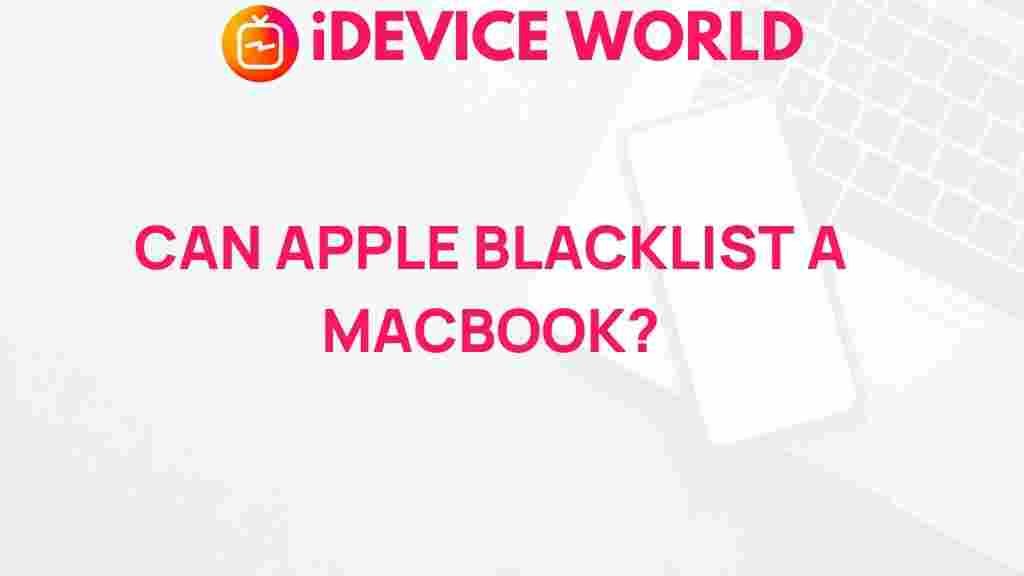The Mystery Behind Apple’s Macbook Blacklisting
Apple’s reputation for excellence and innovation has made it a leader in the technology industry. However, recent reports about the blacklisting of certain MacBook models have raised questions and concerns among users and potential buyers. This article aims to explore the mystery behind Apple’s MacBook blacklisting, detailing what it means, why it happens, and how users can navigate these issues effectively.
Understanding Apple’s MacBook Blacklisting
Blacklisting in the context of technology generally refers to the process of preventing specific devices from accessing services or networks due to security concerns, functionality issues, or non-compliance with policies. For Apple, this blacklisting can affect the following:
- Warranty and service eligibility
- Access to software updates
- Connectivity with Apple’s ecosystem
When a MacBook is blacklisted, it may not be eligible for repairs or support, leading to frustration among users who expect seamless service from Apple.
The Reasons Behind Blacklisting
There are several reasons why Apple may decide to blacklist a MacBook:
- Security Concerns: Devices that have been reported stolen or that exhibit malicious behavior may be blacklisted to protect users and the Apple ecosystem.
- Hardware Malfunctions: If a model has known defects that affect its performance, Apple may temporarily blacklist those devices until the issues are resolved.
- Non-Compliance with Policies: Devices that do not meet Apple’s stringent policies or that have been modified in unauthorized ways may also be blacklisted.
The Impact of Blacklisting on Users
The effects of blacklisting can be significant for users, leading to issues such as:
- Inability to receive technical support
- Loss of warranty coverage
- Potential loss of data if the device is deemed irreparable
These implications highlight the importance of understanding the risks associated with MacBook ownership, especially for users who rely heavily on their devices for daily tasks.
Step-by-Step Guide: What to Do if Your MacBook is Blacklisted
If you suspect that your MacBook has been blacklisted, follow these steps to determine the status and explore potential solutions:
Step 1: Check Your Device’s Status
Start by checking whether your MacBook is indeed blacklisted. You can do this by:
- Visiting Apple’s official website and entering your device’s serial number in the support section.
- Contacting Apple Support directly to inquire about your device’s status.
Step 2: Assess the Reasons for Blacklisting
Understanding why your device is blacklisted is crucial. Common reasons include:
- Reports of theft
- Warranty claims
- Issues with third-party modifications
Step 3: Resolve the Issue
Depending on the reason for blacklisting, consider the following actions:
- If your device is reported stolen, contact local authorities and provide proof of purchase.
- For warranty-related issues, provide necessary documentation to Apple and request a review.
- If the blacklisting stems from third-party modifications, revert your device to its original state, if possible.
Step 4: Seek Technical Support
Once you have determined the reason and taken the necessary steps, reach out to Apple for further assistance. Ensure you have all documentation ready, including:
- Proof of purchase
- Any correspondence related to the blacklisting
- Details about previous repairs or modifications
Troubleshooting Tips for MacBook Users
If your MacBook isn’t blacklisted but you’re experiencing issues, here are some troubleshooting tips:
- Restart Your Device: Sometimes, a simple restart can resolve minor software glitches.
- Update macOS: Ensure your operating system is up-to-date to avoid compatibility issues.
- Run Apple Diagnostics: Use the built-in diagnostics tool to identify hardware issues.
- Reset NVRAM/PRAM: This can help resolve issues related to display and sound settings.
For more extensive troubleshooting, refer to Apple’s official support page here.
Conclusion
The mystery behind Apple’s MacBook blacklisting reveals the complexities of device management in a world that increasingly values security and reliability. Understanding the reasons behind blacklisting and how to navigate these challenges is essential for every MacBook user. By staying informed and taking proactive measures, users can better protect their investments and ensure a seamless experience within the Apple ecosystem.
For those facing issues with their MacBooks, seeking support through Apple is the best course of action. The combination of understanding, prevention, and timely intervention can help mitigate the risks associated with blacklisting, allowing users to continue enjoying their Apple devices without interruption.
In summary, whether you are a long-time Apple user or considering your first MacBook purchase, being aware of the potential for blacklisting can empower you to make informed decisions and maintain the integrity of your device.
This article is in the category News and created by iDeciveWorld Team