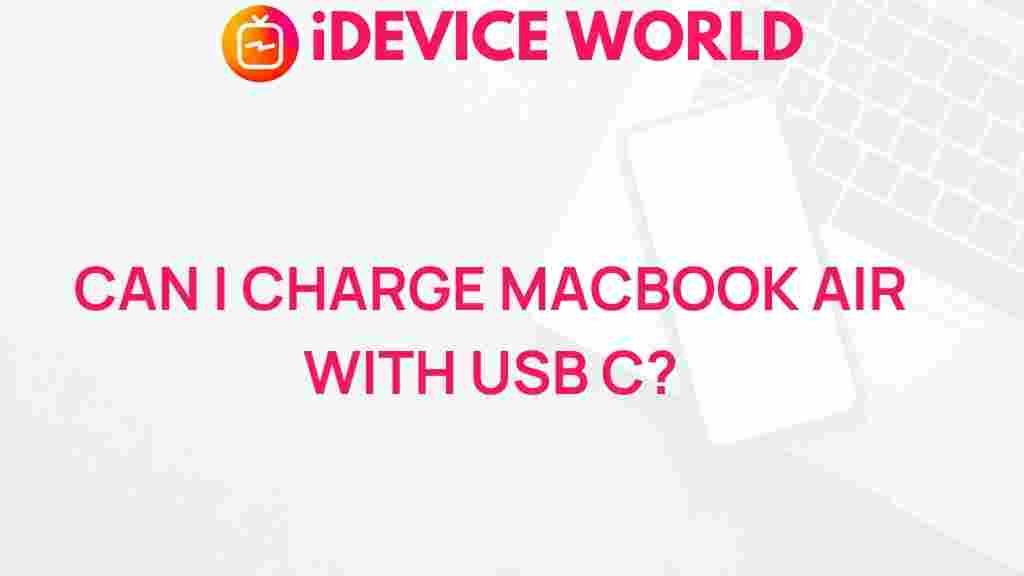Unveiling the Mystery: Can You Charge a MacBook Air with USB C?
As technology continues to evolve, the way we charge our devices has transformed significantly. One common question among MacBook Air users is whether they can charge their laptops using USB-C. This article aims to explore this question in detail, providing clarity on the capabilities of the MacBook Air when it comes to charging via USB-C.
Understanding the MacBook Air Charging System
The MacBook Air is designed with innovative features and technologies that cater to modern computing needs. Let’s delve into how the charging system works.
- USB-C Technology: The MacBook Air utilizes USB-C ports, which are capable of both data transfer and power delivery. This dual functionality makes USB-C a versatile choice for charging.
- Power Delivery: USB-C Power Delivery (PD) allows for higher power levels, meaning you can charge devices faster than traditional USB ports.
- Compatibility: Most USB-C chargers are compatible with the MacBook Air, but power output may vary, affecting charging speeds.
Charging Your MacBook Air with USB-C
Charging your MacBook Air using a USB-C cable is straightforward. Follow these steps for a seamless charging experience:
- Choose the Right Charger: Use an Apple-certified USB-C charger or any third-party charger that supports USB Power Delivery.
- Connect the Cable: Plug one end of the USB-C cable into the charger and the other end into the USB-C port on your MacBook Air.
- Monitor Charging Status: Check the battery icon in the menu bar to ensure your MacBook Air is charging. A lightning bolt symbol indicates charging is in progress.
Benefits of Charging Your MacBook Air with USB-C
Using USB-C for charging your MacBook Air offers several advantages:
- Convenience: USB-C cables are widely available and can be used to charge multiple devices, including smartphones and tablets.
- Fast Charging: Depending on the charger used, USB-C can provide faster charging speeds compared to traditional methods.
- Universal Compatibility: Many newer devices use USB-C, making it easier to charge your MacBook Air with existing cables and chargers.
Potential Issues When Charging Your MacBook Air with USB-C
While charging via USB-C is generally reliable, some users may encounter issues. Here are common problems and their solutions:
- Not Charging: If your MacBook Air isn’t charging, check if the charger is plugged into a working outlet. Ensure the cable is properly connected to both the charger and the laptop.
- Slow Charging: Using a charger with lower wattage may lead to slower charging times. Opt for a charger that meets the MacBook Air’s power requirements (typically 30W or higher).
- Overheating: If the laptop or charger feels excessively hot, disconnect the charger and let it cool down. Overheating can damage the battery.
Troubleshooting Tips
If you experience difficulties while charging your MacBook Air, consider the following troubleshooting tips:
- Inspect the Cable: Look for any visible damage to the USB-C cable. A damaged cable can cause charging issues.
- Reset the System Management Controller (SMC): Resetting the SMC can resolve charging-related problems. To do this, shut down your MacBook Air, press and hold the Shift, Control, Option keys, and the power button for 10 seconds. Then release all keys and turn on your Mac.
- Check for Software Updates: Ensure your macOS is up to date. Sometimes, software updates can resolve hardware issues.
- Consult Apple Support: If problems persist, consider reaching out to Apple Support for assistance.
Conclusion
In conclusion, you can indeed charge a MacBook Air using USB-C, making it a flexible option for users on the go. With the right charger and cable, the MacBook Air can benefit from the rapid charging capabilities that USB-C offers. Always ensure compatibility and take care of your equipment to enhance its lifespan.
For more insights on the MacBook Air and its features, check out our detailed guide on maximizing your MacBook Air experience. Embrace the convenience of USB-C charging and enjoy the benefits it brings to your daily computing tasks.
This article is in the category Reviews and created by iDeciveWorld Team