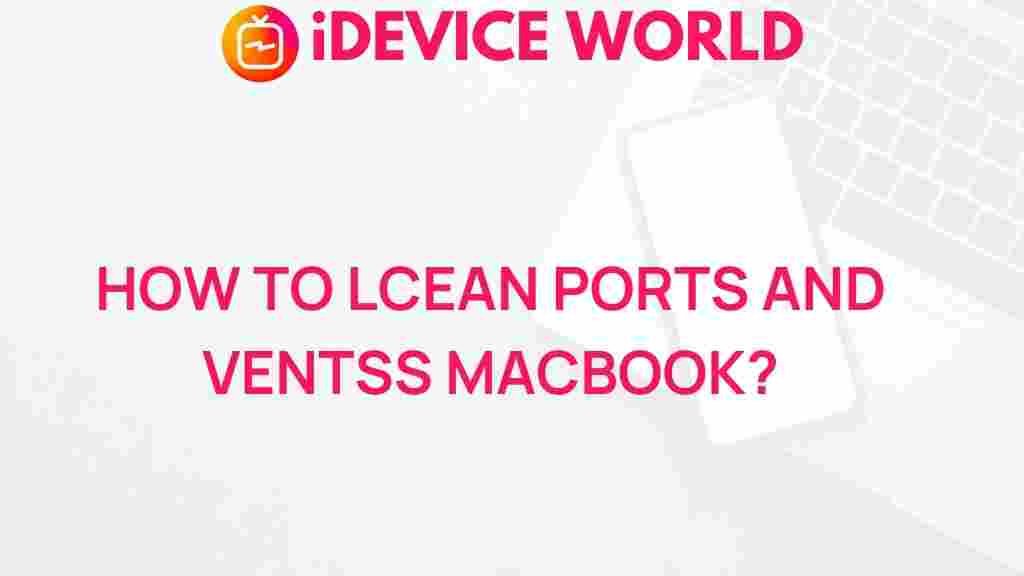Uncovering the Secrets of MacBook Port and Vent Cleaning
In today’s fast-paced digital world, keeping your devices in top condition is crucial. One of the most popular devices, the MacBook, is known for its sleek design and powerful performance. However, regular maintenance, including port and vent cleaning, is essential for ensuring its longevity and optimal functionality. In this article, we will delve into the secrets of cleaning your MacBook’s ports and vents effectively.
Why Cleaning Your MacBook is Essential
Many users overlook the importance of cleaning their MacBook, but neglecting this task can lead to various problems:
- Overheating: Dust and debris can clog the vents, restricting airflow and causing your device to overheat.
- Connection Issues: Dirty ports can lead to poor connections with peripherals, affecting performance.
- Reduced Performance: Accumulated dirt can hinder the cooling system, leading to slower operation.
Regularly cleaning your MacBook can prevent these issues and enhance its performance and lifespan.
Tools You Will Need
Before you start cleaning, gather the following tools:
- Compressed air canister
- Microfiber cloth
- Soft-bristle brush
- Isopropyl alcohol (70% or higher)
- Cotton swabs
Step-by-Step Guide to Cleaning Your MacBook Ports and Vents
1. Power Down Your MacBook
Before beginning the cleaning process, ensure that your MacBook is completely powered down and unplugged from any power source. This step is crucial to prevent any damage or accidental activation.
2. Prepare Your Cleaning Area
Choose a clean, well-lit workspace to perform the cleaning. Having adequate lighting will help you see dust and debris more clearly.
3. Clean the Vents
Follow these steps to clean the vents of your MacBook:
- Use a soft-bristle brush to gently sweep away any loose dust from the vents.
- Hold the compressed air canister upright and use short bursts of air to blow out dust from the vents. Keep the nozzle about an inch away from the vents to avoid moisture buildup.
- Repeat this process for all vents, including the sides and back of your MacBook.
4. Clean the Ports
To clean the ports of your MacBook, follow these steps:
- Using a microfiber cloth slightly dampened with isopropyl alcohol, gently wipe around the ports to remove surface dirt.
- For stubborn grime, use a cotton swab dipped in isopropyl alcohol to clean inside the ports. Be careful not to insert the swab too deeply to avoid damaging the internal components.
- After cleaning, use compressed air to blow out any remaining debris from the ports.
5. Wipe Down the Surface
Once the ports and vents are clean, take a microfiber cloth and wipe down the entire surface of your MacBook to remove fingerprints and smudges.
Troubleshooting Tips
If you notice that your MacBook is still experiencing performance issues after cleaning, consider the following troubleshooting tips:
- Check for Software Issues: Sometimes, software problems can mimic hardware issues. Ensure your operating system and applications are up to date.
- Run Hardware Diagnostics: Use Apple Diagnostics to check for any hardware-related issues. Restart your MacBook and hold down the ‘D’ key to run diagnostics.
- Visit a Professional: If problems persist, it may be time to consult a professional technician. Apple Support offers various resources to help diagnose and fix issues.
Maintaining Your MacBook After Cleaning
To keep your MacBook in excellent condition after cleaning, consider these maintenance tips:
- Regular Cleaning: Establish a cleaning schedule to ensure your device remains dust-free.
- Use a Case: A protective case can help prevent dust and debris from entering your MacBook.
- Avoid Food and Drinks: Keeping food and beverages away from your device can reduce the risk of spills and crumbs.
Conclusion
Cleaning your MacBook ports and vents is a vital aspect of maintaining its performance and longevity. By following the steps outlined in this guide, you can ensure that your device stays in top shape. Regular maintenance not only enhances the functionality of your MacBook but also prevents costly repairs down the line.
For more tips on keeping your MacBook in prime condition, explore our other articles on technology maintenance. Remember, a clean MacBook is a happy MacBook!
This article is in the category Guides & Tutorials and created by iDeciveWorld Team