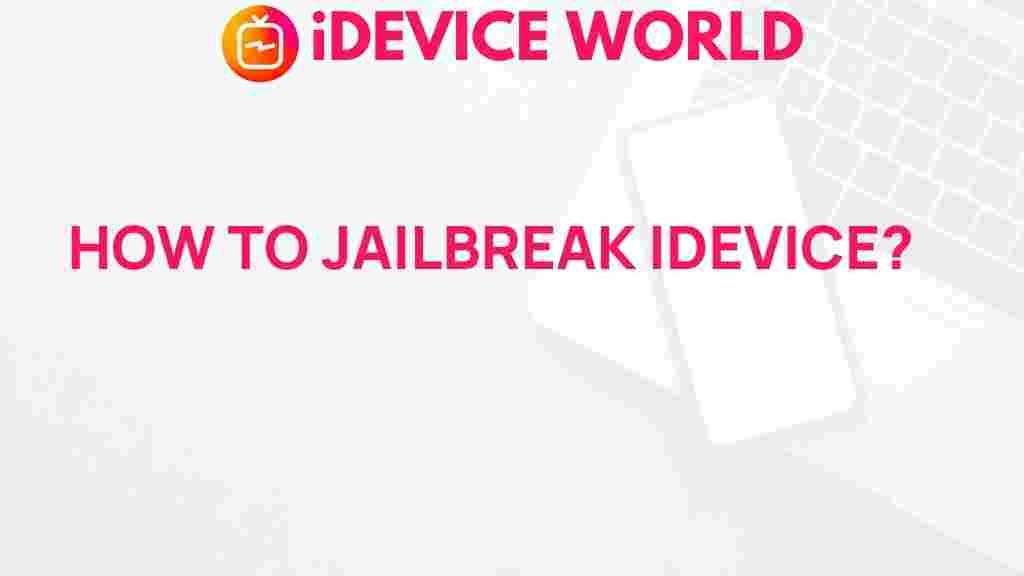Jailbreak: Unleashing the True Potential of Your iDevice
The world of Apple products is known for its high security and ecosystem control, but for those who seek customization and extra features, jailbreaking offers a way to bypass Apple’s limitations. If you’ve ever wondered what jailbreaking can do for your iPhone, iPad, or iPod, this guide will walk you through everything you need to know to unleash the full power of your iDevice.
What is Jailbreaking?
Jailbreaking is the process of removing the restrictions imposed by Apple on its iOS operating system. By jailbreaking, you gain the ability to install software, apps, and customizations that aren’t available in the official App Store. Essentially, jailbreaking grants you access to a broader iOS ecosystem that includes third-party applications, unique themes, and other exclusive features.
Note: While jailbreaking allows you more freedom, it comes with risks such as security vulnerabilities and the potential to void your device warranty. Therefore, it’s crucial to weigh the pros and cons before proceeding.
Is Jailbreaking Legal?
One of the most frequently asked questions is whether jailbreaking is legal. In most regions, jailbreaking for personal use is permitted under digital rights laws. However, Apple discourages it and has made efforts to prevent it through iOS updates. Always check your country’s laws regarding jailbreaking, as regulations may vary.
Why Should You Jailbreak?
While Apple provides a seamless user experience, it can feel restrictive for users who want to maximize their device’s potential. Here are some compelling reasons to jailbreak:
- Customization – Customize your device’s interface with new themes, widgets, and icons.
- Access to New Apps – Discover apps not available on the App Store.
- Enhanced Control – Get administrative control over your device, such as file management and system tweaks.
- Additional Features – Unlock additional functionality like advanced privacy settings and multitasking capabilities.
Step-by-Step Guide to Jailbreaking Your iDevice
Ready to begin? Below is a step-by-step process to jailbreak your iDevice. Follow each step carefully to ensure a smooth and successful jailbreak.
Step 1: Back Up Your Device
Before starting the jailbreak process, it’s critical to back up your data. You can back up your iDevice using iCloud or iTunes. A backup will save your information and settings, allowing you to restore your device if anything goes wrong during the process.
Step 2: Select a Jailbreak Tool
Different jailbreak tools are compatible with various iOS versions. Here are some of the most popular jailbreak tools:
- Unc0ver – Supports iOS versions up to 14.3.
- Checkra1n – Known for its compatibility with iOS 12 to iOS 14.8, including many older devices.
- Taurine – Compatible with iOS 14 – iOS 14.3.
Ensure you select a tool compatible with your iOS version. Visit the official websites of each tool for installation files and guidelines.
Step 3: Install the Jailbreak Tool
Depending on the jailbreak tool chosen, you will need to install the jailbreak software on your device. This process can differ slightly between tools:
- Download the Jailbreak Tool – Obtain the jailbreak tool from its official website and follow the on-screen instructions for installation.
- Connect Your Device – Use a USB cable to connect your iDevice to your computer.
- Run the Jailbreak – Follow the instructions provided by the tool to initiate the jailbreak process.
Step 4: Complete the Jailbreak
Once the jailbreak tool completes its process, your device will reboot, and a new app like Cydia or Sileo will appear on your home screen. This app acts as a gateway to all the exclusive tweaks, themes, and apps only available through jailbreaking.
Exploring Cydia: The Jailbreak App Store
After a successful jailbreak, Cydia becomes your gateway to the world of jailbreak applications. Here are a few essential Cydia features:
- Tweaks – Modify system behavior and improve functionality.
- Themes – Change your icons, wallpapers, and overall appearance.
- Repositories – Access additional apps and tweaks by adding new repositories in Cydia.
For a more comprehensive look at popular Cydia tweaks, check out our list of must-have jailbreak apps.
Top Cydia Tweaks to Enhance Your iDevice
Here are some top Cydia tweaks that can significantly improve your user experience:
- Activator – Customize gestures and actions for different shortcuts.
- iFile – A full-featured file manager for your iDevice.
- Springtomize – Adjust your home screen layout, animations, and more.
Troubleshooting Common Jailbreak Issues
Jailbreaking, while beneficial, can come with its challenges. Below are common issues and their solutions:
Device Boot Loop
If your device gets stuck in a boot loop, a common issue, here’s how to fix it:
- Put your device into DFU mode and restore it using iTunes.
- Attempt the jailbreak process again, following all instructions precisely.
App Crashes or Instability
After jailbreaking, you may experience app crashes or instability. Here’s what to do:
- Check for Compatibility – Ensure the apps and tweaks you install are compatible with your iOS version.
- Update or Remove Conflicting Tweaks – Outdated tweaks may cause instability, so keep everything updated.
Cydia Won’t Load
If Cydia fails to load, restart your device and check your internet connection. If the issue persists, you may need to re-jailbreak your device.
Risks and Downsides of Jailbreaking
While jailbreaking offers substantial benefits, it has its risks. Here are some potential downsides:
- Warranty Void – Apple does not support jailbroken devices, meaning you may void your warranty.
- Security Risks – Jailbreaking can make your device more susceptible to malware and security breaches.
- Instability – Some apps or tweaks may cause instability or crashes.
Consider these factors before jailbreaking to ensure it’s the right choice for you.
Reverting Your Device to Factory Settings
If you want to reverse the jailbreak and return your device to its original state, here’s how:
- Back Up Important Data – Store important files in iCloud or your computer.
- Restore via iTunes – Connect your device to iTunes and select the Restore option.
- Update iOS – Updating to the latest iOS version will often remove the jailbreak.
This process will restore your device to factory settings, eliminating all jailbreak-related apps and tweaks.
Conclusion: Is Jailbreaking Right for You?
Jailbreaking offers an enticing way to explore new features, customize your iDevice, and access exclusive apps. However, it’s essential to consider the potential risks and warranty implications before proceeding. With the right tools and knowledge, jailbreaking can transform your device and bring a new level of functionality.
Whether you’re ready to jump into jailbreaking or still evaluating its advantages, always remember to research, prepare, and follow instructions carefully for a smooth experience. Jailbreaking can be the gateway to a more flexible and powerful iOS experience, and with proper care, you can enjoy all the benefits it brings.
This article is in the category Guides & Tutorials and created by iDeciveWorld Team