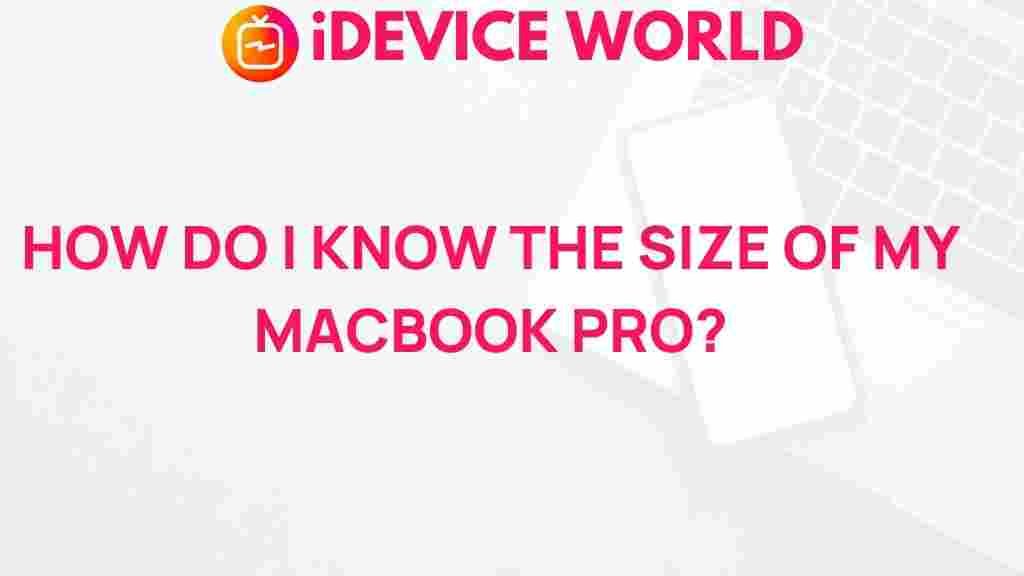MacBook Pro: Unveiling the Mystery of Size Determination
The MacBook Pro is a popular choice among professionals and creative individuals alike, known for its sleek design, powerful performance, and advanced features. However, one aspect that often perplexes users is determining the correct size of their MacBook Pro. Whether you’re looking to buy accessories, considering upgrades, or just curious about your device’s specifications, understanding how to determine the size of your MacBook Pro is essential. In this article, we’ll explore various methods to accurately identify your MacBook Pro’s size, along with troubleshooting tips and additional resources.
Why Size Matters
Understanding the size of your MacBook Pro is crucial for several reasons:
- Accessories: Knowing the exact size helps you purchase compatible accessories like cases, sleeves, and adapters.
- Upgrades: If you plan to upgrade your RAM or storage, knowing your model’s specifications is vital.
- Resale Value: Accurate information about your MacBook Pro can help you determine its resale value.
Step-by-Step Process to Determine Your MacBook Pro Size
Determining the size of your MacBook Pro can be achieved through various methods. Here are the most reliable approaches:
1. Check the Apple Menu
The quickest way to find your MacBook Pro size is through the Apple menu. Follow these steps:
- Click on the Apple logo in the top left corner of your screen.
- Select About This Mac.
- In the window that appears, you’ll see your Mac’s model information, which includes the size.
2. Look at the Bottom of Your MacBook Pro
Another method is to physically inspect the device:
- Turn your MacBook Pro upside down.
- Look for the model number printed on the bottom case. It usually follows the format “Axxxx” (e.g., A1707).
- Once you have the model number, you can easily search for its specifications online.
3. Use System Information
If you want more detailed information about your MacBook Pro, use the System Information tool:
- Click on the Apple logo.
- Hold down the Option key and select System Information.
- In the left sidebar, select Hardware. Here, you’ll find detailed information, including the model identifier and dimensions.
4. Refer to the Original Packaging
If you still have the original box your MacBook Pro came in, you can find the size information on the packaging:
- Look for the specifications label, which includes details about the model and size.
- This method is especially useful if you have multiple devices and need to identify them quickly.
Troubleshooting Tips
If you’re having difficulty determining your MacBook Pro size, here are some troubleshooting tips:
1. Check for Updates
Ensure that your macOS is up-to-date. Sometimes, older versions can lead to discrepancies in information displayed under About This Mac.
2. Consult Apple Support
If you’re still uncertain, don’t hesitate to reach out to Apple Support for assistance. They can provide accurate information based on your serial number.
3. Online Resources
There are numerous online resources and communities where you can find information about your MacBook Pro’s specifications. Websites like EveryMac.com provide comprehensive databases of Mac models.
Conclusion
Understanding how to determine the size of your MacBook Pro is essential for ensuring compatibility with accessories, planning upgrades, and maintaining its resale value. By following the steps outlined in this article, you can easily find the information you need. Remember to check the Apple menu, inspect the device physically, utilize System Information, or refer to the original packaging. If you encounter any issues, don’t hesitate to reach out for support. Now that you know how to unveil the mystery of your MacBook Pro’s size, you’re better equipped to make informed decisions about your device.
This article is in the category Guides & Tutorials and created by iDeciveWorld Team