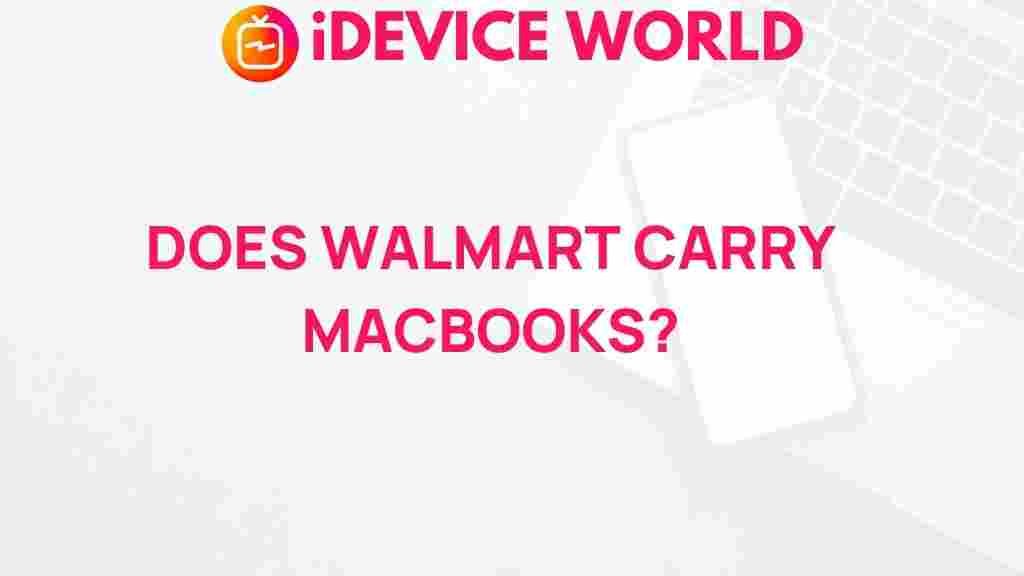Walmart: Does It Stock MacBooks?
In today’s digital age, owning a MacBook is increasingly seen as a necessity, whether for work, study, or leisure. Apple’s renowned laptops are synonymous with quality, performance, and aesthetics. However, potential buyers often find themselves asking, “Where can I purchase a MacBook?” One of the most popular retailers that comes to mind is Walmart. In this article, we will explore whether Walmart stocks MacBooks, what options are available, and how to navigate the purchasing process effectively.
Understanding Walmart’s Electronics Offerings
Walmart has established itself as a go-to destination for a wide array of electronics, ranging from smartphones to laptops. Its competitive pricing and extensive inventory make it a popular choice among consumers. However, when it comes to specific brands like Apple, the inventory can vary significantly by location and online availability.
Do Walmart Stores Carry MacBooks?
Walmart’s physical stores do carry a selection of electronics, but the availability of MacBooks can depend on various factors:
- Location: Not all Walmart stores are created equal. Larger locations in urban areas are more likely to stock a wider variety of products, including MacBooks.
- Inventory Levels: Stock levels can fluctuate based on demand and supplier availability. During peak seasons, such as back-to-school or holiday shopping, inventory may be limited.
- Models Available: Even if a Walmart store does stock MacBooks, the models available may be limited. Common models like the MacBook Air and MacBook Pro are more likely to be found than specialized configurations.
Checking Availability at Walmart
If you’re looking for a MacBook at Walmart, there are a few methods to check availability:
- Online Store: Visit the Walmart website and use the search bar to look for “MacBook.” This will show you the models available online and in-store.
- Mobile App: The Walmart mobile app can provide real-time inventory updates for your local store. Simply enter your location and search for the MacBook models you’re interested in.
- Customer Service: If you prefer a more personal touch, you can call or visit your local Walmart and ask a customer service representative about the availability of MacBooks.
Purchasing a MacBook from Walmart
Once you’ve confirmed that your local Walmart has the MacBook you want, follow these steps to make your purchase:
- Choose Your Model: Decide which MacBook model fits your needs. Consider factors such as size, storage, and performance.
- Check for Deals: Walmart often runs promotions on electronics. Check their website or app for any current deals or discounts on MacBooks.
- Visit the Store: If you prefer to see the MacBook in person, head to the electronics section of your local Walmart. You can also speak to a sales associate for more information.
- Purchase Online: If you find a model online that’s not available in-store, consider purchasing it through the Walmart website with delivery options.
Alternative Options for Buying MacBooks
While Walmart is a convenient option, it may not always have the best selection or pricing. Here are some alternative places to consider when looking to buy a MacBook:
- Apple Store: Purchasing directly from Apple ensures that you get the latest models and configurations. Plus, you can take advantage of their customer support and warranty services.
- Best Buy: Another major electronics retailer, Best Buy often carries a broad selection of Apple products, including MacBooks, with the benefit of in-store assistance.
- Amazon: For those who prefer online shopping, Amazon offers a wide range of MacBook models and often has competitive pricing.
What to Consider When Buying a MacBook
Before making a purchase, consider the following:
- Specifications: Determine the specs you need for your usage, such as RAM, processor speed, and storage capacity.
- Budget: Set a budget beforehand to narrow down your options. Remember to account for potential accessories or warranties.
- Warranty: Ensure that the MacBook comes with a warranty for peace of mind regarding future repairs or issues.
Troubleshooting Tips When Shopping at Walmart
If you encounter issues while shopping for a MacBook at Walmart, consider these troubleshooting tips:
- Incorrect Pricing: If the price at checkout is different from what was advertised, ask the cashier to verify the price. Walmart has a price match guarantee that may apply.
- Stock Issues: If the MacBook is out of stock, ask if they expect a new shipment. You can also request to be notified when it becomes available.
- Return Policy: Familiarize yourself with Walmart’s return policy for electronics, which typically allows returns within 30 days with a receipt.
Conclusion
In conclusion, Walmart is a viable option for purchasing MacBooks, though availability can vary based on location and inventory levels. By checking online and utilizing the Walmart app, you can streamline your shopping experience. Remember to explore alternative retailers if you’re unable to find the right model at Walmart. With careful consideration and research, you can find the perfect MacBook that meets your needs and budget. Happy shopping!
For more information about electronics shopping, check out our other articles on shopping tips.
This article is in the category Smart Shopping and created by iDeciveWorld Team