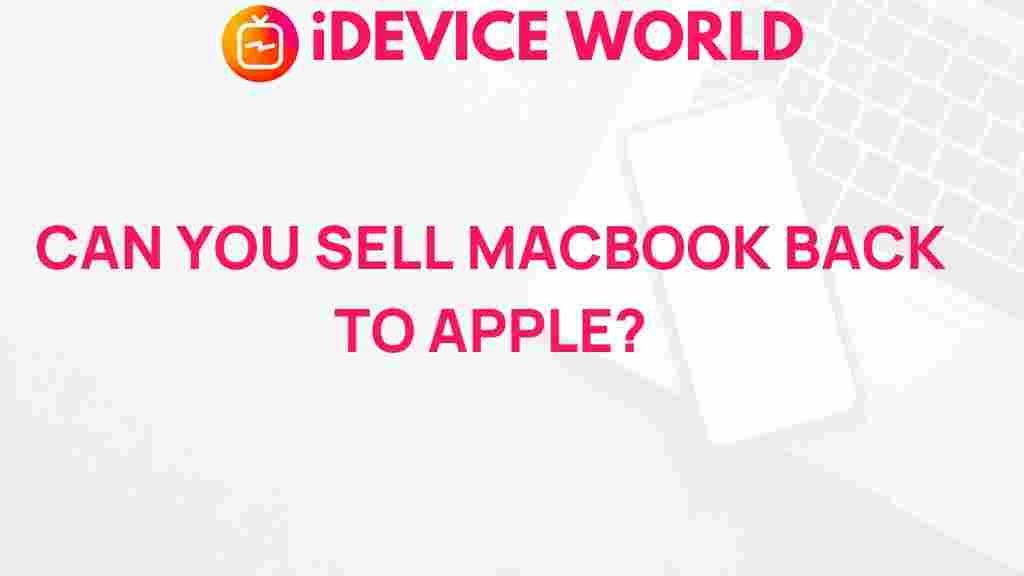Unveiling the Truth: Can You Really Sell Your MacBook Back to Apple?
As technology continues to advance at an unprecedented pace, many individuals find themselves wondering about the fate of their old devices. If you’re a MacBook user contemplating an upgrade or simply looking to declutter, you might be asking, “Can I sell my MacBook back to Apple?” This article will explore the possibilities, processes, and essential tips for selling your MacBook back to Apple, ensuring you make the most of your investment.
Understanding Apple’s Trade-In Program
Apple offers a Trade-In Program designed to help users easily sell their old devices, including MacBooks, and receive credit toward new purchases. This program not only facilitates the recycling of old technology but also rewards users for upgrading to newer models. Here’s how it works:
- Assessment: Apple evaluates your device’s condition and age.
- Trade-In Value: Based on the assessment, Apple provides a trade-in value that can be applied to your next purchase.
- Environmental Responsibility: Devices not suitable for resale are responsibly recycled.
The trade-in value can vary significantly depending on your MacBook’s model, age, and overall condition. For instance, newer models in excellent condition may fetch a higher trade-in value compared to older ones.
How to Sell Your MacBook Back to Apple: A Step-by-Step Process
Now that we’ve established what the trade-in program entails, let’s break down the steps to successfully sell your MacBook back to Apple:
Step 1: Check Your MacBook’s Eligibility
Before initiating the trade-in process, check if your MacBook qualifies. Generally, Apple accepts MacBooks in good working condition. Consider the following:
- Is your MacBook functional?
- Are there any significant physical damages?
- Does it power on and run the latest macOS?
Devices that do not meet these criteria may be ineligible for the trade-in program.
Step 2: Get an Estimate
Visit the Apple Trade-In website to get an estimated value for your MacBook. You’ll need to answer a few questions regarding its condition and specifications. Based on your input, Apple will provide a preliminary trade-in value.
Step 3: Prepare Your MacBook for Trade-In
Before sending your MacBook to Apple, it’s essential to prepare it:
- Backup Your Data: Use Time Machine or another backup method to ensure you don’t lose important files.
- Sign Out of Apple Services: Log out of iCloud, iTunes, and any other Apple services to avoid complications.
- Erase Your MacBook: Factory reset your MacBook to wipe all personal data. This can be done through the macOS Recovery feature.
- Clean Your Device: Physically clean your MacBook to improve its appearance and potentially its value.
Step 4: Trade-In Process
Once your MacBook is prepared, you can proceed with the trade-in. Apple provides two options:
- In-Store Trade-In: Bring your MacBook to an Apple Store and receive credit immediately.
- Online Trade-In: Use Apple’s online platform to send your MacBook. Apple will send you a shipping label, and you’ll receive your trade-in value via Apple Gift Card or credit to your account.
Regardless of the method, ensure that you keep all tracking information related to the shipment for future reference.
Troubleshooting Common Issues
While the trade-in process is generally straightforward, you may encounter some challenges. Here are some common issues and how to resolve them:
Issue 1: MacBook Not Turning On
If your MacBook isn’t powering on, check the following:
- Ensure it’s charged. Try connecting the power adapter and letting it charge for a while.
- Perform a hard reset by holding the power button for ten seconds.
- If it still doesn’t work, it may require professional servicing before it can be traded in.
Issue 2: Trade-In Value Discrepancies
If the trade-in value provided during the online assessment differs from what you expected:
- Double-check your device’s condition to ensure it matches your initial description.
- Contact Apple Support for clarification and further assistance.
Issue 3: Data Security Concerns
Worried about your data? Ensure you:
- Back up your data before erasing your MacBook.
- Use secure methods to erase all data, such as the Disk Utility to format your drive.
Benefits of Selling Your MacBook Back to Apple
Selling your MacBook back to Apple comes with several advantages:
- Convenience: The process is user-friendly and can often be completed online.
- Environmentally Friendly: Your device will be recycled responsibly, contributing to sustainability efforts.
- Immediate Credit: You receive credit towards your next purchase, reducing the cost of upgrading.
Alternative Options for Selling Your MacBook
If selling directly to Apple doesn’t seem ideal for you, there are alternative options:
- Third-Party Resale Platforms: Websites like eBay, Swappa, or Craigslist allow you to set your price and potentially receive a higher value.
- Local Electronics Shops: Many local shops buy used electronics and may offer competitive prices.
- Donation Programs: If your MacBook is no longer functional, consider donating it to organizations that accept electronic waste.
Conclusion
In summary, selling your MacBook back to Apple is a feasible and beneficial option for those looking to upgrade or declutter. By following the outlined steps, preparing your device adequately, and understanding the trade-in process, you can seamlessly transition to your next MacBook while also being a part of Apple’s environmental initiatives. Whether you choose to trade-in or explore other selling avenues, making informed decisions will ensure you maximize the value of your MacBook.
For further information on Apple’s products and services, you can explore their official site or consult their support page for assistance.
This article is in the category Smart Shopping and created by iDeciveWorld Team