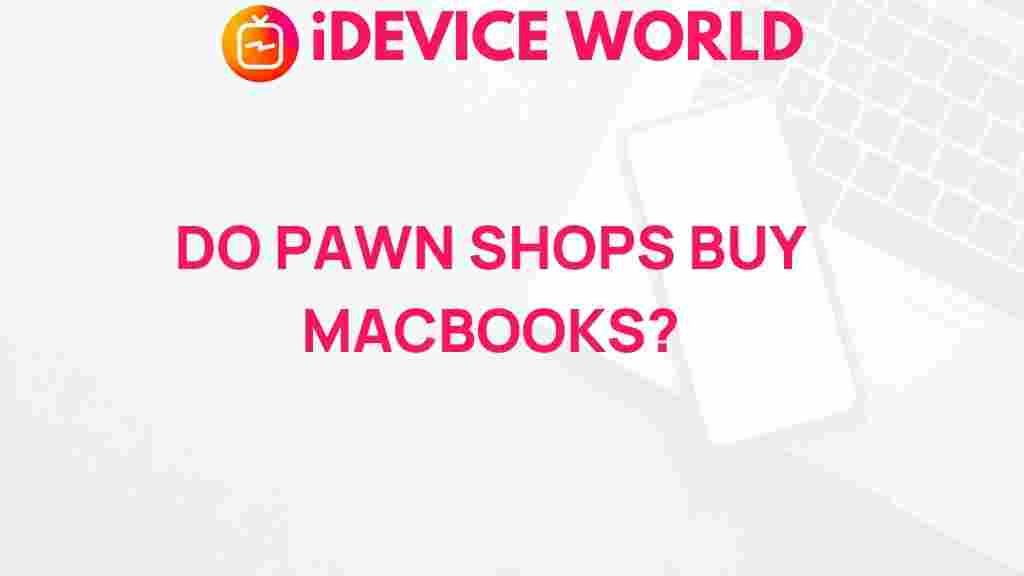Pawn Shops: Your Go-To Destination for Selling MacBooks?
If you’re considering selling your MacBook, you might be wondering about the best avenues to explore. Among these, pawn shops often come to mind due to their convenience and speed. However, before making a decision, it’s essential to understand how pawn shops operate, especially regarding electronics like MacBooks. This article will delve into whether pawn shops accept MacBooks, the selling process, tips for getting the best deal, and troubleshooting common concerns.
Understanding Pawn Shops
Pawn shops are businesses that offer loans in exchange for personal property. Typically, customers bring items of value, such as jewelry, electronics, or collectibles, and receive a loan based on the item’s worth. If the loan is not repaid, the pawn shop keeps the item and sells it to recover the loan amount.
When it comes to electronics, many people question whether pawn shops accept devices like MacBooks. The answer is generally yes, but several factors come into play. Here’s what you need to know.
Do Pawn Shops Accept MacBooks?
Most pawn shops will accept MacBooks, but the acceptance may vary based on several criteria:
- Condition of the MacBook: Pawn shops prefer devices that are in good working order. A well-maintained MacBook with minimal wear and tear will likely fetch a better price.
- Model and Age: Newer models with more advanced features are typically more valuable. Older models may not be accepted, or you may receive a lower loan amount.
- Market Demand: The demand for specific MacBook models can fluctuate. If a model is popular, you might receive a better offer.
- Documentation and Accessories: Having the original box, manuals, and accessories like chargers can increase your chances of a successful transaction.
Step-by-Step Process for Selling Your MacBook to Pawn Shops
Here’s a straightforward guide to selling your MacBook at a pawn shop:
- Research Local Pawn Shops: Look for pawn shops in your area that specialize in electronics or have a good reputation for dealing with Apple products. You can find options here.
- Prepare Your MacBook: Clean your MacBook and ensure it’s in working condition. Remove any personal data by performing a factory reset.
- Gather Accessories: Collect all relevant accessories such as the charger, original packaging, and any documentation.
- Check Market Value: Research the current market value of your MacBook model. Websites like eBay can give you a sense of how much similar models are selling for.
- Visit the Pawn Shop: Bring your MacBook and accessories to the pawn shop. Be prepared for the staff to evaluate your device.
- Negotiate the Offer: Once the pawn shop provides an offer, you can negotiate if you feel the initial offer is too low. Having done your research will aid in this process.
- Complete the Transaction: If you agree on a price, complete the paperwork. You’ll receive cash or a check, depending on the shop’s policy.
Tips for Getting the Best Deal at Pawn Shops
To maximize your returns when selling your MacBook at a pawn shop, consider the following tips:
- Be Informed: Knowledge is power. Understanding the market value of your MacBook gives you leverage during negotiations.
- Shop Around: Don’t settle for the first offer. Visit multiple pawn shops to compare offers and find the best deal.
- Build Rapport: Being polite and friendly with the staff can sometimes lead to better offers. Building a relationship may encourage them to give you a better deal.
- Timing Matters: Selling your MacBook at the right time can affect the offer. For example, avoiding the holiday season might yield better prices since pawn shops may be less crowded.
- Know the Pawn Shop’s Policies: Different pawn shops have various policies regarding electronics. Familiarize yourself with these before visiting.
Troubleshooting Common Concerns
Even after preparing your MacBook and doing your research, you may encounter some common issues. Here are troubleshooting tips for potential problems:
1. The Pawn Shop Won’t Accept Your MacBook
If the pawn shop refuses to take your MacBook, consider the following:
- Condition Issues: Ensure your device is in good working condition. Consider repairs if necessary.
- Model Relevance: If your MacBook is an older model, it may not hold much value. Research current models in demand.
- Try Another Shop: If one pawn shop declines, others may accept it. Don’t hesitate to seek alternatives.
2. The Offer Seems Too Low
If you receive an offer that feels inadequate:
- Negotiate: Don’t be afraid to counter-offer. Present your research on the MacBook’s value.
- Highlight Accessories: If you have original packaging and accessories, point them out during negotiations to increase value.
3. Concerns About Security and Privacy
Before selling, you might worry about your data security:
- Factory Reset: Always perform a factory reset on your MacBook to erase all personal data.
- Remove Personal Accounts: Sign out of all accounts and deauthorize your MacBook from your Apple ID.
Conclusion
Pawn shops can be a convenient option for selling your MacBook, but it’s essential to approach the process informed and prepared. By understanding how pawn shops operate, knowing the worth of your device, and following a structured approach, you can ensure a successful transaction. Always remember to negotiate and shop around to get the best possible offer. If you encounter issues, remain persistent and explore other pawn shops or selling platforms.
For more insights on electronics selling, visit this resource. Happy selling!
This article is in the category Smart Shopping and created by iDeciveWorld Team