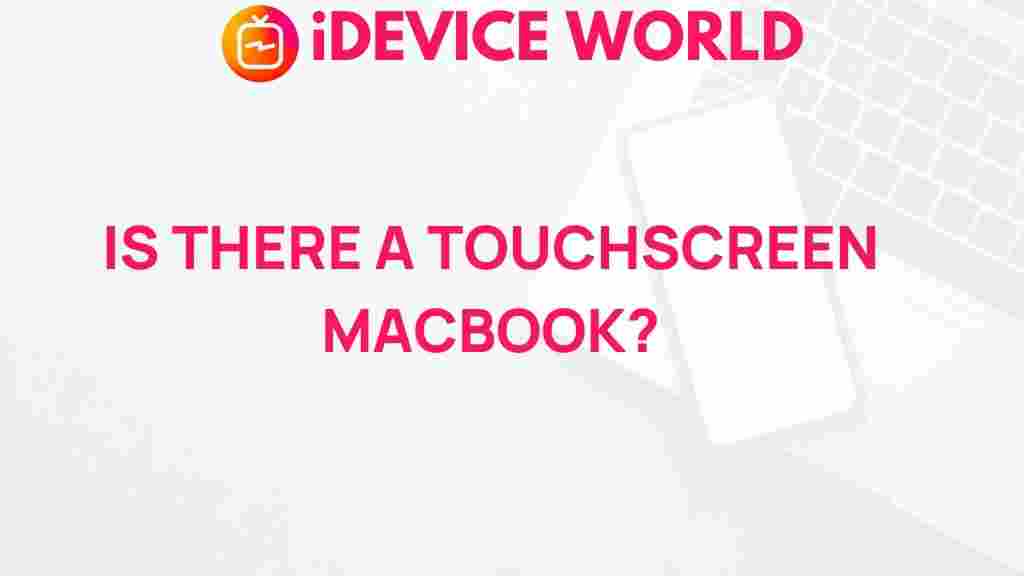Unveiling the Mystery: Does Apple Have a Touchscreen MacBook?
In recent years, the tech world has been abuzz with speculation regarding Apple’s potential foray into touchscreen technology for its MacBook lineup. As more devices, including tablets and smartphones, adopt touch capabilities, many users are left wondering: does Apple have a Touchscreen MacBook? In this article, we will explore the current landscape of MacBooks, the advantages and disadvantages of touchscreen functionality, and what the future may hold for Apple’s laptop line.
The Current State of MacBooks
Apple’s MacBook range, including the MacBook Air and MacBook Pro, has long been celebrated for its sleek design, powerful performance, and seamless integration with macOS. However, the absence of a touchscreen option has raised questions among consumers who seek more interactive experiences. Let’s delve into the key features of the current MacBook offerings:
- Design: The MacBook is renowned for its minimalist design and lightweight build, making it highly portable.
- Performance: Equipped with Apple’s M1 and M2 chips, MacBooks deliver impressive speed and efficiency, outperforming many competitors.
- macOS Integration: The macOS operating system is optimized for performance and offers a user-friendly experience, yet it lacks touchscreen support.
The Touchscreen Debate
The concept of a Touchscreen MacBook is both exciting and controversial. Supporters argue that a touchscreen would enhance productivity and creativity, while detractors believe it could detract from the traditional laptop experience. Here’s a look at both sides of the argument:
Advantages of a Touchscreen MacBook
- Enhanced Interactivity: A touchscreen allows users to interact with their devices in a more intuitive manner, especially in creative applications like graphic design and video editing.
- Versatility: Touchscreen functionality can blend the best features of laptops and tablets, providing a hybrid experience that caters to diverse user preferences.
- Improved Accessibility: Touchscreens can make devices more accessible to users with certain disabilities, offering alternative ways to navigate interfaces.
Disadvantages of a Touchscreen MacBook
- Screen Reflection: Touchscreens can often lead to glare and reflections that might hinder usability in bright environments.
- Battery Life: The inclusion of a touchscreen may affect battery performance, as additional power is needed for touch capabilities.
- Software Compatibility: While macOS is designed for traditional input methods, adapting it for touchscreen use may require significant changes.
Current Alternatives to a Touchscreen MacBook
While Apple has yet to release a Touchscreen MacBook, several alternatives are available that mimic the touchscreen experience:
- iPad with Magic Keyboard: The iPad, combined with the Magic Keyboard, offers a touch interface with a laptop-like experience.
- Third-party Touchscreen Laptops: Brands like Microsoft offer touchscreen laptops that run Windows, providing a different operating system experience.
- External Touchscreen Monitors: Users can connect external touchscreen monitors to their MacBooks, allowing for a touch interface without a full hardware redesign.
Step-by-Step Guide: Using Touchscreen Features on iPad with Mac
If you are looking for a touchscreen experience while using your MacBook, consider using an iPad alongside it. Here’s a step-by-step guide to set up and use your iPad as a second screen:
- Update Your Devices: Ensure both your MacBook and iPad are updated to the latest software versions.
- Enable Sidecar: Go to System Preferences on your MacBook, select Sidecar, and choose your iPad from the dropdown list.
- Connect Your Devices: Connect your iPad to your MacBook via Bluetooth or USB. You can use it as a separate display or mirror your MacBook screen.
- Utilize Touch Features: Tap and swipe on your iPad to interact with applications. This setup allows you to leverage the touchscreen functionality without a native Touchscreen MacBook.
Troubleshooting Touchscreen Issues
If you encounter issues while trying to use your iPad as a touchscreen display for your MacBook, consider the following troubleshooting tips:
- Check Connectivity: Ensure that your iPad and MacBook are connected to the same Wi-Fi network.
- Restart Devices: Sometimes, a simple restart can resolve connectivity problems.
- Re-enable Sidecar: Go back to System Preferences, disable Sidecar, and then re-enable it to refresh the connection.
- Update Drivers: Make sure your devices have the latest drivers installed for optimal performance.
Future Possibilities for a Touchscreen MacBook
As technology continues to evolve, the demand for a Touchscreen MacBook may lead Apple to reconsider its stance. Here are some possibilities for the future:
- Integration of Touchscreen Technology: Apple may explore the incorporation of touchscreen capabilities into its MacBook line, following market trends.
- Enhanced User Experience: Apple could innovate by creating a new hybrid device that combines the strengths of both laptops and tablets.
- Continued Development of iPadOS: As iPadOS becomes more robust, it could bridge the gap between macOS and iOS, providing a more cohesive user experience across devices.
Conclusion
As it stands, Apple does not offer a Touchscreen MacBook, leaving many users wondering what the future holds. While the advantages of a touchscreen are clear, the challenges and Apple’s historical design choices contribute to their current approach. Until a Touchscreen MacBook becomes a reality, users can find workarounds with devices like the iPad or explore alternative laptops in the market. For more insights on Apple’s product range, check out this link to Apple’s official website.
In summary, while the concept of a Touchscreen MacBook is intriguing, it remains to be seen whether Apple will embrace this trend or maintain its traditional laptop design ethos. The landscape of technology is ever-changing, and Apple is known for its innovation. Only time will tell if a Touchscreen MacBook will soon be unveiled to the world.
For further information about touchscreen technology and its applications, you can read more in this comprehensive article.
This article is in the category Reviews and created by iDeciveWorld Team