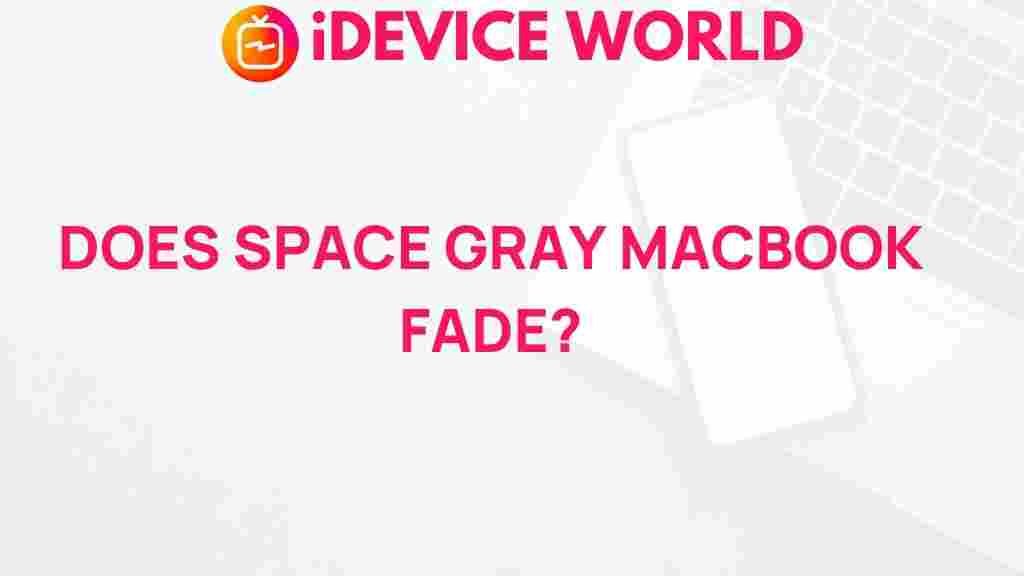Unveiling the Mystery: Does Space Gray MacBook Fade Over Time?
The Space Gray MacBook has gained immense popularity among Apple enthusiasts for its sleek design and sophisticated appearance. However, many users have raised concerns regarding the longevity of its color. This article delves into the mystery surrounding whether the Space Gray finish fades over time, providing insights, user experiences, and tips for maintaining its pristine look.
Understanding the Space Gray Finish
The Space Gray MacBook features a unique anodized aluminum finish that not only enhances its aesthetic appeal but also offers durability. This finish is achieved through a process that involves electrochemically oxidizing the surface of the aluminum, creating a protective layer. Despite its robustness, factors such as usage and environmental conditions may affect its appearance over time.
What Causes Fading?
Fading or discoloration of the Space Gray MacBook can occur due to various reasons:
- Exposure to UV Light: Prolonged exposure to sunlight can cause the color to degrade.
- Heat: Excessive heat can affect the integrity of the anodized layer.
- Chemical Exposure: Certain cleaners and substances can react with the finish.
- Wear and Tear: Regular handling can lead to micro-abrasions that may lighten the color.
Step-by-Step Process: How to Protect Your Space Gray MacBook
To maintain the look of your Space Gray MacBook, consider implementing the following protective measures:
1. Use a Protective Case
Investing in a quality protective case can shield your MacBook from scratches and minor impacts. Look for options that are specifically designed for the Space Gray MacBook to ensure a perfect fit.
2. Regular Cleaning
Keep your MacBook clean to prevent buildup of dirt and oils that can affect its finish. Here’s how to clean it safely:
- Use a soft, lint-free cloth to wipe the surface.
- Dampen the cloth slightly with water or a specialized electronics cleaner.
- Avoid harsh chemicals and abrasive materials.
3. Store Properly
When not in use, store your Space Gray MacBook in a cool, dry place away from direct sunlight. Consider using a sleeve for additional protection.
4. Avoid Excessive Heat
Be mindful of where you use your MacBook. Avoid placing it on heat-retaining surfaces like blankets or pillows. Always use it on hard, flat surfaces.
Troubleshooting Tips for Fading Issues
If you notice signs of fading or discoloration on your Space Gray MacBook, here are some troubleshooting tips:
1. Assess the Damage
Carefully examine the areas showing signs of fading. Check if they are due to normal wear or external factors like sun exposure.
2. Cleaning Solutions
If discoloration is due to dirt or grime, a thorough cleaning may help restore its appearance. Follow the cleaning steps mentioned above.
3. Professional Help
If fading persists, consider seeking professional help. Authorized Apple service providers can offer advice and potential refinishing options.
4. Preventive Measures for the Future
Take proactive measures to prevent further fading by incorporating the protective strategies outlined earlier.
What Users Are Saying
User experiences vary, with many praising the durability of the Space Gray MacBook. However, some users have reported fading issues, particularly those who frequently use their laptops outdoors or in sunny environments.
One user shared, “I love my Space Gray MacBook, but after a year of heavy use, I noticed some areas around the keyboard starting to look lighter. I wish I had used a case from the beginning.”
This highlights the importance of preventive measures and proper care to maintain the MacBook’s stunning finish.
Conclusion
In conclusion, the Space Gray MacBook is a beautiful and sophisticated choice for any tech enthusiast. While some users have experienced fading over time, understanding the factors that contribute to this issue and taking proactive steps can significantly extend the life of its color. By protecting your device, cleaning it regularly, and storing it properly, you can enjoy the aesthetic appeal of your MacBook for years to come.
For more information on maintaining your devices, visit Apple’s official support page. Additionally, check out our blog for more tips on technology care.
This article is in the category Reviews and created by iDeciveWorld Team