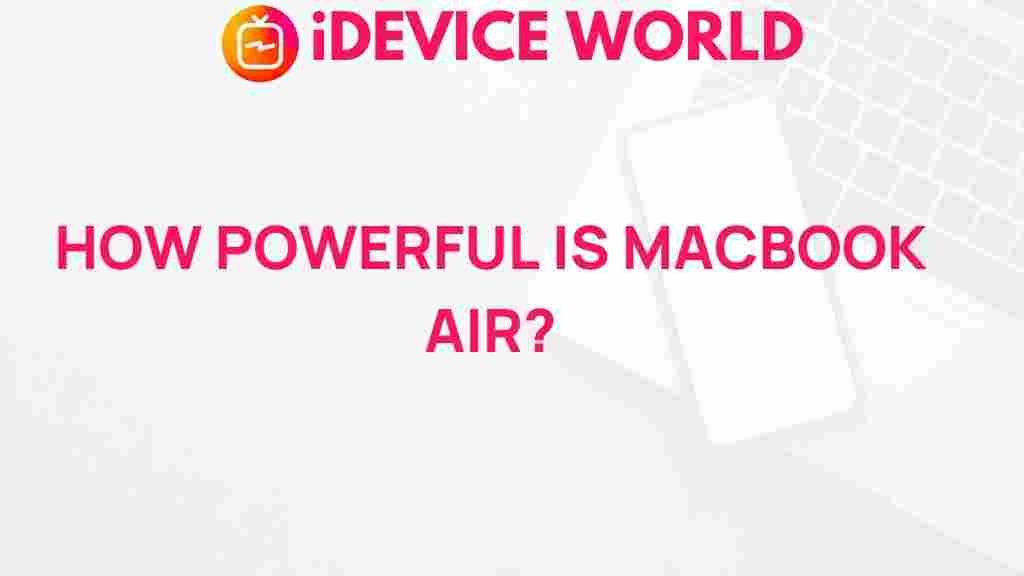Unveiling the Hidden Power of the MacBook Air
The MacBook Air has long been synonymous with portability, sleek design, and impressive performance. While it might be easy to overlook its capabilities, this lightweight laptop harbors a wealth of features that can significantly enhance productivity and creativity. In this article, we will delve into the hidden power of the MacBook Air, exploring its technical specifications, unique features, and how to maximize its potential for everyday tasks.
1. Understanding the MacBook Air’s Technical Specifications
The MacBook Air is equipped with cutting-edge technology that sets it apart from other laptops in its class. Here are some key specifications:
- Processor: The latest MacBook Air models feature Apple’s M1 or M2 chip, which offers remarkable performance and efficiency.
- RAM: With options ranging from 8GB to 16GB, the MacBook Air can handle multitasking with ease.
- Storage: The MacBook Air provides SSD storage options from 256GB to 2TB, ensuring quick access to files and applications.
- Display: The Retina display delivers stunning visuals with vibrant colors and sharp text, ideal for both work and entertainment.
- Battery Life: With up to 18 hours of battery life, the MacBook Air is designed to last throughout your day.
2. Unique Features of the MacBook Air
Beyond its specifications, the MacBook Air boasts several unique features that enhance user experience:
- Fanless Design: The MacBook Air’s fanless architecture allows for silent operation, making it perfect for quiet environments.
- Lightweight and Portable: Weighing just under 3 pounds, the MacBook Air is incredibly easy to carry, making it an ideal choice for students and professionals on the go.
- Seamless Integration with Apple Ecosystem: The MacBook Air works effortlessly with other Apple devices, such as iPhone and iPad, through features like Handoff and AirDrop.
- Enhanced Security: With Touch ID, users can unlock their devices and make secure payments with just a fingerprint.
3. Step-by-Step Guide to Maximize Your MacBook Air’s Potential
To fully leverage the power of the MacBook Air, follow this step-by-step guide:
Step 1: Customize Your Settings
Start by personalizing your MacBook Air to fit your needs:
- Go to System Preferences to adjust display settings, trackpad sensitivity, and keyboard shortcuts.
- Enable Night Shift to reduce blue light exposure during the evening, promoting better sleep.
Step 2: Organize Your Workspace
A well-organized workspace can significantly enhance productivity:
- Utilize Stacks on your desktop to keep files sorted and easily accessible.
- Create Folders in Finder to categorize your documents, projects, and applications.
Step 3: Explore Built-in Applications
The MacBook Air comes with a suite of built-in applications that can help you stay productive:
- Notes: Use this app for jotting down ideas or creating to-do lists.
- Pages: A powerful word processor ideal for creating documents, reports, and more.
- Keynote: An excellent tool for crafting presentations that will impress your audience.
Step 4: Leverage Third-Party Applications
To further enhance your MacBook Air’s functionality, consider installing third-party applications:
- Evernote: For comprehensive note-taking and organization.
- Adobe Creative Cloud: Essential for creative professionals needing design software.
- Microsoft Office: A staple for those who work with spreadsheets, presentations, and documents.
4. Troubleshooting Tips for Your MacBook Air
Even the most reliable devices can run into issues. Here are some troubleshooting tips for common MacBook Air problems:
Problem: MacBook Air Won’t Start
- Check if the battery is charged. If not, plug it into a power source.
- Perform a force restart by holding the power button for 10 seconds.
Problem: Slow Performance
- Close unused applications to free up RAM.
- Clear cache files and temporary data using Disk Utility.
Problem: Wi-Fi Connectivity Issues
- Toggle Wi-Fi off and on from the menu bar.
- Reset your router if the problem persists.
For more detailed troubleshooting steps, visit the official Apple Support page.
5. Conclusion
In conclusion, the MacBook Air is more than just a lightweight laptop; it is a powerful tool that can transform the way you work and create. By understanding its specifications, exploring its unique features, and following our step-by-step guide, you can unlock its hidden potential. Whether you are a student, a creative professional, or someone who needs a reliable device for daily tasks, the MacBook Air is designed to meet your needs effectively.
Don’t hesitate to dive deeper into its capabilities and make the most out of your MacBook Air experience!
This article is in the category Reviews and created by iDeciveWorld Team