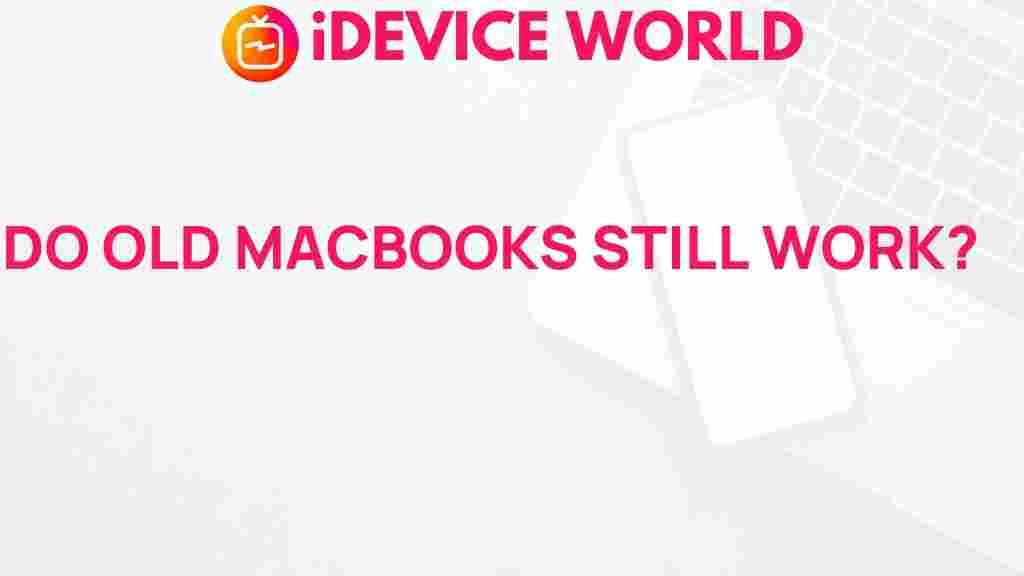Understanding the Durability of MacBook Models
For years, Apple’s MacBook has remained a symbol of quality and longevity in the world of laptops. Many users continue to rely on older MacBook models, trusting their durability and seamless performance even years after release. But what exactly makes the MacBook such a lasting choice? And how can users keep their aging MacBook models running smoothly? In this article, we’ll delve into the features that contribute to the long-lasting nature of these laptops, provide practical maintenance tips, and help you decide if an old MacBook might still be the right choice for your needs.
The Engineering Behind MacBook Durability
Apple’s commitment to premium materials and cutting-edge engineering is one of the key reasons for the longevity of its MacBook models. From the durable aluminum casing to the Retina display and long-lasting battery, each component is crafted to withstand daily wear and tear. Additionally, Apple’s tight integration between hardware and software means that macOS is optimized specifically for the MacBook, enabling smoother, more efficient performance even as the hardware ages.
Factors Contributing to MacBook Durability
Several factors contribute to the renowned durability of MacBooks:
- High-quality materials: MacBooks are crafted from durable materials like aluminum, which resists dings and dents better than plastic.
- Minimalist design: Fewer moving parts, especially with the solid-state drives (SSDs) in newer models, reduce the chances of physical wear.
- Efficient cooling system: The fan placement and heat distribution are optimized to prevent overheating, a common issue in other laptops.
- Long-lasting battery: MacBook batteries are known for retaining high charge cycles, allowing for years of consistent usage before requiring replacement.
- Seamless software updates: Apple provides extended software support, ensuring older MacBook models run efficiently with updated security and performance features.
How to Maintain an Old MacBook for Maximum Lifespan
Even though MacBooks are built to last, proactive care can further extend their usable life. Here’s a detailed guide on maintaining your older MacBook model to ensure it continues to perform optimally.
1. Regularly Update macOS
Keeping your MacBook’s operating system up-to-date is essential for optimal performance and security. Apple offers software updates for most MacBook models for several years after release, so check for available updates frequently.
2. Optimize Battery Health
Battery health is critical for an old MacBook. Use these tips to maintain it:
- Avoid full discharge cycles. Instead, keep the battery between 20-80% whenever possible.
- Enable “Battery Health Management” in macOS to optimize charging based on usage patterns.
- If not using your MacBook for an extended period, store it with a 50% charge in a cool, dry place.
3. Clean the Keyboard and Screen Regularly
Dust and debris can affect the longevity of the MacBook’s keyboard and screen. To keep these areas clean:
- Use a microfiber cloth to wipe the screen gently.
- For the keyboard, use compressed air or a soft brush to remove particles from between the keys.
- Avoid harsh cleaning chemicals as they may damage the coating on the screen and other surfaces.
4. Monitor Internal Storage
As MacBooks age, storage may become limited or fragmented. Here’s how to optimize your storage:
- Delete unnecessary files, especially large ones like videos or unused applications.
- Consider using external storage or cloud services for files you don’t frequently access.
- Run macOS’s Disk Utility to check for and repair disk errors that may slow down performance.
When to Consider Upgrading or Repairing an Old MacBook
While old MacBook models are durable, they may still show signs of wear over time. Here are some common scenarios where you might consider an upgrade or repair.
1. Battery Replacement
Older MacBooks may suffer from battery degradation after extensive use. If your MacBook no longer holds a charge or drains quickly, it might be time for a battery replacement. Fortunately, Apple offers battery replacement services for many MacBook models, even those released several years ago.
2. Performance Sluggishness
If you notice slower performance, especially with newer applications, it may be due to limited RAM or an older processor. In some cases, upgrading to a newer MacBook may be more cost-effective than attempting to upgrade hardware components.
3. macOS Compatibility Issues
Apple periodically phases out support for older MacBook models. When a MacBook is no longer compatible with the latest macOS updates, it can impact security and functionality. If your model no longer receives updates, consider upgrading to a model that does.
Troubleshooting Common Issues in Older MacBook Models
Older MacBooks are not immune to technical issues. Here are some common problems and their solutions:
Overheating
MacBooks are engineered to handle heat, but older models may overheat more frequently. To prevent overheating:
- Ensure the cooling vents are clear of dust. Use compressed air to clean them if necessary.
- Avoid using your MacBook on soft surfaces like beds or cushions, as these can block ventilation.
- Consider using a laptop stand to increase airflow around your MacBook.
Slow Performance
If your old MacBook is running slowly, consider the following steps:
- Reduce the number of startup programs. Go to “System Preferences > Users & Groups” and remove any unnecessary startup items.
- Clear the cache files regularly by using tools such as “CleanMyMac” or built-in Terminal commands.
- Upgrade your storage to an SSD if you haven’t already done so. SSDs offer faster read and write speeds, dramatically improving performance.
Keyboard and Trackpad Issues
Keyboard or trackpad malfunctions can also occur. Here are some possible solutions:
- If a specific key is unresponsive, use compressed air to clean the area around it.
- For more persistent issues, try resetting the SMC (System Management Controller) and PRAM (Parameter RAM).
- If the trackpad feels less responsive, ensure your macOS is updated to the latest version, as software updates often include trackpad fixes.
Benefits of Choosing an Older MacBook Model
Despite being older, MacBooks offer several advantages:
- Cost-effective: Older models are generally more affordable, providing excellent value for money.
- Reliable build: MacBooks are known for their durability, making even older models a solid investment.
- Extended software support: Apple’s commitment to supporting older MacBooks with software updates ensures security and compatibility with essential apps.
Conclusion: The Legacy of MacBook Durability
MacBooks continue to stand out in the laptop market for their remarkable durability and high-performance capabilities, even years after release. With proper maintenance, an older MacBook can serve as a dependable device for daily tasks and more. Whether you’re considering buying a pre-owned MacBook or aiming to maximize the life of your current model, keeping it clean, optimizing its settings, and watching out for performance issues will ensure a seamless experience for years to come.
If you’re interested in exploring more about the longevity and performance of different MacBook models, check out Apple’s official guide to product support or visit our in-depth MacBook troubleshooting page for further tips.
This article is in the category Reviews and created by iDeciveWorld Team