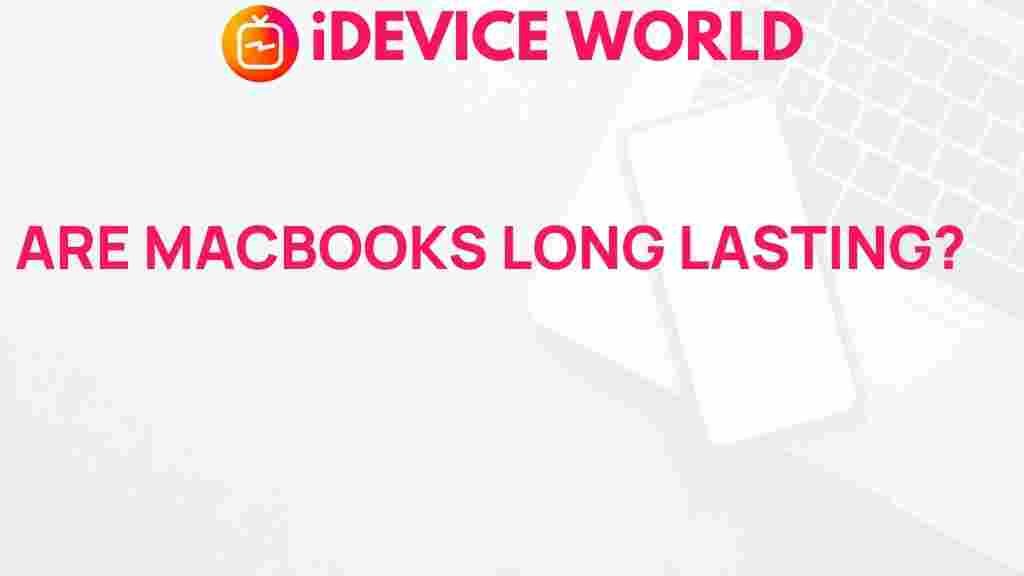Unveiling the Truth: The Longevity of MacBooks
In the ever-evolving world of technology, the longevity of devices is a crucial factor for consumers. Among the myriad of options available, MacBooks have carved out a reputation for their durability and performance. But what exactly contributes to the longevity of MacBooks? In this article, we will explore the factors that influence the lifespan of these iconic laptops, providing insights for both potential buyers and current users.
Understanding the Lifespan of MacBooks
The lifespan of a MacBook can vary significantly depending on several factors. Here’s what you need to know:
- Build Quality: MacBooks are known for their premium materials, including aluminum chassis that not only provide durability but also contribute to heat dissipation.
- Operating System: macOS is optimized for performance, often leading to a smoother experience as the hardware ages.
- Battery Life: Apple’s innovative battery technology enhances the longevity of the device by offering efficient power management.
Factors Contributing to the Longevity of MacBooks
When discussing the longevity of MacBooks, several key factors play a pivotal role:
1. Hardware Quality
MacBooks are designed with high-quality components. This includes:
- Retina Display: Known for its clarity and color accuracy, the Retina display contributes to a longer lifespan as it is less prone to damage.
- Solid-State Drives (SSD): Unlike traditional hard drives, SSDs have no moving parts, making them more reliable and faster, which extends the usability of the device.
2. Software Optimization
Apple’s control over both hardware and software ensures that macOS is finely tuned for performance. Regular updates provide security patches and performance enhancements, which can help prolong the life of your MacBook.
3. Maintenance and Care
Proper maintenance can significantly extend the lifespan of your MacBook. Here are some tips:
- Regular Updates: Keep your operating system and applications up to date.
- Cleansing the System: Regularly clear cache files and unused applications to optimize performance.
- Physical Care: Invest in a protective case and avoid exposure to extreme temperatures or liquids.
Step-by-Step Process to Enhance Longevity
To ensure your MacBook lasts as long as possible, follow these steps:
Step 1: Perform Regular Backups
Use Time Machine or another backup solution to protect your data. Regular backups ensure that you don’t lose important files if your MacBook encounters issues.
Step 2: Monitor System Performance
Keep an eye on your MacBook’s performance using Activity Monitor. This tool helps identify any applications that may be draining resources or causing slowdowns.
Step 3: Clean the Hardware
Dust and debris can accumulate over time, affecting performance. Use compressed air to clean the keyboard, ports, and vents. Regular cleaning can prevent overheating and hardware issues.
Step 4: Manage Storage Wisely
Keep at least 15-20% of your SSD free to maintain performance. Delete unused applications and files, and consider using cloud storage for large files.
Step 5: Optimize Battery Health
Follow these tips to extend battery life:
- Avoid Extreme Temperatures: Keep your MacBook in a temperature-controlled environment.
- Use Energy Saver Settings: Adjust your settings to optimize energy usage.
Troubleshooting Common Issues
Even with proper care, issues may arise. Here are some common problems and their solutions:
Issue 1: Slow Performance
If your MacBook is running slowly:
- Check for software updates and install them.
- Restart your MacBook to clear out temporary files.
- Run Disk Utility to repair any disk issues.
Issue 2: Overheating
Overheating can lead to hardware failure. To troubleshoot:
- Ensure proper ventilation by using your MacBook on hard, flat surfaces.
- Check for background processes that may be consuming excessive CPU resources.
- Consider using a cooling pad.
Issue 3: Battery Drain
If your battery is draining quickly:
- Disable Bluetooth and Wi-Fi when not in use.
- Lower the screen brightness.
- Use battery health management features in macOS.
Comparative Lifespan of MacBooks
When compared to other laptops in the market, MacBooks often have a longer lifespan. While many laptops last around 3-5 years, MacBooks can function optimally for 7-10 years with proper care. Factors influencing this longevity include:
- High resale value due to demand and brand reputation.
- Longer software support for macOS compared to many Windows laptops.
- Upgradeability in some older models, allowing users to extend their device’s life by replacing RAM or storage.
Conclusion
In conclusion, the longevity of MacBooks is a result of exceptional build quality, optimized software, and the ability to maintain and care for the device properly. By following the steps outlined in this article, users can enhance the lifespan of their MacBooks, ensuring they remain a reliable tool for years to come.
For more information on maintaining your MacBook, check out this helpful guide. Additionally, for an in-depth look at the latest MacBook models, visit Apple’s official website.
This article is in the category Reviews and created by iDeciveWorld Team