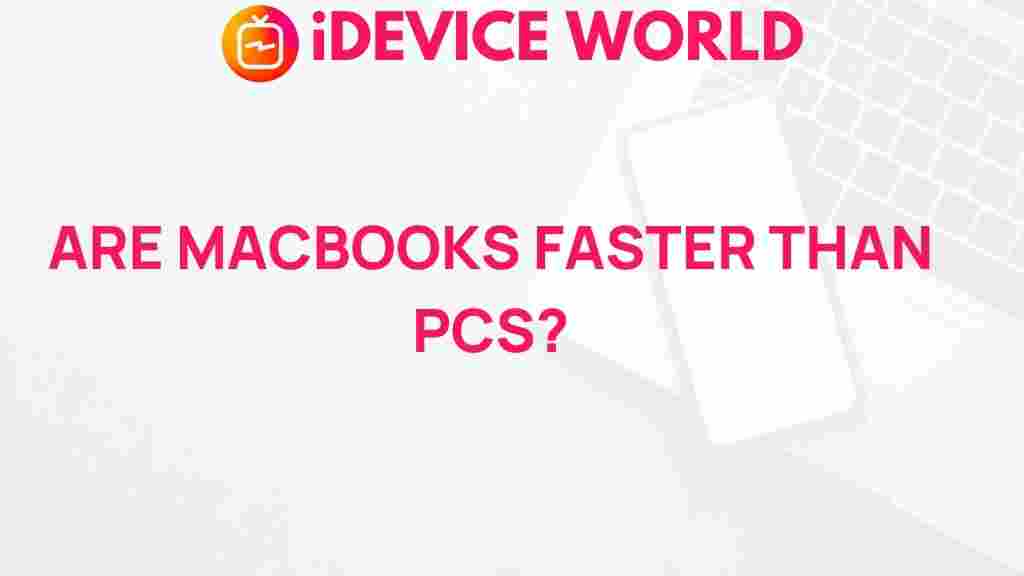Unveiling the Truth: MacBook vs. PC Speed Comparison
When it comes to choosing a laptop, the debate between MacBooks and PCs often revolves around performance, speed, and user experience. With a myriad of options available, potential buyers are left wondering: which platform offers superior speed? In this article, we will dive deep into the speed comparison between MacBooks and PCs, helping you make an informed decision based on your needs. We’ll explore various aspects that contribute to speed, analyze benchmarks, and offer tips for optimizing performance on both platforms.
Understanding Speed: What Does It Mean for Your Device?
Speed in computing refers to how quickly a device can process tasks and execute commands. This can include various factors:
- Processor Speed: Measured in GHz, this indicates how many cycles a processor can perform in a second.
- RAM: The amount of random access memory can affect multitasking capabilities and the ability to run demanding applications.
- Storage Type: SSDs (Solid State Drives) offer significantly faster read/write speeds compared to traditional HDDs (Hard Disk Drives).
- Operating System Efficiency: The OS can greatly influence speed, with some systems being more optimized for performance than others.
MacBook Performance: An Overview
MacBooks are known for their sleek design and optimized hardware-software integration, which often results in high performance. Apple’s proprietary M1 and M2 chips have been game changers, delivering impressive speed and efficiency:
- Processing Power: The M1 and M2 chips feature an 8-core CPU, providing remarkable performance for both single-threaded and multi-threaded applications.
- Energy Efficiency: These chips are designed to consume less power while providing high performance, leading to better battery life.
- macOS Optimization: The macOS is tailored to work seamlessly with Mac hardware, maximizing speed and responsiveness.
PC Performance: An Overview
PCs, particularly those running Windows, offer a diverse range of hardware options. This flexibility can sometimes translate to faster speeds, but it also introduces variability:
- Variety of Components: PCs can be customized with high-performance CPUs, GPUs, and extensive RAM, which can lead to superior speed in high-end models.
- Multiple Operating Systems: Users can choose from various operating systems (e.g., Windows, Linux) that may offer different performance characteristics.
- Gaming Performance: For gaming, many high-end PCs can outperform MacBooks, particularly in graphics-intensive applications.
Benchmarks: Real-World Speed Comparisons
To provide a clearer picture, let’s look at some benchmark results comparing MacBooks and PCs:
- Geekbench: In tests, the MacBook Air M1 has scored around 1687 in single-core and 7416 in multi-core tests, while high-end PCs with Intel i9 processors typically score around 1200-1700 in single-core and 8000-9000 in multi-core.
- Cinebench R23: The M1 chip performs exceptionally well, scoring around 1500 in multi-core tests, while a high-end PC could exceed 2000.
- Real-World Applications: In tasks such as video editing or 3D rendering, PCs with dedicated graphics cards often outperform MacBooks due to superior GPU power.
Factors Influencing Speed on MacBooks
Several factors can enhance the speed of your MacBook:
- Storage Upgrades: Opt for models with SSDs to benefit from faster data access.
- Memory Management: Upgrading RAM can improve multitasking capabilities.
- Software Updates: Keeping your macOS updated ensures you benefit from the latest performance enhancements.
Factors Influencing Speed on PCs
For PCs, consider the following to enhance speed:
- Choosing the Right Components: Invest in a fast CPU and a dedicated GPU for optimal performance.
- Regular Maintenance: Keep your system free from unnecessary programs and files to maintain speed.
- Overclocking: Advanced users can boost performance through overclocking, although this comes with risks.
Troubleshooting Speed Issues on MacBooks
If you’re experiencing slow performance on your MacBook, consider these troubleshooting tips:
- Check Activity Monitor: Identify apps consuming excessive resources.
- Free Up Disk Space: Ensure at least 15% of your drive is free for optimal performance.
- Reset PRAM/NVRAM: This can help resolve various performance-related issues.
Troubleshooting Speed Issues on PCs
For PCs, follow these steps if you notice a decline in speed:
- Run a Virus Scan: Malware can significantly slow down your system.
- Disable Startup Programs: Limit the number of programs that run at startup to improve boot times.
- Check for Windows Updates: Ensure your system is up-to-date for optimal performance.
Conclusion: Choosing the Right Device for You
When comparing speed between MacBooks and PCs, the choice ultimately depends on your specific needs and preferences. MacBooks offer a seamless experience with excellent performance for everyday tasks and creative applications, while high-end PCs can outperform in gaming and highly demanding software environments. Assessing your use case—whether it be for professional video editing, gaming, or general productivity—will guide you in making the right choice.
For more information on optimizing your MacBook or to explore more about the latest technology trends, feel free to visit our resource page. If you’re considering the specifications of both platforms further, check out this comprehensive guide to help you make the best decision.
This article is in the category Reviews and created by iDeciveWorld Team