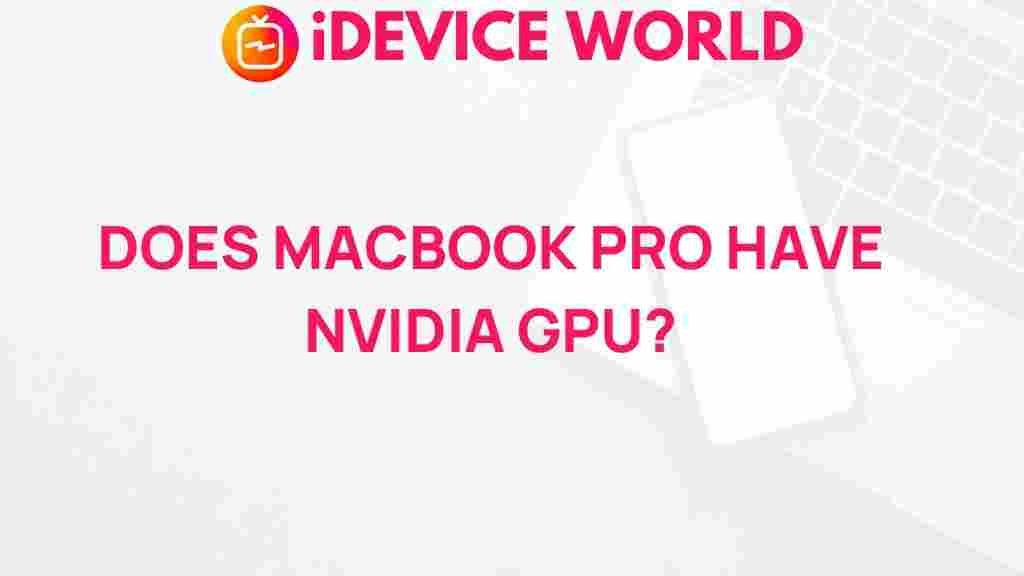Does MacBook Pro House an NVIDIA GPU?
For tech enthusiasts and professionals alike, the MacBook Pro remains a top-tier laptop choice due to its sleek design, powerful hardware, and seamless integration with Apple’s ecosystem. But a common question often arises, especially among graphic designers, video editors, and gamers: does the MacBook Pro feature an NVIDIA GPU? In this article, we’ll dive deep into the history of the MacBook Pro’s hardware, explore why Apple has shifted away from NVIDIA, and assess what these decisions mean for users today.
Understanding the GPU in MacBook Pro: A Brief History
The MacBook Pro has gone through significant changes in its design and hardware since its launch in 2006. Over the years, Apple has used both integrated and dedicated graphics options, incorporating GPUs from both AMD and NVIDIA, depending on the model and the specific performance requirements. However, recent years have seen a noticeable absence of NVIDIA GPUs in Apple’s line of MacBooks. Let’s explore why this change took place.
- 2008-2012 Era: During this period, MacBook Pro models often featured dedicated NVIDIA GPUs. Models such as the 2010 MacBook Pro 15-inch with the NVIDIA GeForce GT 330M gave users excellent graphical power.
- Shift to AMD: By 2012, Apple started leaning more towards AMD GPUs. MacBook Pros post-2012 predominantly housed AMD graphics or relied on Intel’s integrated graphics, marking the end of NVIDIA’s presence in Apple’s laptop lineup.
Why Did Apple Move Away from NVIDIA GPUs?
Apple’s decision to discontinue the use of NVIDIA GPUs in its MacBook Pro lineup was likely influenced by several factors, including performance requirements, cost, and compatibility with Apple’s proprietary software.
- Licensing and Legal Disputes: Legal issues and licensing disagreements between Apple and NVIDIA reportedly contributed to the shift. In the early 2010s, Apple faced issues with NVIDIA’s chips, leading to performance and reliability concerns.
- Optimization with AMD: AMD offered Apple a more customizable and power-efficient option, allowing for better optimization with macOS and lower power consumption compared to NVIDIA.
- Intel and Apple Silicon Integration: More recently, Apple’s custom silicon, such as the M1 and M2 chips, integrates both CPU and GPU processing, delivering impressive graphic performance without the need for a discrete GPU.
MacBook Pro’s GPU Today: Apple Silicon’s M1 and M2 Chips
The latest MacBook Pro models don’t rely on NVIDIA or AMD GPUs. Instead, they feature the revolutionary M1 and M2 chips, marking a significant shift in Apple’s hardware approach. These chips combine CPU, GPU, and memory functions in a single system on a chip (SoC), providing an incredibly efficient and powerful computing experience.
Apple Silicon has proven capable of handling graphic-intensive tasks that once required dedicated GPUs. Here’s how Apple’s latest SoCs perform:
- Powerful Integrated Graphics: The M1 and M2 chips come with a high-core GPU integrated, which is designed to handle intensive applications such as video editing and 3D rendering.
- Improved Battery Life: Without the need for a dedicated GPU, the MacBook Pro’s battery life has improved substantially, making it ideal for professionals who need long-lasting performance on the go.
- Compatibility with Apple’s Ecosystem: Apple Silicon’s architecture is tailored to work seamlessly with macOS and Apple applications, providing a smoother experience than traditional GPUs.
Comparing MacBook Pro’s Apple Silicon GPU with NVIDIA
Although the latest MacBook Pro lacks an NVIDIA GPU, the Apple Silicon chips hold their ground when it comes to performance. Here’s a quick comparison:
- Performance: NVIDIA’s dedicated GPUs, especially the high-end RTX series, are still unparalleled for specialized applications like advanced gaming or deep learning. However, the Apple Silicon GPUs are more than adequate for most professional tasks, including video editing, 3D modeling, and software development.
- Power Efficiency: Apple Silicon’s integrated GPUs offer excellent power efficiency, extending battery life, while NVIDIA GPUs are often more power-intensive.
- Application Compatibility: Certain software optimized for NVIDIA (e.g., CUDA) may not perform as well on MacBook Pro’s GPU, but for Apple applications and popular creative software like Adobe’s suite, the difference is minimal.
Using External NVIDIA GPUs (eGPUs) with MacBook Pro
For users who still require NVIDIA-level GPU power, there’s the option of connecting an external GPU, or eGPU, to the MacBook Pro. An eGPU allows users to connect a standalone NVIDIA GPU via Thunderbolt 3, providing a boost in graphical performance for demanding applications.
Here’s how to set up an eGPU with a MacBook Pro:
- Ensure your MacBook Pro model supports Thunderbolt 3.
- Choose a compatible eGPU enclosure and an NVIDIA GPU card.
- Install the NVIDIA GPU card into the eGPU enclosure and connect it to your MacBook Pro via Thunderbolt 3.
- Download and install necessary drivers. Note: Apple’s support for NVIDIA drivers on macOS may be limited depending on the OS version.
Connecting an eGPU can enable enhanced graphics performance, making it a valuable option for users who need the power of an NVIDIA GPU but prefer to use the MacBook Pro as their main workstation.
Troubleshooting eGPU Connections on MacBook Pro
If you’re experiencing issues connecting an NVIDIA eGPU to your MacBook Pro, consider these troubleshooting tips:
- Check Software Compatibility: Verify that your macOS version supports the NVIDIA eGPU driver. Apple stopped supporting new NVIDIA drivers after macOS Mojave, so running a newer macOS may limit compatibility.
- Secure Connections: Ensure the eGPU is securely connected to the MacBook Pro using a Thunderbolt 3 cable.
- Install Alternative Software: Applications like eGPU.io offer workarounds for connecting unsupported eGPUs to macOS.
While using an eGPU with an NVIDIA card on the MacBook Pro offers increased flexibility, it’s crucial to understand the limitations Apple has placed on external GPUs, particularly NVIDIA, in its macOS software updates.
What This Means for Future MacBook Pro Models
Given Apple’s commitment to its silicon architecture, it’s unlikely that future MacBook Pro models will include dedicated NVIDIA or AMD GPUs. Instead, Apple will likely continue refining its own integrated graphics, leveraging its control over both hardware and software for optimized performance.
This trajectory suggests several benefits and potential drawbacks:
- Benefits: Improved battery life, seamless macOS integration, and better performance per watt due to Apple Silicon.
- Potential Drawbacks: Limited compatibility with certain applications and external GPU hardware, as well as fewer options for GPU-intensive tasks like advanced gaming.
Conclusion
In conclusion, while the MacBook Pro no longer features an NVIDIA GPU, Apple’s transition to its M1 and M2 chips has brought significant performance and efficiency benefits to the table. Apple Silicon offers users a balanced combination of CPU and GPU power that satisfies the majority of professional needs. However, for users who rely on NVIDIA’s advanced capabilities, the eGPU remains a viable—albeit sometimes complex—solution.
Looking ahead, it seems that Apple is fully committed to its path of integrated graphics within its custom silicon chips. This development showcases the company’s long-term strategy of creating devices where every component, from the CPU to the GPU, works in harmony. If you’re in the market for a powerful laptop for video editing, 3D rendering, or software development, the MacBook Pro remains an excellent choice, even without NVIDIA hardware. And if you’re interested in learning more about MacBook Pro options, you can check out our in-depth review of the latest MacBook models.
This article is in the category Reviews and created by iDeciveWorld Team