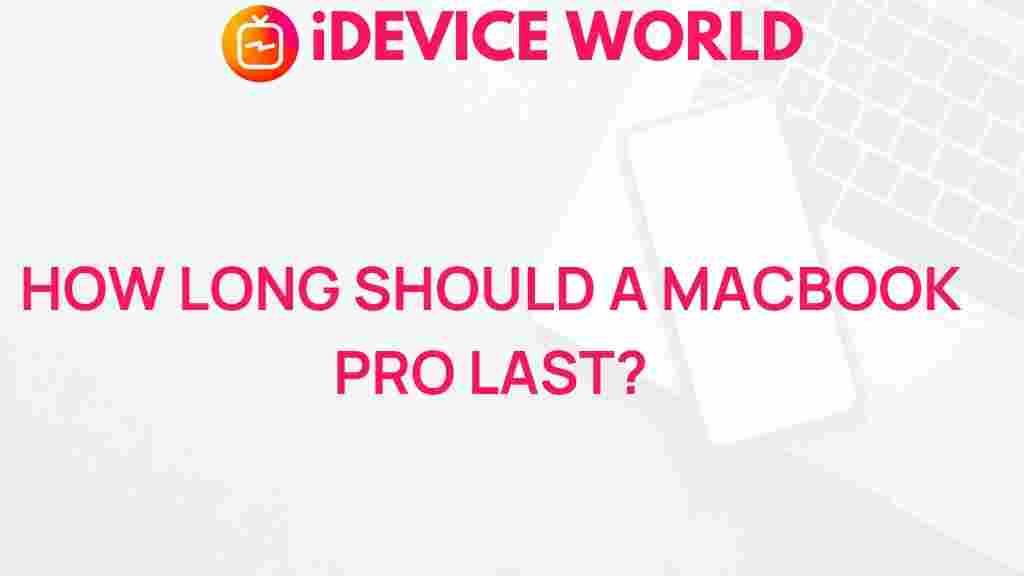Unveiling the Mystery: The Lifespan of a MacBook Pro
When it comes to investing in a reliable laptop, the MacBook Pro stands out as a premium choice. Known for its sleek design, powerful performance, and robust build quality, many users are curious about how long this beloved device will last. In this article, we will explore the lifespan of a MacBook Pro, factors that influence its longevity, and tips to maximize its usability. Whether you’re a seasoned user or a prospective buyer, understanding the lifespan of your MacBook Pro is essential for making informed decisions.
Understanding the Lifespan of a MacBook Pro
The lifespan of a MacBook Pro typically ranges from 5 to 7 years, depending on several factors, including usage patterns, maintenance, and hardware specifications. While Apple products are known for their durability, various elements contribute to how long your device can serve you effectively.
Factors Influencing the Lifespan
- Usage Patterns: Heavy tasks such as video editing or gaming can strain the device, potentially shortening its lifespan.
- Maintenance: Regular cleaning and software updates can extend the life of your MacBook Pro.
- Hardware Specifications: Higher-end models typically have longer lifespans due to better components.
- Battery Health: The battery’s capacity diminishes over time, impacting the overall functionality of the device.
- Environmental Factors: Extreme temperatures and humidity can affect the hardware and longevity.
How to Maximize Your MacBook Pro’s Lifespan
To ensure your MacBook Pro serves you well for as long as possible, consider the following tips:
1. Keep Software Updated
Apple regularly releases updates that improve performance and security. Keeping your software updated not only enhances functionality but also protects your device from vulnerabilities.
2. Manage Storage Wisely
Running low on storage can slow down your MacBook Pro. Use tools like Storage Management to monitor your space and remove unnecessary files.
3. Optimize Battery Health
The battery is one of the most crucial components of your MacBook Pro. Follow these steps to maintain its health:
- Avoid extreme temperatures.
- Don’t leave your device plugged in all the time.
- Calibrate the battery every few months.
4. Clean the Device Regularly
Dust and debris can accumulate over time, affecting performance. Regularly clean the keyboard, screen, and ports to ensure optimal functioning.
5. Use a Cooling Pad
For those who engage in resource-intensive tasks, using a cooling pad can help prevent overheating, a major factor in hardware degradation.
Troubleshooting Common Issues
Even with proper maintenance, you may encounter issues with your MacBook Pro. Here are some common problems and their solutions:
1. Slow Performance
If your MacBook Pro feels sluggish, try the following:
- Close unnecessary applications.
- Clear cache files and temporary data.
- Consider upgrading your RAM or switching to an SSD for better speed.
2. Battery Draining Quickly
To address rapid battery drain:
- Check for resource-heavy applications running in the background.
- Reduce screen brightness and disable Bluetooth when not in use.
- Replace the battery if it no longer holds a charge effectively.
3. Overheating
If your MacBook Pro is overheating, ensure the vents are not blocked and consider using it on a hard surface. If the problem persists, you may need to visit an authorized service provider for a deeper inspection.
When to Upgrade Your MacBook Pro
Understanding when to upgrade your MacBook Pro can save you money and enhance your productivity. Here are some indicators that it might be time for an upgrade:
- Your device can no longer support the latest macOS versions.
- Performance issues persist despite troubleshooting and maintenance.
- The hardware fails to meet your current needs for work or play.
- You notice frequent battery problems or overheating issues.
Deciding Between Repair and Upgrade
When faced with performance issues, consider whether repairs are feasible or if an upgrade is the better option. Sometimes, the cost of repairs can approach the price of a new device. Evaluate your usage needs and budget to make the best decision.
Conclusion
In conclusion, the lifespan of a MacBook Pro can vary widely based on usage and maintenance practices. By understanding the factors that affect longevity and implementing best practices for care, you can maximize the performance and lifespan of your device. Should you encounter issues, knowing how to troubleshoot common problems can also help you extend its usability. For more tips on caring for your MacBook, visit Apple Support. Ultimately, investing in a MacBook Pro is a commitment, but with the right approach, it can serve you efficiently for many years.
This article is in the category Reviews and created by iDeciveWorld Team