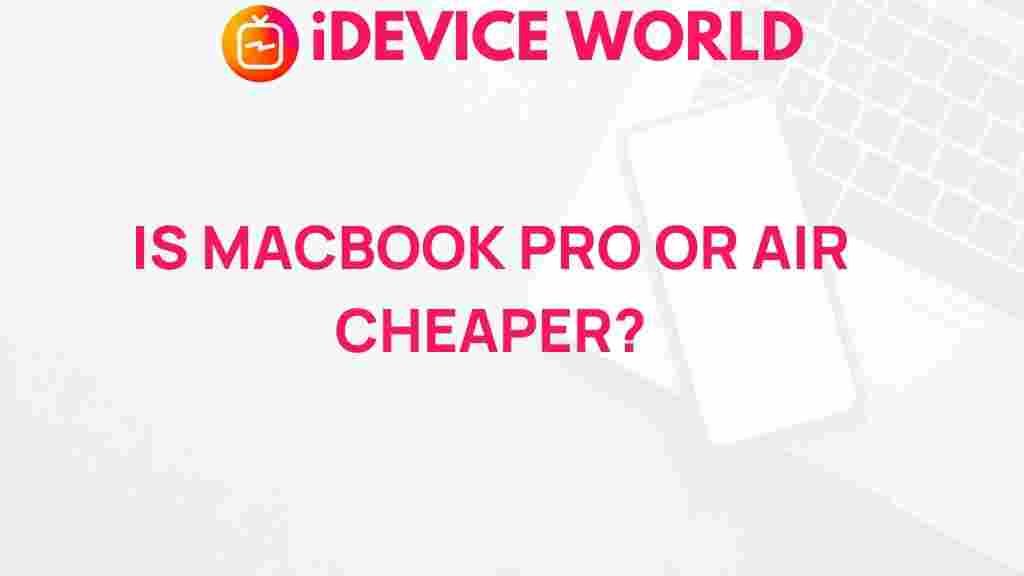Why Does the Cost of MacBook Pro Differ from MacBook Air?
The debate between the MacBook Pro and the MacBook Air has been a hot topic among Apple enthusiasts and tech-savvy consumers for years. While both devices offer excellent performance, elegant design, and the Apple ecosystem’s benefits, they differ significantly in pricing. This article dives deep into the factors contributing to the cost variance between the MacBook Pro and MacBook Air, helping you determine which model suits your needs and budget.
The purpose of this article is to break down the cost mystery by analyzing the specifications, design choices, performance, and overall value each MacBook line provides. If you’re considering upgrading or buying a MacBook for the first time, understanding these differences is essential to making an informed decision.
Understanding the Apple MacBook Lineup
Apple’s MacBook lineup is streamlined, consisting primarily of the MacBook Pro and MacBook Air. Despite their similarities, each line serves distinct purposes, catering to specific types of users.
- MacBook Air: Known for its lightweight design, the MacBook Air is ideal for everyday users who prioritize portability and convenience. It’s often marketed as Apple’s most accessible laptop option.
- MacBook Pro: This model targets power users, including creative professionals and developers. With higher specifications and processing power, the MacBook Pro is designed for those who require more robust performance.
Breaking Down the Cost Structure: What Makes the MacBook Pro Expensive?
One of the most notable differences between the MacBook Pro and Air is the price. The MacBook Pro generally starts at a higher price point, with the cost increasing significantly with enhanced specifications. Here’s a breakdown of the primary cost-influencing factors:
1. Performance Specifications
The MacBook Pro comes equipped with advanced processors, larger memory options, and higher storage capacities, catering to users with performance-intensive needs. Here’s how the specifications affect the price:
- Processor: The Pro model offers M2 Pro and M2 Max chips, whereas the MacBook Air is limited to the M2 chip. The additional processing power makes a significant difference in tasks requiring high performance, such as video editing and coding.
- Memory: While the Air caps at 24GB, the Pro can be configured up to 64GB. More memory allows for seamless multitasking, which is essential for professional workflows.
- Storage: Higher storage options are available in the MacBook Pro, which also supports faster read/write speeds.
2. Display and Visual Quality
The display is another crucial differentiator. The MacBook Pro offers a Liquid Retina XDR display, delivering a higher resolution, better brightness, and contrast than the standard Retina display found on the MacBook Air. For those who work with graphics or need precise color accuracy, this display can be a major selling point.
3. Battery Life
Battery life is a critical consideration for MacBook users. Surprisingly, both the Air and Pro provide impressive battery life, though the MacBook Air tends to last longer on basic tasks due to its lighter processor load. However, the MacBook Pro, with its larger battery and optimized power management, can handle demanding applications while maintaining decent battery life, adding to its appeal for heavy users.
4. Port and Connectivity Options
Connectivity is another factor where the MacBook Pro outshines the MacBook Air. The Pro includes additional Thunderbolt ports, an HDMI port, and an SD card slot, catering to professionals who rely on multiple peripherals. The added convenience of these ports contributes to the Pro’s higher cost, making it a valuable feature for those who frequently connect external devices.
Is the MacBook Pro Worth the Price for Everyday Users?
For casual users, the MacBook Air may often be the better choice, offering a lower price without compromising the essential MacBook experience. The MacBook Air is more than capable of handling tasks like web browsing, streaming, and document editing. However, for those who need higher performance, the MacBook Pro can offer a better long-term investment due to its superior specifications and future-proofing capabilities.
Comparing Longevity and Upgrade Value
Due to its higher specifications, the MacBook Pro typically outlasts the Air in terms of effective lifespan. Apple’s commitment to software updates ensures that even older MacBook models remain relevant, but the enhanced performance and capacity of the MacBook Pro can support newer software updates and applications for a longer period.
Performance-Based Tasks
If you engage in any of the following activities, investing in a MacBook Pro could be beneficial:
- Graphic design or video editing
- Software development and programming
- 3D rendering or computational simulations
- Multitasking with several resource-intensive applications
On the other hand, if your primary usage involves light browsing, content consumption, or word processing, the MacBook Air will likely be more than sufficient.
How to Choose Between the MacBook Pro and Air: A Step-by-Step Guide
Here’s a simple step-by-step guide to help you decide whether the MacBook Pro or MacBook Air is right for you:
Step 1: Identify Your Usage Needs
Begin by evaluating the tasks you perform most often. If you need performance-heavy applications or professional tools, consider the MacBook Pro. For general usage, the MacBook Air offers substantial capabilities.
Step 2: Consider Your Budget
Set a budget. The MacBook Air is generally more affordable, making it a smart choice for those with limited funds. If your budget allows, upgrading to the MacBook Pro can provide long-term value.
Step 3: Evaluate the Display Requirements
If visual accuracy or a higher-quality display is a priority, the Liquid Retina XDR display on the MacBook Pro could be a deciding factor. For most other users, the standard Retina display on the MacBook Air will suffice.
Step 4: Think About Port Needs
If you rely on external devices, the additional ports in the MacBook Pro could enhance your workflow. The Air is ideal for users who prioritize a more streamlined setup.
Troubleshooting Common MacBook Purchase Concerns
Even after thorough research, many users still face uncertainty in their decision. Here are some common concerns and tips to address them:
Concern 1: Will the MacBook Air’s Performance Be Enough?
For most day-to-day activities, the MacBook Air performs exceptionally well. It is designed to handle multitasking, media consumption, and productivity applications. However, if you plan to upgrade in the future, the Pro’s specifications might offer better longevity.
Concern 2: Is the Pro Worth the Additional Cost for Occasional Heavy Tasks?
Consider the frequency and importance of those tasks. If they are rare, renting equipment or using external resources for intensive work might be more cost-effective. For regular heavy usage, the Pro justifies the investment.
Concern 3: What About Apple’s Future Hardware Upgrades?
Apple’s M2 chip line continues to evolve, and the company is likely to offer new iterations in the near future. If you can afford to wait, consider delaying your purchase to benefit from future releases. If not, the current Pro models provide impressive future-proofing capabilities.
For more insight into Apple’s MacBook offerings, consult Apple’s official site for the latest updates and comparisons.
Internal Link: Discover More Apple Ecosystem Benefits
If you’re interested in exploring how MacBooks integrate seamlessly with other Apple devices, learn more about the Apple ecosystem here.
Conclusion: Making the Final Choice
The choice between the MacBook Pro and MacBook Air ultimately depends on your needs, budget, and preferences. The MacBook Air is an outstanding, cost-effective option for light users and those seeking portability, while the MacBook Pro offers enhanced performance, display quality, and connectivity for professional and power users. By analyzing your own usage patterns, you can decide which model will deliver the best value and ensure you’re investing in a laptop that supports your workflow effectively.
Both the MacBook Pro and Air continue to embody Apple’s dedication to quality and performance, offering reliable options across the board. Whether you opt for the versatile MacBook Air or the powerful MacBook Pro, your new laptop is sure to serve as a valuable tool for years to come.
This article is in the category Reviews and created by iDeciveWorld Team