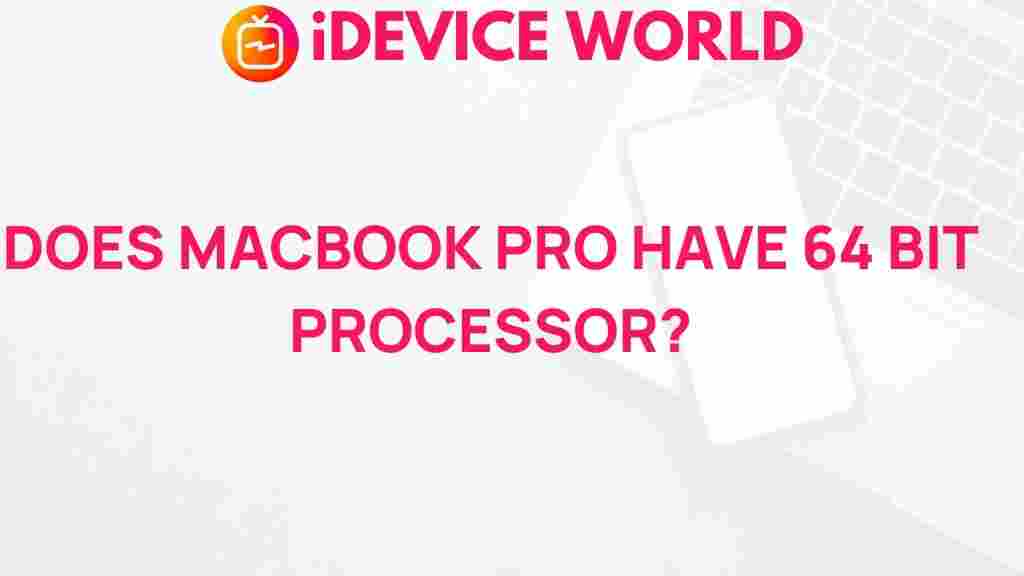Unveiling the Truth: Is the MacBook Pro Powered by a 64-Bit Processor?
The MacBook Pro has long been a favorite among professionals and creatives for its powerful performance and sleek design. As technology advances, many users are left wondering about the capabilities of their devices. One common question that arises is whether the MacBook Pro is powered by a 64-bit processor. In this article, we will delve into the details of the MacBook Pro’s architecture, its processor capabilities, and what it means for users in terms of performance and software compatibility.
Understanding 64-Bit Architecture
Before we can address the question of whether the MacBook Pro is powered by a 64-bit processor, it’s essential to understand what 64-bit architecture entails. In simple terms, a 64-bit processor can handle data in 64-bit chunks, which allows for a greater amount of memory to be utilized compared to its 32-bit counterpart. Here are some key points to consider:
- Memory Access: A 64-bit processor can theoretically support up to 18.4 million TB of RAM, while a 32-bit processor is limited to just 4 GB.
- Performance: 64-bit processors can handle more data at once, leading to improved performance, especially in memory-intensive applications.
- Software Compatibility: Operating systems and applications must be designed to take full advantage of 64-bit architecture to see performance benefits.
History of the MacBook Pro’s Processors
The MacBook Pro has undergone several iterations since its launch in 2006, with each version showcasing advancements in technology. Initially, MacBook Pro models utilized Intel’s Core Duo and later Core 2 Duo processors, which were 32-bit. However, in 2007, Apple transitioned to 64-bit processors with the introduction of Intel’s Core 2 Quad. This marked a significant turning point for the MacBook Pro series.
Current Models: 64-Bit Processors in Action
As of 2024, the latest MacBook Pro models are equipped with Apple’s own silicon, known as the M1 and M2 chips, which are inherently 64-bit processors. These chips not only maintain the advantages of 64-bit architecture but also introduce additional enhancements:
- Unified Memory Architecture: This design allows for faster access to data and improved performance across different applications.
- Efficiency: The M1 and M2 chips are optimized for power consumption, providing longer battery life without sacrificing performance.
- Machine Learning Capabilities: With dedicated neural engines, these processors can perform machine learning tasks more efficiently than ever.
Benefits of 64-Bit Processing in the MacBook Pro
Choosing a MacBook Pro equipped with a 64-bit processor offers numerous benefits for users:
- Enhanced Performance: Applications that require heavy lifting, such as video editing, 3D rendering, and scientific computing, perform significantly better on a 64-bit architecture.
- Increased Memory Usage: Users working with large datasets or running multiple applications simultaneously can take advantage of the increased RAM capacity.
- Future-Proofing: As software continues to evolve, the demand for 64-bit compatibility will only increase, making a MacBook Pro a smart investment.
Common Misconceptions about 64-Bit Processors
Despite the clear advantages of 64-bit processors, there are still several misconceptions that persist among users:
- All Software is 64-Bit: Not all applications have transitioned to 64-bit; some older software may only run in 32-bit mode, which can limit performance.
- 64-Bit Means Better for All Tasks: While 64-bit processors excel in certain areas, not all applications will see a significant performance boost from a 64-bit architecture.
Step-by-Step: How to Check Your MacBook Pro’s Processor
If you’re unsure whether your MacBook Pro is powered by a 64-bit processor, you can easily check it using the following steps:
- Click on the Apple Menu: Located in the upper left corner of your screen.
- Select “About This Mac”: A window will pop up showing information about your Mac.
- Check the Processor Information: Look for the line that states “Processor” or “Chip.” If it mentions M1, M2, or Intel Core (with a model number that includes “i5,” “i7,” or “i9”), your MacBook Pro is 64-bit.
Troubleshooting: What to Do If Your Software Is Not Running Properly
Occasionally, users may encounter issues with software compatibility on their MacBook Pro. Here are some troubleshooting tips to resolve these problems:
- Update Your Software: Ensure that both your operating system and applications are updated to the latest versions, as developers continuously improve compatibility.
- Check for 32-Bit Applications: Use the “About This Mac” feature to see if you are running any 32-bit applications, which may not perform optimally on your system.
- Contact Support: If you experience persistent issues, don’t hesitate to reach out to Apple Support or the software developer for assistance.
Conclusion: The MacBook Pro and 64-Bit Processing
In conclusion, the MacBook Pro is indeed powered by 64-bit processors, offering significant advantages in terms of performance, memory access, and future compatibility. Whether you’re a creative professional or a casual user, understanding the capabilities of your device is crucial for making the most of its features. By choosing a MacBook Pro, you’re investing in a machine that can handle the demands of modern software and multitasking with ease.
For more information on MacBook Pro models and their features, visit Apple’s official website. To explore more articles about enhancing your Mac experience, check out our detailed guides here.
This article is in the category Reviews and created by iDeciveWorld Team