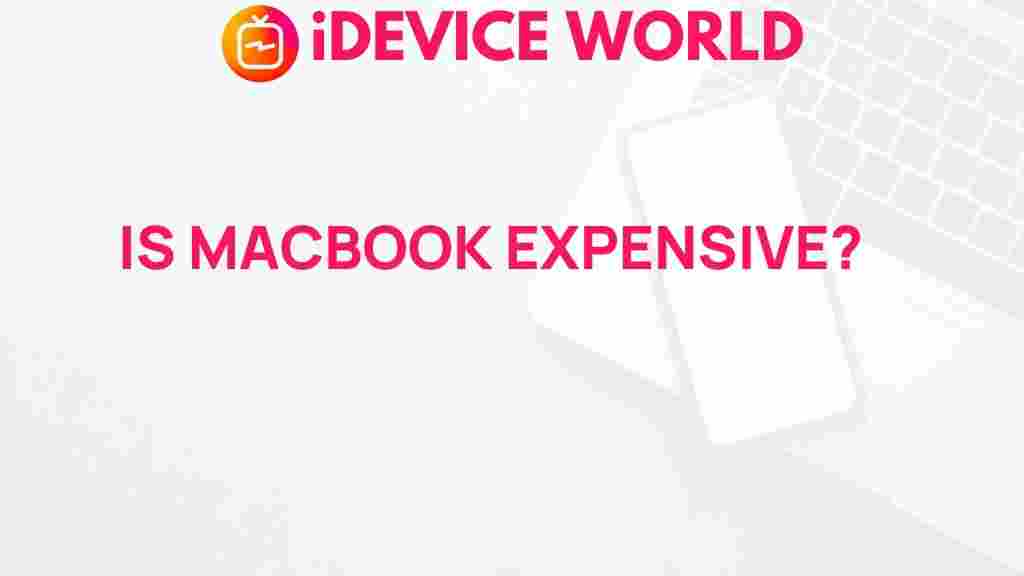Unraveling the Mystery of MacBook Pricing
Understanding the pricing of MacBooks can seem like a daunting task, especially with the plethora of models and configurations available. Apple has a reputation for premium pricing, and potential buyers often wonder what factors contribute to the cost of a MacBook. In this article, we will explore the various elements that influence MacBook pricing, helping you make an informed decision when considering a purchase.
The Factors Influencing MacBook Pricing
Several key factors play a role in determining the price of a MacBook. Let’s break these down to give you a clearer picture:
- Model Selection: The specific model you choose significantly impacts the price. Apple offers several options, including the MacBook Air, MacBook Pro 13-inch, and MacBook Pro 16-inch, each with varying features and costs.
- Specifications: Upgrading components such as RAM, storage capacity, and the type of processor can increase the price. For example, a MacBook with higher RAM and SSD storage will typically cost more.
- Display Size and Quality: Larger and higher-resolution displays, such as the Retina display, are often found in higher-priced models. This feature enhances visual clarity and color accuracy, appealing to professionals in creative fields.
- New Releases: Apple frequently updates its product line. New releases can lead to price changes in existing models, with older models potentially becoming more affordable after a new launch.
- Apple Ecosystem: The integration of MacBooks with other Apple products and services can influence the perceived value, potentially justifying a higher price point.
Understanding the Pricing Structure
The pricing structure for MacBooks can be complex. Here’s a step-by-step breakdown:
- Base Price: Each MacBook model comes with a base price that reflects the standard configuration. For instance, a MacBook Air might start at a lower price than a MacBook Pro.
- Customization Options: After selecting a base model, you can customize your MacBook with additional features. This includes upgrading RAM and storage or selecting advanced processor options. Each upgrade typically adds to the total cost.
- Education Discounts: If you’re a student or educator, Apple offers discounts that can significantly reduce the overall cost. It’s worth checking if you qualify for these savings.
- Refurbished Models: Apple sells certified refurbished MacBooks that come with a warranty, offering a more budget-friendly option without compromising quality.
- Third-Party Retailers: Prices may vary among retailers. Checking various sources can help you find the best deal.
Comparing MacBook Models
Choosing the right MacBook model for your needs can also affect pricing. Here’s a quick comparison:
- MacBook Air: Ideal for everyday use, it’s the most affordable option with decent performance and excellent battery life. Prices generally start lower compared to Pro models.
- MacBook Pro 13-inch: A step up in power, suitable for more demanding tasks like video editing and programming. Expect higher prices due to enhanced specifications.
- MacBook Pro 16-inch: The most powerful option, designed for professionals requiring top-tier performance. This model comes with a significantly higher price tag but offers unmatched capabilities.
Where to Buy Your MacBook
When purchasing a MacBook, consider the following options:
- Apple Store: Buying directly from Apple ensures you get the latest models and full warranty support.
- Authorized Resellers: Retailers like Best Buy and B&H often offer competitive prices and occasional discounts.
- Online Marketplaces: Websites like Amazon or eBay can provide deals on both new and refurbished MacBooks, but ensure you verify seller ratings and warranty information.
- Educational Discounts: Check if you’re eligible for educational pricing at the Apple Education Store.
Troubleshooting Price Concerns
If you’re feeling overwhelmed by MacBook pricing or have specific concerns, consider these troubleshooting tips:
- Set a Budget: Determine how much you’re willing to spend before starting your search to narrow down your options.
- Research Features: Make a list of essential features you need versus those that are nice to have. This helps prioritize models that fit your budget.
- Check for Promotions: Keep an eye out for seasonal sales or special promotions that can help you save money.
- Consider Financing Options: Apple offers financing plans that allow you to spread the cost of your MacBook over several months.
- Explore Warranty and Support: Evaluate the warranty options and after-sales support, as these can influence your purchase decision.
Understanding the Value of Your Investment
Purchasing a MacBook is not just about the initial cost; it’s also about the long-term value:
- Resale Value: MacBooks tend to retain their value better than many other laptops, making them a smart investment.
- Longevity: With regular software updates and high-quality components, a MacBook can last for many years, offering a good return on your investment.
- Product Ecosystem: Being part of the Apple ecosystem enhances functionality, as MacBooks work seamlessly with other Apple devices, adding to their overall value.
Conclusion
Unraveling the mystery of MacBook pricing involves understanding the various factors that influence costs, from model selection to upgrades and where to buy. By doing your research and considering your specific needs, you can find the right MacBook that fits your budget. Remember, investing in a MacBook is about more than just the initial price—it’s about the value it provides over time. For more detailed guides and tips on MacBooks, check out our other articles on tech reviews and recommendations.
If you’re still unsure about which MacBook to choose, feel free to reach out for advice or consult the latest reviews at TechRadar.
This article is in the category Reviews and created by iDeciveWorld Team