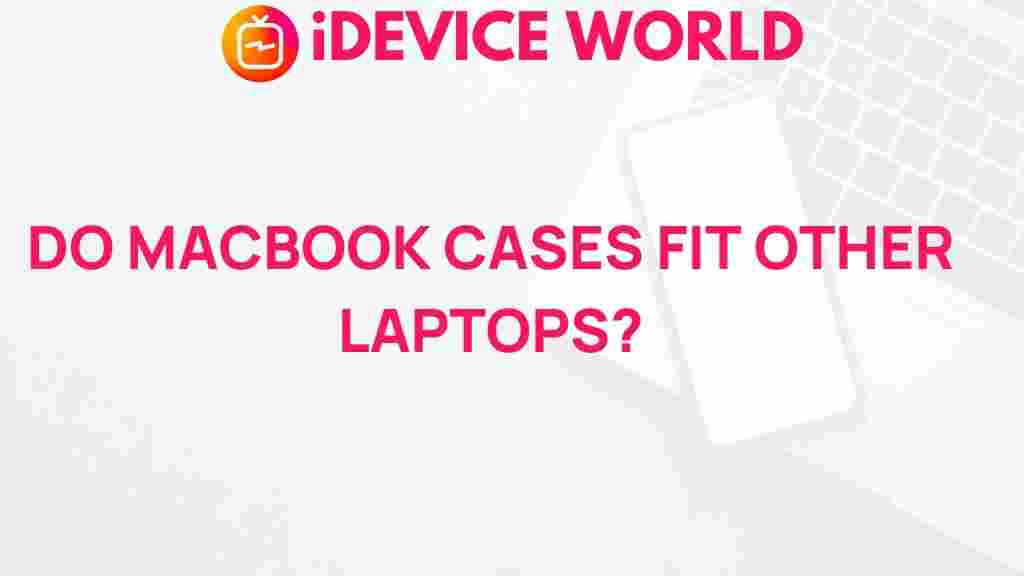Uncovering the Compatibility of MacBook Cases with Other Laptops
In the realm of laptops, protection and style are paramount. As a MacBook user, you may find yourself wondering if MacBook cases can also be used with other laptop brands. This article dives deep into the compatibility of MacBook cases with other laptops, exploring their features, dimensions, and the materials used. Whether you’re looking for a stylish case for your Dell, HP, or Lenovo, understanding the intricacies of laptop cases can save you time and money.
Understanding Laptop Sizes and Specifications
Before we dive into the compatibility of MacBook cases with other laptops, it’s essential to understand the varying sizes and specifications of laptops available in the market. Here are the key aspects to consider:
- Screen Size: Most laptops come in sizes ranging from 11 inches to 17 inches. MacBooks typically have distinct dimensions depending on the model.
- Form Factor: Laptops can be ultrabooks, convertibles, or traditional clamshell designs, impacting the case fit.
- Port Locations: The placement of ports like USB, HDMI, and power can differ, affecting case compatibility.
- Cooling Vent Placement: Proper airflow is crucial; thus, the position of vents can dictate whether a case will work.
The Dimensions of MacBook Cases
MacBook cases are designed specifically for Apple’s laptop dimensions. Here’s a brief overview of the key models:
- MacBook Air 13-inch: Dimensions are approximately 11.97 x 8.36 x 0.63 inches.
- MacBook Pro 13-inch: Dimensions are around 11.97 x 8.36 x 0.61 inches.
- MacBook Pro 16-inch: Measures about 14.09 x 9.68 x 0.64 inches.
When considering the use of MacBook cases for other laptops, it’s crucial to compare these dimensions with those of your specific laptop model.
Step-by-Step Process to Determine Compatibility
To uncover whether a MacBook case can fit your laptop, follow these steps:
- Measure Your Laptop: Use a measuring tape to find your laptop’s dimensions, including height, width, and depth.
- Compare Sizes: Compare your laptop’s dimensions with those of the MacBook model for which the case is designed.
- Check Port Alignment: Ensure that the ports on your laptop align with the cutouts in the MacBook case.
- Assess Vents and Cooling: Confirm that the cooling vents on your laptop are not obstructed by the case.
- Test Fit: If possible, test the case on your laptop to see how well it fits and whether it allows for functionality.
Common Compatibility Issues
While many users may find success in using MacBook cases on other laptops, there are several common issues that can arise:
- Size Mismatches: If your laptop is significantly larger or smaller than a MacBook, the case will not fit properly.
- Inaccessible Ports: Misalignment of ports can prevent you from using USB drives or charging your laptop.
- Heat Retention: A case that does not allow for proper airflow can lead to overheating, particularly in high-performance laptops.
- Weight Distribution: Some MacBook cases may not support the weight distribution of heavier laptops, potentially causing them to warp or bend.
Troubleshooting Tips for Using MacBook Cases on Other Laptops
If you encounter issues while using a MacBook case on your laptop, consider the following troubleshooting tips:
- Use Padding: If the case is too loose, consider adding padding to keep your laptop secure.
- Adjust the Case: Some cases have flexible components; try adjusting them for a better fit.
- Check for Alternative Cases: If compatibility issues persist, search for cases specifically designed for your laptop model.
- Consult Reviews: Read user reviews and forums for insights on others’ experiences with using MacBook cases on various laptops.
Materials Used in MacBook Cases
The material used in MacBook cases can also impact compatibility with other laptops:
- Hard Shell Cases: These provide robust protection but may not flex enough to accommodate non-MacBook shapes.
- Soft Silicone Cases: Often more adaptable, silicone cases can sometimes fit a variety of laptops but may lack sturdiness.
- Leather Cases: These offer elegance and durability but may be limited in flexibility and fit.
Alternatives to MacBook Cases
If you find that a MacBook case does not suit your laptop, consider these alternatives:
- Brand-Specific Cases: Many brands like Dell, HP, and Lenovo offer cases specifically designed for their laptops.
- Universal Cases: These are designed to fit multiple laptop sizes and shapes and often have adjustable features.
- Custom Cases: Companies provide options to create custom-fit cases based on your laptop’s specifications.
Where to Buy Laptop Cases
When looking for MacBook cases or compatible alternatives, consider reputable retailers:
- Online Marketplaces: Websites like Amazon and eBay offer a vast selection of cases.
- Manufacturer Websites: Check the official websites of laptop manufacturers for their recommended cases.
- Local Electronics Stores: Visiting a store allows you to see and feel the case before purchasing.
For a comprehensive selection of laptop accessories, visit Best Buy to explore your options.
Conclusion
In summary, while MacBook cases are primarily designed for Apple laptops, there are instances where they may fit other laptop brands. Understanding the specifications and dimensions of both your laptop and the MacBook case is crucial in determining compatibility. Always be mindful of issues related to port accessibility, cooling, and material flexibility. If compatibility issues arise, consider exploring brand-specific or universal cases to ensure your laptop remains protected while meeting your style needs.
For more insights on laptop accessories and care tips, visit our detailed guide on laptop protection.
This article is in the category Reviews and created by iDeciveWorld Team