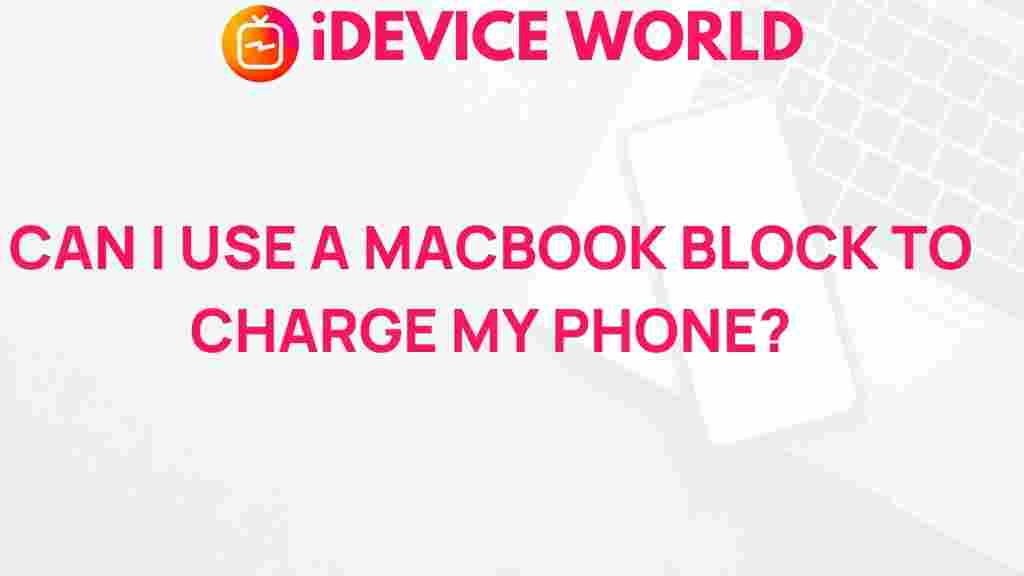Unveiling the Ultimate Tech Hack: Charging Your Phone with a MacBook Block
In a world dominated by technology, our devices often face a battery crisis. Whether you’re on a long commute or at a coffee shop, having a charged phone is essential. One ingenious solution that has emerged is charging your phone using a MacBook Block. This article will explore the benefits, step-by-step process, troubleshooting tips, and why this method is becoming increasingly popular.
Why Use a MacBook Block for Charging?
The MacBook Block, or the MacBook power adapter, is known for its efficiency and rapid charging capabilities. Using it to charge your phone comes with several advantages:
- Fast Charging: The MacBook Block typically offers higher wattage compared to standard phone chargers, allowing for faster charging.
- Versatility: Many modern smartphones are compatible with USB-C charging, making the MacBook Block a suitable option.
- Convenience: If you own both a MacBook and a smartphone, it reduces the number of chargers you need to carry.
How to Charge Your Phone with a MacBook Block
Charging your phone with a MacBook Block is a straightforward process. Follow these steps to get started:
Step 1: Gather Your Equipment
Before you begin, ensure you have the following items:
- A compatible MacBook Block (check wattage compatibility).
- A USB-C to USB-C cable (or USB-C to Lightning cable for iPhones).
- Your smartphone.
Step 2: Connect the USB-C Cable
Take your USB-C cable and plug one end into the MacBook Block and the other end into your smartphone. Ensure the connection is secure to avoid any charging interruptions.
Step 3: Plug in the MacBook Block
Next, plug the MacBook Block into a power outlet. Once connected, your smartphone should start charging automatically. Look for the charging indicator on your device to confirm that it’s receiving power.
Step 4: Monitor the Charging Process
Keep an eye on your device to ensure it charges efficiently. Depending on your smartphone model and battery level, charging times may vary. It’s advisable not to use your phone excessively while charging to allow for faster power intake.
Troubleshooting Common Issues
While charging your phone with a MacBook Block is generally reliable, you may encounter some issues. Here are some common problems and solutions:
Issue 1: Phone Not Charging
- Check Connections: Ensure both ends of the cable are securely connected.
- Inspect the Cable: Look for any signs of wear or damage on the charging cable.
- Try Another Device: Plug another device into the MacBook Block to check if it charges.
Issue 2: Slow Charging Speed
- Verify Wattage: Ensure your MacBook Block has a sufficient wattage rating for fast charging.
- Use the Right Cable: A USB-C to USB-C cable is typically more efficient than a USB-A cable.
Issue 3: Overheating
- Remove Cases: If your phone is overheating, consider removing any protective cases while charging.
- Cool Down: Ensure that the charging area is well-ventilated and not exposed to direct sunlight.
Benefits of Using a MacBook Block
The MacBook Block offers several benefits beyond just its charging capability. Here are a few reasons why you should consider using it:
- Cost-Effective: If you already own a MacBook, using its charger eliminates the need to buy an additional charger for your phone.
- Space-Saving: With fewer chargers to carry, your bag remains uncluttered.
- Quality Assurance: Apple products are known for their quality and reliability, ensuring safe charging.
Comparing Charging Methods
There are various ways to charge your smartphone. Here’s how using a MacBook Block compares to other methods:
- Wall Charger: While traditional wall chargers are effective, they may not offer the same speed as a MacBook Block.
- Power Bank: Power banks are portable but can be less efficient and slower than using a MacBook charger.
- Wireless Charging: Although convenient, wireless charging is often slower compared to wired charging with a MacBook Block.
Conclusion
Charging your phone with a MacBook Block is an innovative and efficient method that many users are now adopting. With its fast charging capabilities, convenience, and versatility, it proves to be a reliable solution for keeping your devices powered up.
Whether you’re a frequent traveler, a busy professional, or just someone looking for efficient charging solutions, using a MacBook Block can significantly enhance your daily tech experience. For more tips on technology and charging solutions, check out our comprehensive guide on tech hacks.
For further information on the compatibility of charging devices, visit Apple’s official support page.
This article is in the category Reviews and created by iDeciveWorld Team