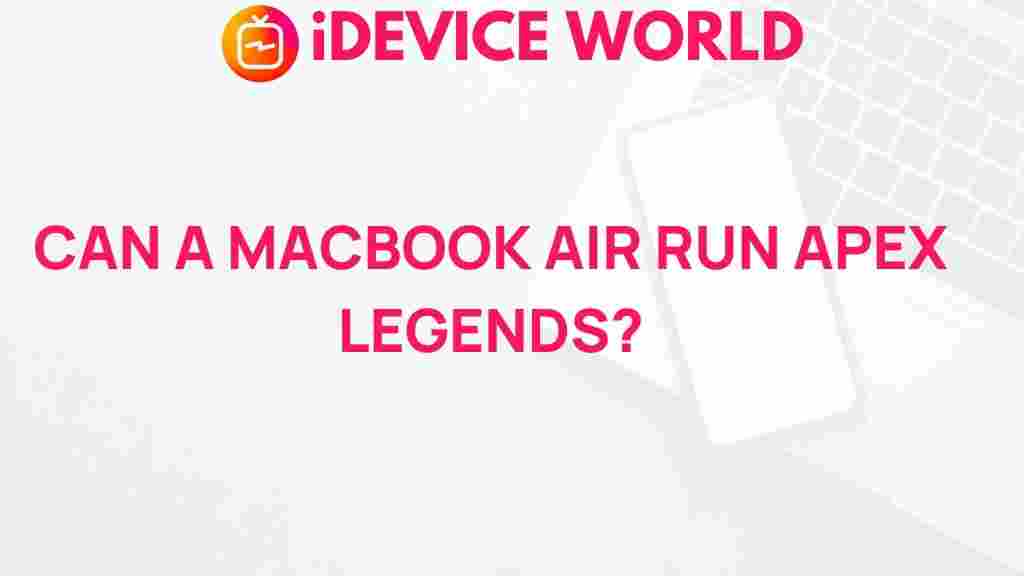Unveiling the Gaming Potential of the MacBook Air
The MacBook Air has long been celebrated for its sleek design, portability, and impressive battery life. However, many users may overlook its gaming capabilities. In this article, we will explore the potential of the MacBook Air as a gaming device, examining its hardware specifications, compatible games, and optimization techniques to enhance the gaming experience.
Understanding the Hardware of the MacBook Air
To appreciate the gaming potential of the MacBook Air, it’s essential to understand its hardware specifications. Apple’s latest MacBook Air models come equipped with the M1 and M2 chips, which deliver remarkable performance.
- Apple M1 Chip: Offers an 8-core CPU and 7 or 8-core GPU, making it capable of handling various gaming titles.
- Apple M2 Chip: Further enhances performance with up to 10 GPU cores and improved efficiency.
- RAM: Options range from 8GB to 24GB, providing sufficient memory for multitasking and gaming.
- Storage: SSD options from 256GB to 2TB ensure fast load times and ample space for games.
Games Compatible with the MacBook Air
One of the most significant advantages of the MacBook Air is its compatibility with a range of games. While some may assume that macOS is limited in terms of gaming, several titles are optimized for the platform. Here are some popular games you can enjoy:
- Stardew Valley: A beloved farming simulator that runs smoothly on the MacBook Air.
- Hades: An award-winning rogue-like dungeon crawler known for its stunning visuals and engaging gameplay.
- Celeste: A platformer that combines challenging gameplay with an emotional story.
- Fortnite: A popular battle royale game that is available on macOS, although graphics settings may need adjustment.
- Counter-Strike: Global Offensive: A classic first-person shooter that performs well on the MacBook Air.
Optimizing Your MacBook Air for Gaming
To get the best gaming experience on your MacBook Air, consider the following optimization tips:
- Update macOS: Ensure your operating system is up-to-date for better performance and compatibility with games.
- Adjust Graphics Settings: Lower graphics settings in-game to improve frame rates, especially for demanding titles.
- Close Background Applications: Free up system resources by quitting unnecessary applications before gaming.
- Utilize Game Mode: Enable any available game mode settings on your MacBook Air to prioritize gaming performance.
- Consider External Peripherals: Using a mouse and keyboard can enhance your gaming experience significantly.
Step-by-Step Process to Install and Play Games on MacBook Air
Installing and playing games on your MacBook Air is a straightforward process. Here’s a step-by-step guide:
- Check System Requirements: Before purchasing a game, ensure your MacBook Air meets the system requirements.
- Purchase and Download: Acquire the game from platforms like Steam, Epic Games Store, or directly from developers.
- Install the Game: Follow the installation prompts provided by the game platform.
- Launch the Game: Open the game from your Applications folder or the game platform.
- Configure Settings: Adjust in-game settings to optimize performance based on your hardware.
- Enjoy Gaming: Dive into your game and have fun!
Troubleshooting Common Issues
While gaming on the MacBook Air can be enjoyable, you may encounter some common issues. Here are troubleshooting tips to address them:
- Game Won’t Launch: Ensure the game is compatible with macOS and meets the system requirements.
- Low Frame Rates: Lower the graphics settings or close background applications to improve performance.
- Overheating: Ensure proper ventilation and consider using a cooling pad to keep your MacBook Air cool during extended gaming sessions.
- Audio Issues: Check your audio settings and ensure that your sound output is set correctly.
Enhancing Your Gaming Experience on the MacBook Air
To elevate your gaming experience, consider these additional tips:
- External Monitor: Connect your MacBook Air to an external monitor for a larger display and better visuals.
- Gaming Headset: Invest in a good gaming headset for immersive sound quality.
- Regular Maintenance: Keep your MacBook Air clean and free of dust, and ensure it’s running smoothly by periodically checking for software updates.
- Join Gaming Communities: Engage with fellow gamers on forums and social media platforms to share tips and experiences.
Conclusion
The MacBook Air is not just a productivity tool; it has the potential to deliver a satisfying gaming experience. With its impressive hardware, compatibility with various games, and optimization techniques, gamers can enjoy a range of titles without compromising performance.
Whether you’re a casual gamer or looking to explore new titles, the MacBook Air offers a unique combination of portability and power. As you dive into the world of gaming on your MacBook Air, remember to adjust settings, keep your system updated, and engage with the gaming community for tips and support. For further insights into gaming on macOS, you can check out Apple’s official page for more information.
Embrace the gaming potential of your MacBook Air and enjoy countless hours of entertainment!
This article is in the category Reviews and created by iDeciveWorld Team