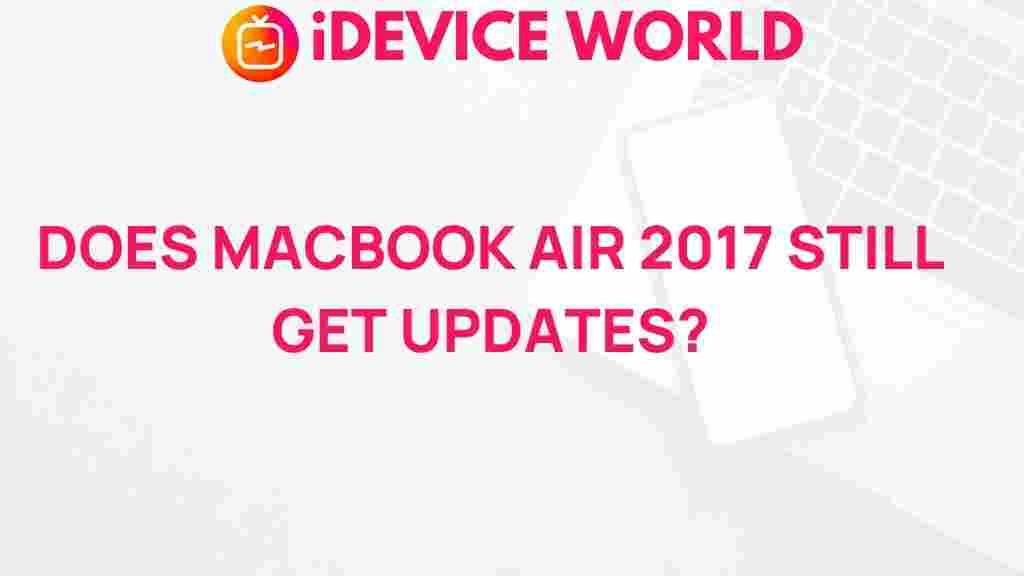Unveiling the Mystery: Does MacBook Air 2017 Still Receive Updates?
The MacBook Air, known for its sleek design and lightweight portability, has been a popular choice among students and professionals alike. Since its release, the MacBook Air 2017 model has generated considerable interest, particularly regarding its longevity and support in an ever-evolving tech landscape. This article aims to provide a comprehensive overview of whether the MacBook Air 2017 continues to receive updates and what that means for its users.
The Lifecycle of MacBook Air Updates
Apple is known for its consistent updates across its product lines, enhancing security, performance, and functionality. However, older models eventually reach a point where they no longer receive updates. For MacBook Air users, understanding the update lifecycle is crucial.
- Major OS Updates: Apple typically releases major macOS updates annually. Each new version usually supports the latest models and a few previous generations.
- Security Updates: Security updates are essential for protecting devices from vulnerabilities. Apple usually continues to provide these for older models for a certain period after they stop receiving major updates.
- App Support: Applications may also stop supporting older OS versions, which can affect the usability of the MacBook Air.
Current Status of the MacBook Air 2017
The MacBook Air 2017 model originally came with macOS Sierra. As of now, it is capable of upgrading to macOS Monterey, which was released in 2021. However, the question remains: will it receive updates in the future?
macOS Updates for MacBook Air
As of 2024, macOS Ventura is the latest version available. Here’s a breakdown of the macOS versions and their compatibility with the MacBook Air 2017:
- macOS Sierra: Initial release for MacBook Air 2017.
- macOS High Sierra: Added support for enhanced features.
- macOS Mojave: Introduced dark mode and other features.
- macOS Catalina: Enhanced performance and security features.
- macOS Big Sur: Major design overhaul and new features.
- macOS Monterey: Latest version compatible with MacBook Air 2017.
It is important to note that while the MacBook Air 2017 can run macOS Monterey, it may not receive support for future macOS versions such as macOS Ventura or later. Apple typically supports devices for about seven years after their release, which suggests that the MacBook Air 2017 may be approaching the end of its update lifecycle.
Why Updates Matter for MacBook Air Users
Updates are crucial for maintaining the performance and security of any device. Here’s why MacBook Air users should be aware of the update status:
- Security: Regular updates patch vulnerabilities that could be exploited by malware and other cyber threats.
- Performance: Updates often include performance enhancements that optimize system speed and efficiency.
- New Features: Upgrades can provide users with new functionalities that improve their overall experience.
- App Compatibility: Many applications require the latest OS version to function correctly.
How to Check for Updates on Your MacBook Air
If you want to check if your MacBook Air 2017 is up to date, follow these simple steps:
- Click on the Apple icon in the upper left corner of your screen.
- Select About This Mac.
- In the window that appears, click on Software Update.
- If updates are available, follow the on-screen instructions to install them.
Troubleshooting Update Issues
If you encounter issues while trying to update your MacBook Air, consider the following troubleshooting tips:
- Check Your Internet Connection: Ensure you have a stable internet connection, as updates require downloading files from Apple’s servers.
- Free Up Space: Make sure you have enough storage space available. Updates require a certain amount of free space to install successfully.
- Restart Your Mac: Sometimes, a simple restart can resolve update issues.
- Safe Mode: Booting in Safe Mode can help troubleshoot issues related to third-party software interfering with the update process.
For more detailed troubleshooting, you can visit the Apple Support page.
What Happens After Updates Stop?
Once your MacBook Air 2017 stops receiving updates, users should consider the following:
- Continued Use: You can continue to use your device, but be cautious about security vulnerabilities.
- Consider Upgrading: If you find your MacBook Air is becoming increasingly outdated, it may be time to consider an upgrade to a newer model.
- Third-Party Security Solutions: Look for reputable third-party antivirus and security solutions to help protect your device.
Alternatives to the MacBook Air 2017
If you are considering moving on from the MacBook Air 2017, here are a few alternatives:
- MacBook Air (M1, 2020): Offers improved performance, battery life, and compatibility with the latest software.
- MacBook Pro (M1, 2020): Provides more power and features, suitable for professional use.
- Windows Laptops: There are many lightweight Windows laptops available that can match the MacBook Air in terms of portability.
Conclusion
In conclusion, while the MacBook Air 2017 still receives updates for now, users must be aware of its impending end of support. Keeping your device updated is crucial for security and performance, but as time goes on, newer models may offer enhanced features and better performance. If you’re using a MacBook Air, staying informed about the update status is essential for making informed decisions about your device’s future.
For those contemplating an upgrade, it may be worthwhile to explore newer models to ensure you have the latest technology at your fingertips. As Apple continues to innovate, the MacBook Air will always hold a special place in the hearts of its users.
This article is in the category Reviews and created by iDeciveWorld Team