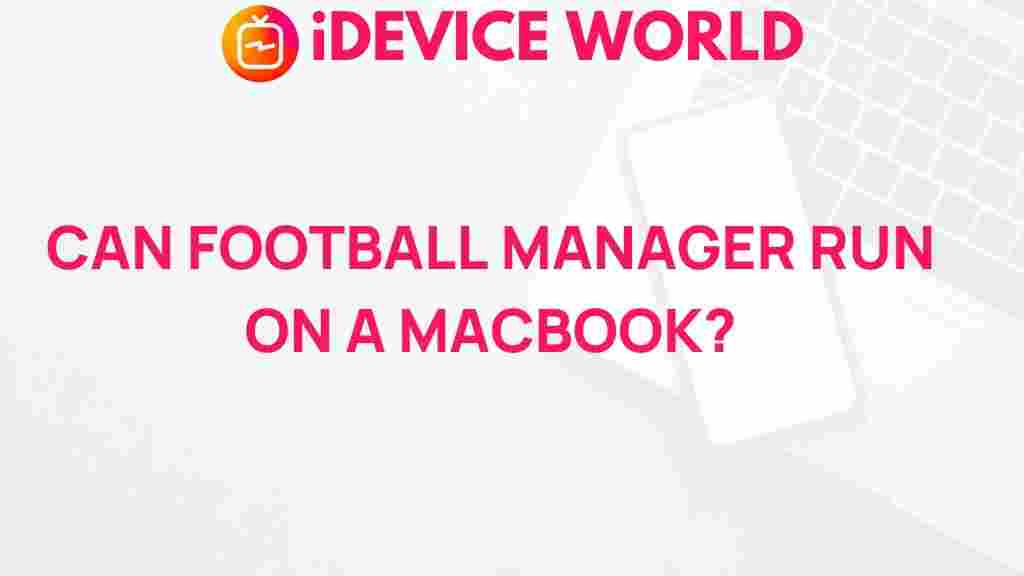Football Manager: Can It Run on a MacBook?
Football Manager is a beloved series among football fans and gaming enthusiasts alike. With its intricate management mechanics and immersive gameplay, it’s no surprise that many players want to enjoy it on their devices. However, if you’re a MacBook user, you might be wondering whether this popular game can run smoothly on your machine. In this article, we will explore the compatibility of Football Manager with MacBooks, the system requirements needed, and some troubleshooting tips to enhance your gaming experience.
Understanding Football Manager
Football Manager is a simulation game that allows players to take control of a football club, making decisions on tactics, transfers, and player management. The latest versions have evolved significantly, offering realistic graphics, detailed databases, and intricate gameplay systems. However, the game demands certain specifications to function optimally, especially on platforms like macOS.
System Requirements for Football Manager on Mac
Before diving into the installation process, it’s crucial to know the system requirements for Football Manager on a MacBook. Below are the minimum and recommended specifications:
- Minimum Requirements:
- OS: macOS 10.15 (Catalina) or later
- Processor: Intel Core 2 Duo or equivalent
- Memory: 4 GB RAM
- Graphics: 512 MB video memory, capable of OpenGL 2.0
- Storage: 7 GB of available space
- Recommended Requirements:
- OS: macOS 11 (Big Sur) or later
- Processor: Intel Core i5 or equivalent
- Memory: 8 GB RAM
- Graphics: 1 GB video memory
- Storage: 7 GB of available space
How to Install Football Manager on a MacBook
If your MacBook meets the necessary requirements, you can follow these steps to install Football Manager:
- Purchase the Game: Football Manager is available on platforms like Steam or the official Football Manager website. Choose your preferred platform to buy the game.
- Download Steam: If you choose Steam, download and install the Steam client from their official site.
- Create an Account: Sign up for a Steam account if you don’t already have one.
- Install the Game: After logging in, find Football Manager in your library, click on it, and select ‘Install.’
- Launch the Game: Once installed, click ‘Play’ to start your Football Manager experience!
Optimizing Football Manager Performance on a MacBook
To ensure that Football Manager runs smoothly on your MacBook, consider the following optimization tips:
- Close Background Applications: Before starting the game, close any unnecessary applications to free up system resources.
- Adjust Graphics Settings: Lower the graphics settings in the game if you experience lag. This can significantly enhance performance.
- Keep Your System Updated: Regularly update your macOS and the Football Manager game to the latest versions for optimal performance.
- Manage Storage: Ensure you have sufficient free disk space, as low storage can impact performance.
Troubleshooting Common Issues
Even with the right setup, you might encounter issues while playing Football Manager on your MacBook. Here are some common problems and their solutions:
- Game Won’t Launch:
- Ensure your Mac meets the minimum requirements.
- Check for any available updates for both your game and macOS.
- Try reinstalling the game through Steam.
- Performance Issues:
- Lower the in-game graphics settings.
- Close background applications that may be consuming resources.
- Restart your Mac to refresh its performance.
- Online Play Issues:
- Check your internet connection.
- Ensure that your Steam account is properly set up for online play.
Additional Resources
If you’re looking for more detailed guidance on Football Manager, consider visiting the official Football Manager website. Here you will find tutorials, community discussions, and updates directly from the developers.
Conclusion
In summary, Football Manager can indeed run on a MacBook, provided your device meets the necessary system requirements. By following the installation steps and optimization tips outlined in this article, you can enjoy a smooth and immersive football management experience. Remember to keep your system updated and refer to troubleshooting tips when needed. So gear up and dive into the exciting world of football management!
This article is in the category Reviews and created by iDeciveWorld Team