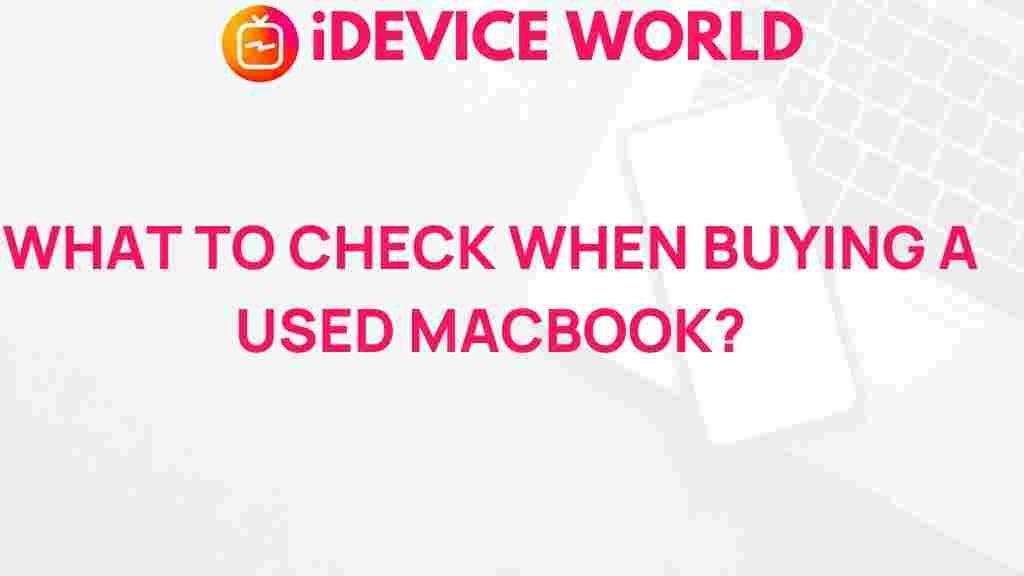Insider Tips for Buying a Used MacBook
Purchasing a used MacBook can be an excellent way to save money while still getting a high-quality product. However, the process can be daunting if you are not aware of what to look for. In this article, we will provide you with insider tips to ensure that you make an informed decision when buying a used MacBook. By following these steps, you will be able to find a reliable device that meets your needs without breaking the bank.
Understanding the Used MacBook Market
Before diving into the specifics of purchasing a used MacBook, it’s essential to understand the market. Apple products tend to hold their value well, but several factors can affect the price and availability of used MacBooks:
- Model Year: Newer models typically have higher resale values.
- Specifications: Higher RAM and storage options can increase a MacBook’s value.
- Condition: Cosmetic and functional conditions greatly impact pricing.
- Seller Reputation: Buying from a reputable source can ensure quality.
Step-by-Step Guide to Buying a Used MacBook
Now that you have a better understanding of the market, let’s walk through the essential steps for buying a used MacBook:
Step 1: Determine Your Budget
Before you start shopping, set a clear budget. Used MacBooks can range significantly in price based on their specifications and condition. Consider how much you are willing to spend and stick to that amount. Remember to factor in potential repairs or upgrades that may be necessary after the purchase.
Step 2: Identify Your Needs
Think about what you need from your MacBook. Will you be using it for basic tasks like browsing and email, or do you need something more powerful for video editing or gaming? Some specifications to consider include:
- Processor: Look for at least an Intel Core i5 for decent performance.
- RAM: A minimum of 8GB is recommended for smooth multitasking.
- Storage: SSDs are faster than HDDs, so prioritize SSD options if possible.
Step 3: Research Models
Familiarize yourself with the different MacBook models available. Research the pros and cons of each, focusing on:
- MacBook Air: Lightweight and portable, ideal for basic tasks.
- MacBook Pro: More powerful, suitable for demanding applications.
Understanding these differences will help you choose the right model for your needs.
Step 4: Where to Buy
Choose where to purchase your used MacBook carefully. Options include:
- Apple Refurbished Store: Offers certified refurbished products with a warranty.
- Authorized Resellers: Often have used MacBooks in good condition.
- Online Marketplaces: Websites like eBay or Craigslist can have great deals, but be cautious of scams.
When using online platforms, consider checking seller ratings and reviews to ensure reliability.
Step 5: Inspecting the MacBook
When you find a used MacBook that interests you, it’s crucial to inspect it thoroughly. Here’s what to look for:
- Physical Condition: Check for dents, scratches, or signs of wear.
- Battery Health: Use the “About This Mac” option to check battery cycles and health.
- Screen Quality: Look for dead pixels or discoloration.
- Functionality: Test all ports, the keyboard, and the trackpad to ensure everything works correctly.
Step 6: Verify the Specifications
Make sure the specifications match what the seller has advertised. Use the serial number to check Apple’s support website for details about the MacBook’s original specs, warranty status, and support options.
Step 7: Check for Accessories
Ask if the original accessories, such as the charger and box, are included. Original accessories can be a sign of a well-cared-for device. If they are not available, ensure that compatible accessories can be purchased easily.
Step 8: Negotiate the Price
If you find the MacBook is in good condition but feel the price is too high, don’t hesitate to negotiate. Have a clear idea of what you’re willing to pay based on your research and the MacBook’s condition.
Troubleshooting Tips After Purchase
After purchasing your used MacBook, you may encounter some issues or need to make adjustments. Here are some troubleshooting tips to keep in mind:
- Software Updates: Always ensure your MacBook is running the latest version of macOS. This can improve performance and security.
- Battery Replacement: If you notice poor battery performance, consider getting the battery replaced. Apple offers battery service options.
- Cleaning: Keep your MacBook clean by regularly removing dust and debris from the keyboard and ports.
- Backup Data: Always back up your data using Time Machine or another backup solution to prevent loss.
Conclusion
Buying a used MacBook can be a smart financial decision if done correctly. By following these insider tips, you’ll be well-equipped to find a used MacBook that meets your needs while providing great value. Remember to do your research, inspect the device thoroughly, and negotiate the price. For more tips on MacBook care and maintenance, check out our related articles. Additionally, you can find more information on used electronics at Consumer Reports.
With the right approach, your used MacBook can serve you well for years to come!
This article is in the category Reviews and created by iDeciveWorld Team