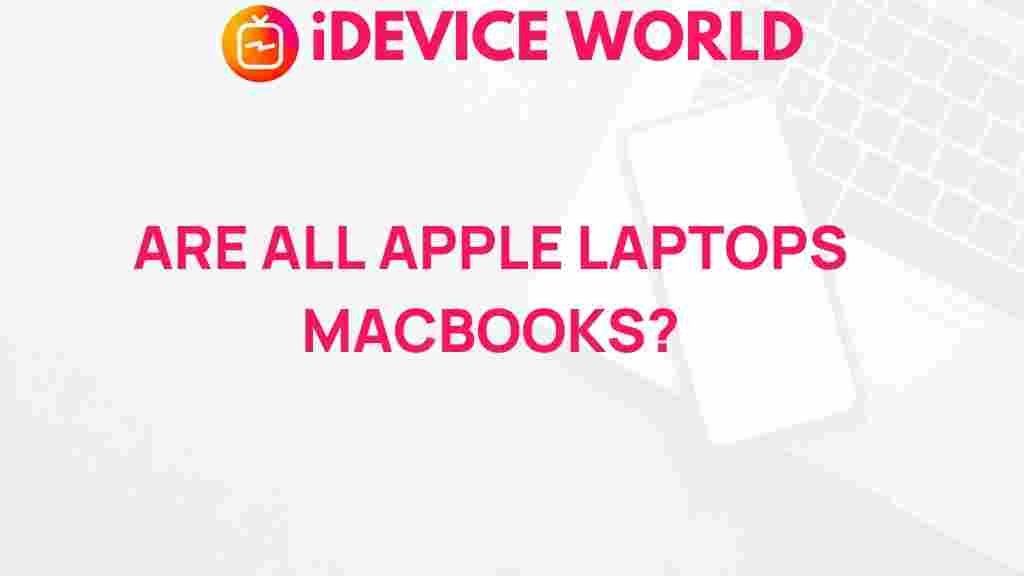Apple Laptops: Are All Apple Laptops MacBooks?
When it comes to Apple laptops, the term “MacBook” is often used interchangeably to refer to any laptop produced by Apple. However, the reality is more nuanced. In this article, we will explore the differences between the various types of Apple laptops, clarify the terminology, and help you understand which device is right for your needs. Whether you’re a student, a professional, or a casual user, knowing the distinctions between these devices can significantly influence your purchasing decision.
Understanding Apple’s Laptop Lineup
Apple has developed a reputation for creating high-quality laptops that cater to a wide range of users. However, it’s essential to distinguish between the various models and their intended purposes. The primary laptop lines from Apple include:
- MacBook Air
- MacBook Pro
- MacBook (discontinued)
While “MacBook” is often used as a generic term for all Apple laptops, only the MacBook Air and MacBook Pro are currently in production. The original MacBook line has been discontinued but remains relevant for those interested in older models.
MacBook Air: The Lightweight Champion
The MacBook Air is renowned for its slim design and portability. Here are some key features:
- Thin and Lightweight: The MacBook Air is designed for users who prioritize portability.
- Battery Life: It offers impressive battery longevity, making it ideal for on-the-go use.
- Performance: While not as powerful as the MacBook Pro, it handles everyday tasks like browsing, document editing, and streaming with ease.
MacBook Pro: Powerhouse Performance
The MacBook Pro caters to professionals and users requiring higher performance. Its key features include:
- Enhanced Performance: Equipped with more powerful processors and graphics, the MacBook Pro excels in demanding applications like video editing and programming.
- Display Quality: The Retina display offers exceptional color accuracy and brightness, perfect for creative professionals.
- More Ports: The Pro models provide additional connectivity options, including Thunderbolt ports, making it easier to connect peripherals.
The Discontinued MacBook
Although the original MacBook was discontinued in 2017, it is still worth mentioning for those exploring second-hand options. This model was known for:
- Compact Size: It struck a balance between performance and portability.
- Retina Display: Introduced Retina display technology to a broader audience.
- Affordability: Often priced lower than the Pro models, it appealed to budget-conscious consumers.
Are All Apple Laptops MacBooks?
To answer the question directly: Not all Apple laptops are MacBooks. The term “MacBook” specifically refers to Apple’s line of laptops, which includes the MacBook Air and MacBook Pro. Other Apple laptops, such as the discontinued MacBook, also fall under the broader category of Apple laptops but do not carry the MacBook name. Hence, while all MacBooks are Apple laptops, not all Apple laptops are MacBooks.
Key Differences Between Apple Laptops
To further clarify the distinctions, let’s examine some critical differences:
- Design: The MacBook Air is sleeker and more portable than the MacBook Pro, which is bulkier due to its enhanced hardware.
- Performance: MacBook Pro models are equipped with better hardware, making them suitable for professional use.
- Price: Generally, the MacBook Air is less expensive than the MacBook Pro, catering to a different market segment.
Choosing the Right Apple Laptop for You
Selecting the right Apple laptop depends on your specific needs. Here’s a step-by-step process to help you make an informed decision:
- Assess Your Needs: Determine what you primarily use your laptop for, whether it’s casual browsing, gaming, or professional work.
- Set a Budget: Decide how much you are willing to spend, as prices vary significantly between models.
- Compare Features: Look at the specifications of the MacBook Air versus the MacBook Pro to see which aligns with your requirements.
- Read Reviews: Check out user reviews and expert opinions to understand the pros and cons of each model.
- Visit an Apple Store: If possible, visit a physical store to test the laptops and see which feels right for you.
Troubleshooting Common Issues with Apple Laptops
Even the best laptops can encounter issues. Here are some common problems and troubleshooting tips:
- Slow Performance:
- Close unused applications and tabs to free up system resources.
- Consider upgrading the RAM if your model supports it.
- Battery Not Charging:
- Check the charging cable and power adapter for damage.
- Reset the System Management Controller (SMC) to resolve charging issues.
- Wi-Fi Connectivity Problems:
- Restart your router and your laptop.
- Forget the Wi-Fi network and reconnect by entering the password again.
If you continue to experience issues, consider visiting the Apple Support page for further assistance or to find an authorized service provider.
Conclusion
In summary, while the terms “Apple laptops” and “MacBooks” are often used interchangeably, they represent different aspects of Apple’s laptop lineup. The MacBook Air and MacBook Pro are the primary models currently in production, each catering to different user needs. Understanding these differences can help you make an informed decision when purchasing an Apple laptop.
For more insights and detailed comparisons, you can visit our blog to explore various topics related to technology and consumer electronics.
Whether you choose a MacBook Air for its portability or a MacBook Pro for its performance, you can rest assured that Apple laptops are built with quality and innovation in mind.
This article is in the category Reviews and created by iDeciveWorld Team