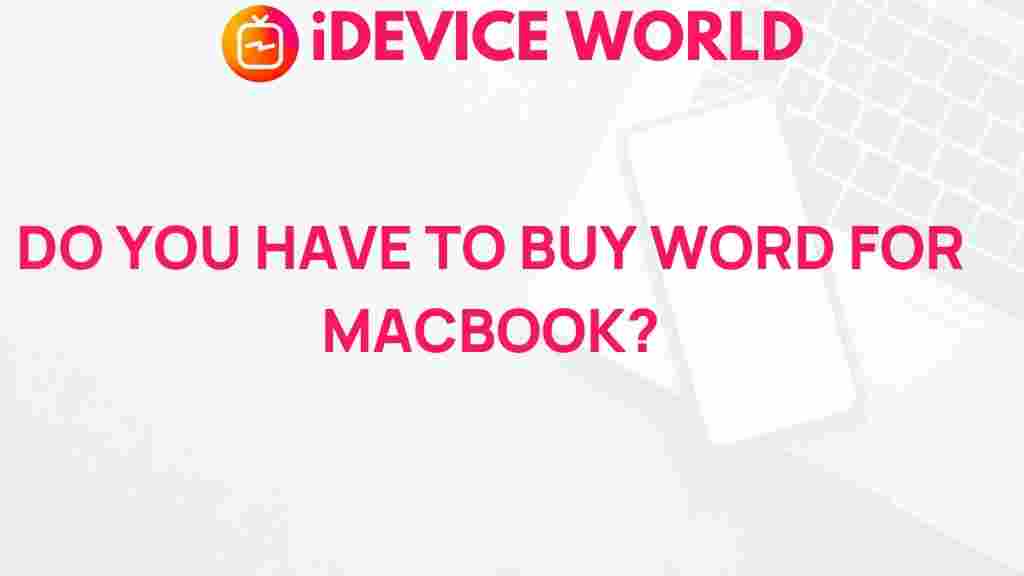Uncover the Truth: Do You Really Need to Purchase Word for MacBook?
When it comes to productivity software, Microsoft Word is often at the forefront of discussions. Many MacBook users find themselves asking, “Do I really need to purchase Word for MacBook?” This question is crucial for both new users and seasoned professionals looking to enhance their workflow. In this article, we will explore the necessity of purchasing Word, its alternatives, and whether the investment is truly worth it.
Understanding Word for MacBook
Microsoft Word is a widely used word processing application that provides a range of features for creating, editing, and formatting documents. While it’s a staple for many users, particularly in business and educational settings, the decision to purchase it depends on various factors. Let’s dive deeper into what Word offers and whether it justifies its cost.
Features of Word
Before making a purchase decision, it’s essential to understand the features that Word brings to the table:
- Advanced Formatting Options: Word provides an array of tools for text formatting, including fonts, colors, and styles.
- Templates: Users can access numerous templates for resumes, reports, and letters, saving time on document creation.
- Collaboration Tools: With features like real-time co-authoring, Word facilitates teamwork and collaboration seamlessly.
- Compatibility: Word documents are universally accepted in professional environments, making sharing and editing easier.
- Cloud Integration: The integration with OneDrive allows users to access their documents from anywhere.
The Cost of Word for MacBook
Purchasing Word can involve various pricing models:
- One-Time Purchase: Users can buy Microsoft Office as a one-time purchase, which includes Word along with other applications. This is a good option for those who prefer owning their software outright.
- Subscription Model: Microsoft 365 offers Word as part of a subscription service. This model includes regular updates and additional cloud features.
Depending on the plan, prices can vary significantly, so it’s crucial to evaluate what features you need and how often you will use the application.
Are There Alternatives to Word?
Before deciding to purchase Word, consider exploring alternatives that might suit your needs without the cost. Some popular options include:
- Pages: Apple’s own word processor, Pages, is free for Mac users and offers a user-friendly interface with good formatting options.
- Google Docs: A free, web-based application that allows for easy collaboration and sharing. It’s ideal for users who need basic word processing capabilities.
- LibreOffice: An open-source alternative that offers a full suite of productivity tools, including a powerful word processor.
While these alternatives may lack some advanced features of Word, they can be more than sufficient for basic document creation and editing.
Step-by-Step Process: How to Decide on Purchasing Word
To help you make an informed decision about whether to purchase Word for your MacBook, follow these steps:
- Assess Your Needs: Determine what you need from a word processor. Consider factors such as document types, formatting requirements, and collaboration needs.
- Evaluate Your Budget: Look at the cost of Word compared to your budget. Determine if the investment aligns with your financial goals.
- Try Alternatives: Before making a purchase, test free alternatives like Pages or Google Docs to see if they meet your needs.
- Consider Trial Options: Microsoft offers trial versions of Word. Take advantage of these to experience the software before committing.
- Make Your Decision: Based on your assessment, decide whether to purchase Word or opt for a free alternative.
Troubleshooting Common Issues with Word on MacBook
If you decide to purchase and use Word on your MacBook, you might encounter some common issues. Here are a few troubleshooting tips:
- Installation Problems: Ensure your Mac meets the system requirements for Word. If you face issues, consider reinstalling the software.
- Document Formatting Issues: If your document appears differently on other devices, check compatibility settings and ensure you’re using the latest version.
- Collaboration Issues: If you’re having trouble with real-time collaboration, ensure you and your collaborators are connected to the internet and using compatible versions of Word.
For more detailed troubleshooting tips, you can visit the official Microsoft support page.
Conclusion: Is Word Worth the Investment?
In conclusion, whether you need to purchase Word for your MacBook largely depends on your individual needs and usage patterns. If you frequently create complex documents, require advanced formatting options, or collaborate with others using Word, the investment may be justified. However, if your needs are more basic, exploring free alternatives could be a smarter financial choice.
Ultimately, weigh your options carefully, and remember that your productivity tools should enhance your workflow, not hinder it. Making an informed decision will ensure that you have the right tools at your disposal, allowing you to work efficiently and effectively.
For more information on productivity tools, check out our comprehensive guide on essential software for MacBook users.
This article is in the category Productivity and created by iDeciveWorld Team