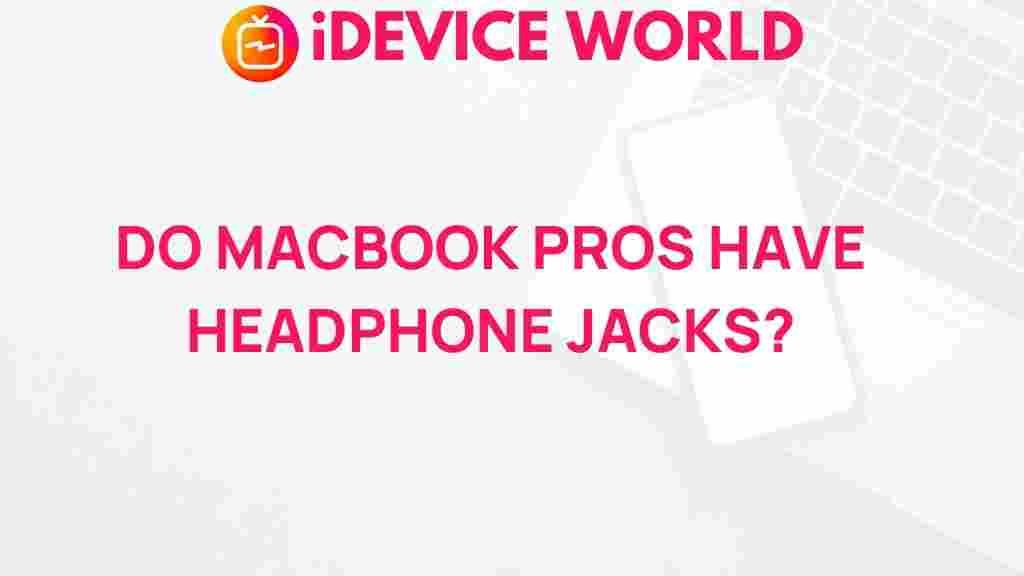Unveiling the Truth: Do MacBook Pros Still Have Headphone Jacks?
The MacBook Pro has long been a favorite among professionals, creatives, and tech enthusiasts alike. Known for its sleek design, powerful performance, and high-quality display, it’s a laptop that many rely on for their daily tasks. However, a question that often arises is: do MacBook Pros still have headphone jacks? In this article, we will explore the history of the headphone jack in MacBook Pro models, examine the current state of headphone connectivity, and provide troubleshooting tips for users. By the end, you’ll have a clear understanding of the headphone jack situation in the latest MacBook Pro models.
The Evolution of the MacBook Pro and the Headphone Jack
To understand whether MacBook Pros still feature headphone jacks, we need to look back at their evolution:
- Early Models: The original MacBook Pro, released in 2006, came equipped with a standard 3.5mm headphone jack, which quickly became a staple in laptops.
- 2012 Models: The Retina MacBook Pro continued to include the headphone jack, emphasizing Apple’s commitment to audio quality.
- 2016 Redesign: With the introduction of the Touch Bar, Apple retained the headphone jack, but some users began to worry about the future of this feature.
- 2019 Models: Apple released updated MacBook Pro models that continued to include the headphone jack, alleviating concerns about its removal.
Current MacBook Pro Models: Do They Have Headphone Jacks?
As of 2024, the latest MacBook Pro models, including the 14-inch and 16-inch versions, still come with a 3.5mm headphone jack. This decision aligns with Apple’s focus on providing a seamless user experience for professionals who rely on high-quality audio for music production, video editing, and other creative tasks.
It’s important to note that while the headphone jack remains a feature, Apple has also promoted wireless audio solutions, such as AirPods and other Bluetooth headphones. However, for those who prefer the reliability of a wired connection, the MacBook Pro continues to support it.
Step-by-Step Guide to Using the Headphone Jack on MacBook Pro
Using the headphone jack on your MacBook Pro is straightforward. Here’s a quick guide:
- Locate the Headphone Jack: On your MacBook Pro, the headphone jack is typically located on the left side of the device.
- Connect Your Headphones: Simply plug in your headphones or earbuds into the headphone jack. You should hear a confirmation sound indicating that the device has recognized the connection.
- Adjust Sound Settings: Click on the Apple menu at the top left corner of your screen, select “System Preferences,” and then click on “Sound.” Here, you can adjust the output volume and choose your headphone as the output device if necessary.
Troubleshooting Headphone Jack Issues
If you encounter issues with your headphone jack, consider the following troubleshooting steps:
- Check Your Headphones: Test your headphones on another device to ensure they are functioning properly.
- Inspect the Jack: Look for debris or lint in the headphone jack. Use a soft, dry brush or a can of compressed air to clean it gently.
- Restart Your MacBook Pro: Sometimes, a simple restart can resolve connectivity issues.
- Check Audio Settings: Ensure your headphone is selected as the output device in the Sound settings. If you’re using an external audio interface, ensure it’s properly connected.
- Update macOS: Ensure your operating system is up to date, as updates can resolve bugs related to audio.
Alternatives to the Headphone Jack
While the headphone jack is a reliable option for audio, there are alternative methods to connect audio devices:
- Bluetooth Headphones: Apple’s AirPods and other Bluetooth headphones offer wireless convenience. Ensure Bluetooth is enabled on your MacBook Pro to pair your device.
- USB-C Audio Adapters: If you prefer wired audio but want to use newer headphones with USB-C connectors, consider using a USB-C audio adapter.
- External DACs: Digital-to-Analog Converters (DACs) can be connected via USB to provide high-quality audio output.
Conclusion
In conclusion, the MacBook Pro continues to include the much-loved headphone jack, catering to users who prioritize audio quality and reliability. Despite the trend toward wireless audio solutions, the presence of the headphone jack ensures that those who prefer wired connections have the necessary options. Whether you’re a creative professional or simply enjoy listening to music, the MacBook Pro remains a versatile tool for your audio needs.
For more tips and information about your MacBook Pro, visit our MacBook support page. To explore the latest models and their specifications, check out Apple’s official website here.
This article is in the category News and created by iDeciveWorld Team