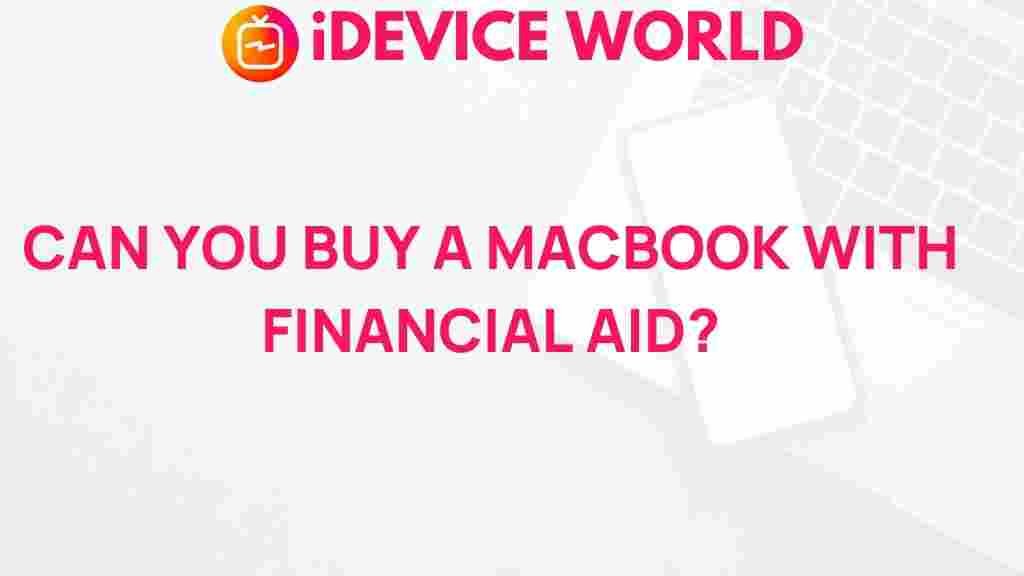Unveiling the Mystery: Can You Really Purchase a MacBook with Financial Aid?
In today’s digital age, having a reliable laptop is essential for students and professionals alike. For many, a MacBook is the epitome of quality and performance. However, the price tag on these devices can be a significant barrier, especially for students relying on financial aid. This article aims to explore whether you can indeed purchase a MacBook using financial aid and the steps you need to take to make it happen.
Understanding Financial Aid
Before diving into the specifics of purchasing a MacBook with financial aid, it’s crucial to understand what financial aid is and how it works. Financial aid comes in various forms:
- Grants: Funds that do not need to be repaid, often based on financial need.
- Scholarships: Awards based on merit or need that also do not require repayment.
- Loans: Money borrowed that must be paid back with interest.
- Work-Study Programs: Part-time work opportunities provided to students to help cover educational expenses.
Many students receive a combination of these aids, which can help cover tuition, books, and other educational expenses.
Can You Purchase a MacBook with Financial Aid?
The short answer is yes, you can purchase a MacBook with financial aid, but there are specific guidelines and conditions to consider. Here’s how you can utilize your financial aid to acquire a MacBook:
Step-by-Step Process to Purchase a MacBook with Financial Aid
Step 1: Determine Your Financial Aid Eligibility
Before making any purchases, you need to know how much financial aid you qualify for. Check your financial aid package provided by your school, which outlines the types of aid you will receive. This information can typically be found in your student portal or by contacting your financial aid office.
Step 2: Understand Your School’s Policies
Some schools have specific policies regarding how financial aid can be spent. It’s essential to review your institution’s guidelines to ensure that purchasing a MacBook falls under allowable expenses. Here are some key points to consider:
- Are computers considered an essential educational expense?
- Can you use your financial aid refund for a MacBook?
- Are there any restrictions on using funds for technology purchases?
Step 3: Choose the Right MacBook
Once you’ve confirmed that purchasing a MacBook is permitted, the next step is to choose the right model that fits your needs and budget. Here are a few popular options:
- MacBook Air: Lightweight and ideal for everyday tasks.
- MacBook Pro: More powerful, suitable for professional work and creative tasks.
Check out the official Apple website for detailed specifications and pricing.
Step 4: Purchase Your MacBook
Once you’ve chosen your model, it’s time to make the purchase. Here’s how:
- Use your financial aid refund if applicable: Many students receive a financial aid refund after tuition and fees are deducted. You can use this refund to purchase your MacBook.
- Consider financing options: If your financial aid does not cover the full cost, look into financing plans that might be available through Apple or authorized retailers.
- Keep receipts: Save all receipts and documentation related to your purchase for future reference, especially if you need to prove the expense for financial aid purposes.
Troubleshooting Tips
While the process of purchasing a MacBook with financial aid is generally straightforward, you may encounter a few issues along the way. Here are some troubleshooting tips:
- Insufficient Funds: If your financial aid package doesn’t cover the full amount, consider applying for additional scholarships or grants.
- Understanding Refund Policies: If you receive a refund check, make sure you know the policies regarding its use. Contact your financial aid office if you have questions.
- Technical Issues: If you have trouble navigating the purchase process online, reach out to customer service at the retailer or Apple for assistance.
Alternative Options for Purchasing a MacBook
If you find that purchasing a MacBook with financial aid is not feasible, there are alternative options to consider:
- Used or Refurbished Models: Check for certified refurbished MacBooks on the Apple website or other trusted retailers.
- Student Discounts: Many retailers offer discounts for students. Be sure to check for any special deals available.
- Payment Plans: Some stores offer payment plans that allow you to pay for your MacBook over time.
Conclusion
In summary, purchasing a MacBook with financial aid is possible, provided you understand your financial aid package, your school’s policies, and the steps involved in the purchasing process. By carefully planning and exploring your options, you can successfully acquire the technology you need to succeed in your studies. Always keep your documentation in order and consider alternative purchasing methods if necessary. For more information on financial aid resources, you can visit Federal Student Aid.
Investing in a MacBook can be a significant step towards enhancing your academic experience, making it worthwhile to navigate the financial aid landscape effectively.
This article is in the category News and created by iDeciveWorld Team