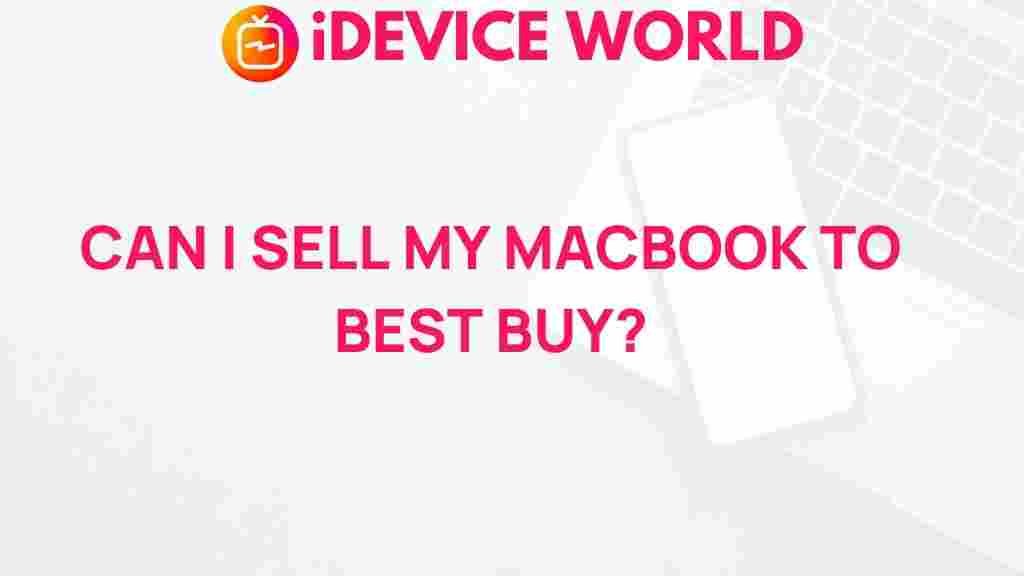Unlocking the Secrets of Selling Your MacBook to Best Buy
If you’re considering selling your MacBook, Best Buy is one of the top destinations to explore. Not only does this retailer offer a straightforward process for selling your device, but it also ensures that you get a fair value for your MacBook. In this article, we will delve into the essential steps to effectively sell your MacBook to Best Buy, troubleshoot common issues, and offer insights to maximize your selling experience.
Why Sell Your MacBook to Best Buy?
There are several reasons why Best Buy is a great choice for selling your MacBook:
- Convenience: Best Buy offers a hassle-free selling process both in-store and online.
- Instant Payment: You can receive payment immediately after the sale is finalized.
- Trade-In Program: If you’re looking to upgrade, you can apply your sale value towards a new purchase.
Preparing Your MacBook for Sale
Before selling your MacBook, it’s crucial to prepare it adequately. Here’s how:
- Back Up Your Data: Use Time Machine or iCloud to back up your files. This step is essential as it ensures you won’t lose important data.
- Sign Out of iCloud: Go to System Preferences, click on your Apple ID, and sign out of iCloud.
- Erase Your Hard Drive: To protect your privacy, erase all content on your MacBook. Restart your device and hold Command + R during startup to enter Recovery Mode. From there, select Disk Utility, choose your startup disk, and click “Erase.”
- Reinstall macOS: After erasing your hard drive, you can reinstall macOS from Recovery Mode.
Understanding the Trade-In Process
Best Buy provides a clear trade-in process for selling your MacBook. Follow these steps:
- Visit the Best Buy Trade-In Page: Start by visiting the Best Buy website and navigating to their trade-in page.
- Get an Estimate: Enter the details of your MacBook, including the model and condition. Best Buy will provide an estimated trade-in value.
- Choose Your Method: You can choose to sell your MacBook online or take it to a local Best Buy store.
- Complete the Sale: If selling online, you will receive a shipping label to send your device. If selling in-store, bring your MacBook and any accessories for evaluation.
Factors Influencing Your MacBook’s Value
Several factors will influence the trade-in value of your MacBook:
- Model: Newer models generally have a higher value.
- Condition: The better the physical and functional condition, the higher the value.
- Storage Capacity: Higher storage options typically increase value.
- Accessories: Including original packaging, chargers, and other accessories can enhance the value.
Troubleshooting Common Issues
While selling your MacBook to Best Buy is generally straightforward, you may encounter some issues. Here are solutions to common problems:
Problem: Inaccurate Trade-In Value
Solution: Ensure that you provide accurate information regarding your MacBook’s condition and specifications. If the value seems low, consider checking online marketplaces for comparison.
Problem: Data Not Erased
Solution: If you forget to erase your data before selling, Best Buy offers data destruction services. However, it’s always best to perform this step yourself for peace of mind.
Problem: Payment Delays
Solution: If you opt for the online trade-in, payment may take a few days after Best Buy receives your device. If delays exceed this timeframe, contact Best Buy customer service for assistance.
Maximizing Your Selling Experience
Here are some tips to ensure you get the best value when selling your MacBook:
- Research Prices: Compare Best Buy’s offer with other platforms like Swappa or eBay to gauge the market.
- Timing: Sell your MacBook soon after a new model is released; older models often depreciate quickly.
- Clean Your Device: A clean MacBook can increase its appeal and possibly its trade-in value.
Conclusion
Selling your MacBook to Best Buy can be a rewarding experience when you follow the right steps. By preparing your device, understanding the trade-in process, and troubleshooting potential issues, you can ensure a smooth sale. Whether you plan to upgrade or simply want to make some extra cash, Best Buy offers a convenient option for selling your MacBook. Start your selling journey today and unlock the value of your device!
For more tips on selling electronics, check out our guide on electronics trade-ins.
This article is in the category Smart Shopping and created by iDeciveWorld Team