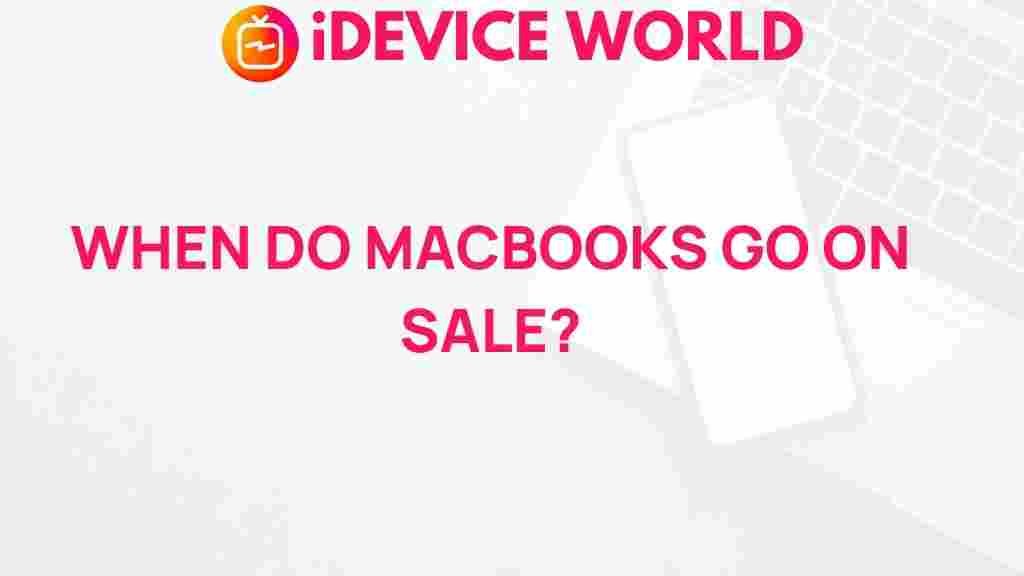MacBook: Insider Secrets Unveiling the Mystery of MacBook Sales
When it comes to purchasing a MacBook, many consumers find themselves in a perplexing landscape filled with fluctuating prices, seasonal sales, and a plethora of options. Understanding the secrets behind MacBook sales can significantly enhance your buying experience and potentially save you a substantial amount of money. In this article, we will delve deep into the intricacies of MacBook sales, exploring various factors that influence pricing, the best times to buy, and insider tips to ensure you get the best deal possible.
The Anatomy of MacBook Pricing
Before diving into the sales tactics, it’s essential to understand the basic pricing structure of MacBook models. Apple’s pricing strategy is not random; several elements come into play:
- Model Specifications: The price varies based on the model you choose, including the MacBook Air and MacBook Pro. Higher specifications naturally come with a higher price tag.
- New Releases: When a new model is released, older models often see a price drop, making it a strategic time for purchases.
- Retailer Variations: Different retailers may offer varying prices based on their own sales and promotions.
- Refurbished Options: Certified refurbished MacBook models from Apple or authorized retailers can provide significant savings.
Best Times to Buy a MacBook
Timing is crucial when looking to purchase a MacBook. Here are some key periods when you can expect the best deals:
- Back-to-School Season: Typically from late July to early September, many retailers offer discounts to students, making it an excellent time to purchase.
- Black Friday and Cyber Monday: These shopping events, occurring in late November, often feature significant discounts on MacBooks.
- Spring Sales: Apple occasionally has sales in March or April, often coinciding with product launches or educational discounts.
- End of Fiscal Quarters: Retailers may offer discounts at the end of each fiscal quarter to boost sales numbers.
Understanding Apple’s Pricing Strategy
Apple’s pricing strategy can sometimes seem opaque. However, knowing how Apple positions its products can provide valuable insight:
- Product Segmentation: Apple often releases multiple versions of the MacBook, targeting different market segments—from casual users to professionals.
- Emphasis on Ecosystem: Apple encourages consumers to purchase additional products (like iPads, iPhones, and accessories) which can influence pricing strategies.
- Limited-time Offers: Keep an eye out for limited-time offers, especially during product launches or special events.
Step-by-Step Guide to Securing the Best Deal
To ensure you get the best price on your MacBook, follow these steps:
- Research: Start by researching the models that meet your needs. Use websites like Apple’s official site to compare specifications.
- Set a Budget: Determine how much you are willing to spend. Consider setting a maximum price to avoid overspending.
- Monitor Prices: Use price tracking websites or apps to monitor fluctuations in MacBook prices across different retailers.
- Sign Up for Alerts: Subscribe to newsletters from major retailers for exclusive deals and alerts on upcoming sales.
- Compare Retailers: Don’t settle for the first deal you see. Compare prices from multiple retailers, including Apple, Amazon, Best Buy, and others.
- Consider Refurbished Models: If you’re open to it, check out certified refurbished MacBook options on Apple’s website for considerable savings.
- Timing Your Purchase: Keep an eye on the calendar. If you’re approaching one of the previously mentioned sale periods, it might be worth waiting for better deals.
- Check for Student Discounts: If you’re a student or educator, explore Apple’s educational pricing options for significant savings.
Common Troubleshooting Tips for MacBook Purchases
Even with thorough research and planning, sometimes issues can arise when purchasing a MacBook. Here are some troubleshooting tips:
- Price Changes: If you notice a price drop shortly after your purchase, don’t hesitate to contact the retailer for a potential refund of the difference.
- Warranty and Returns: Ensure you understand the warranty and return policy before finalizing your purchase. Apple offers a one-year limited warranty, which can be extended through AppleCare.
- Compatibility Issues: Double-check that the MacBook model you choose is compatible with any existing software or peripherals you use.
- Order Confirmation: After placing an order, monitor your email for confirmation and shipping updates to avoid any potential mishaps.
Conclusion: Unlocking the Secrets to MacBook Sales
Purchasing a MacBook doesn’t have to be a daunting experience. By understanding the factors that influence MacBook pricing, knowing the best times to buy, and following a structured approach, you can navigate the market like a pro. Remember to stay patient, do your research, and keep an eye on the calendar for sales events. With these insider secrets, you’ll be well-equipped to find a great deal on your next MacBook.
For more tips on technology and purchasing strategies, check out our comprehensive guide to buying electronic devices.
This article is in the category Smart Shopping and created by iDeciveWorld Team