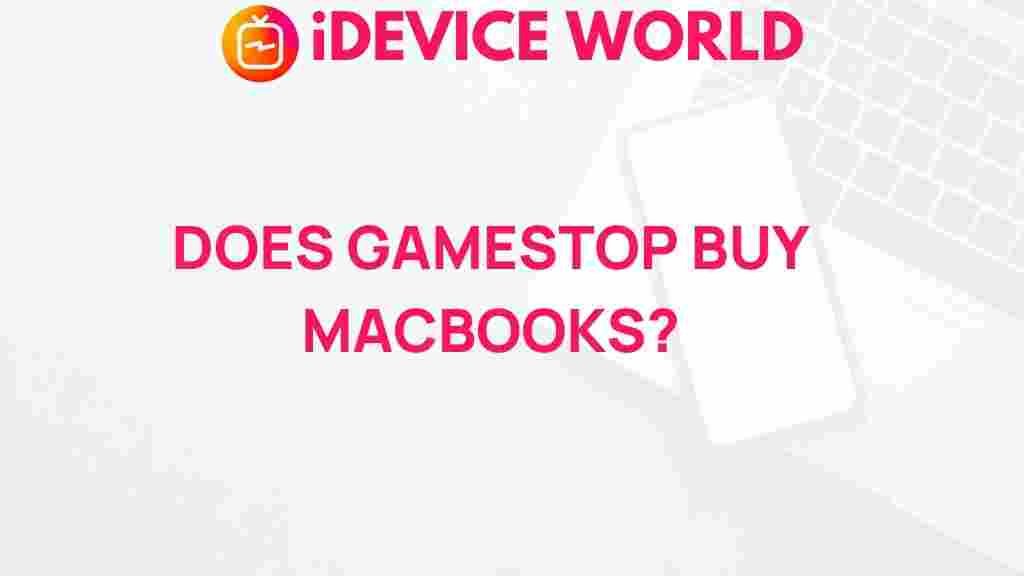Unveiling the Truth: Does GameStop Accept MacBook Trade-Ins?
In recent years, the gaming and electronics industry has seen significant shifts, especially with the rise of trade-in programs. Many consumers are looking to upgrade their devices, leading to questions about where they can trade in their old tech. One popular retailer that often comes to mind is GameStop. Known primarily for video games and gaming consoles, many wonder if GameStop also accepts trade-ins for laptops, specifically MacBooks. In this article, we will delve into the details of GameStop’s trade-in policy and provide you with a comprehensive guide on how to trade in your MacBook.
Understanding GameStop’s Trade-In Program
GameStop has established itself as a leading retailer in the gaming industry, but their trade-in program extends beyond just video games and consoles. Here’s what you need to know about their trade-in policy:
- Eligibility: GameStop typically accepts a variety of electronics for trade-in, including gaming consoles, accessories, and select consumer electronics.
- Assessment: Each item is assessed based on its condition, model, and market demand.
- Credit: Customers receive store credit that can be used towards future purchases at GameStop.
Does GameStop Accept MacBook Trade-Ins?
Now, the pivotal question: does GameStop accept MacBook trade-ins? The answer is yes, but with some caveats. Here’s a closer look:
- Model Variability: Not all MacBook models are accepted. GameStop generally focuses on popular models that have a higher resale value.
- Condition Requirements: The MacBook must be in working condition. This includes a functioning screen, keyboard, and no significant physical damage.
- Age Limits: Older models may not be eligible for trade-in due to their reduced demand.
Step-by-Step Process for Trading in Your MacBook at GameStop
If you’ve decided to trade in your MacBook at GameStop, follow these simple steps to ensure a smooth process:
Step 1: Check Your MacBook’s Condition
Before heading to GameStop, assess the condition of your MacBook:
- Ensure it powers on and functions correctly.
- Check for any physical damage such as cracks or dents.
- Clean the device to improve its appearance.
Step 2: Visit GameStop’s Website
Go to the GameStop trade-in page to check the latest trade-in values for your specific MacBook model. This will give you an idea of how much credit you can expect.
Step 3: Gather Necessary Accessories
Although it’s not mandatory, bringing accessories like the charger can increase the trade-in value:
- Original charger
- Any additional cables or accessories that came with the MacBook
Step 4: Visit a Local GameStop Store
Find a nearby GameStop location and bring your MacBook along. It’s wise to call ahead to confirm that they accept MacBook trade-ins.
Step 5: Get Your Device Assessed
Once at the store, the staff will assess your MacBook based on its condition and model. They will provide you with an offer based on the current trade-in value.
Step 6: Accept the Offer
If you’re satisfied with the offer, you can accept it, and the store will process your trade-in.
Troubleshooting Common Issues
While trading in your MacBook at GameStop is generally straightforward, you may encounter some challenges. Here are some common issues and how to address them:
Issue 1: Your MacBook is Not Accepted
If your MacBook model is not accepted:
- Check if it’s a recent model. Older models may not have enough demand.
- Ensure it meets the condition requirements. If not, consider repairing it before trade-in.
Issue 2: Unsatisfied with the Trade-In Value
If you feel the offered trade-in value is too low:
- Research the current market prices for your MacBook model on other platforms.
- Consider selling it privately through platforms like eBay or Craigslist for a potentially higher price.
Issue 3: Incomplete Accessories
If you’re missing the original charger or accessories:
- Trade-in values may decrease without them, so try to locate them before trading in.
- Ask the staff if the trade-in is still possible without them.
Benefits of Trading In Your MacBook at GameStop
Choosing to trade in your MacBook at GameStop comes with several benefits:
- Convenience: GameStop has numerous locations, making it easy to find a store near you.
- Instant Credit: You receive store credit immediately, which can be used towards a new gaming console, games, or accessories.
- Environmentally Friendly: Trading in your device promotes recycling and reduces electronic waste.
Alternatives to GameStop for MacBook Trade-Ins
If you find that trading in at GameStop isn’t the right fit for you, there are several alternative options to consider:
- Apple Trade-In: Apple offers a direct trade-in program for MacBooks, often providing a straightforward process and competitive values.
- Online Resellers: Websites like Gazelle and Decluttr specialize in buying used electronics, including MacBooks.
- Marketplace Sales: Consider selling your MacBook on platforms like Facebook Marketplace or Craigslist for potentially higher returns.
Conclusion
In conclusion, GameStop does accept MacBook trade-ins, but it’s important to understand the specifics regarding eligibility and assessment. By following the outlined steps, you can easily trade in your MacBook and enjoy the benefits of instant store credit towards your next purchase. Remember, if you encounter any challenges during the process, there are alternative avenues available for selling your device. Whether you choose to trade in at GameStop or explore other options, make sure to do your research and choose what works best for you.
For more information on trade-in values and updates, be sure to check out GameStop’s official website.
This article is in the category Smart Shopping and created by iDeciveWorld Team