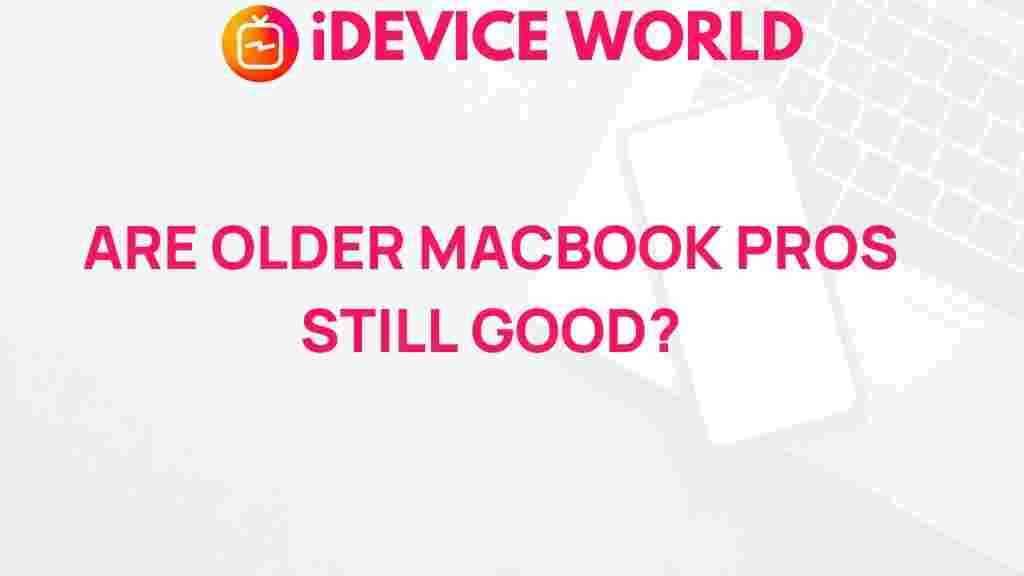Uncovering the Timeless Power of Older MacBook Pros
In the ever-evolving world of technology, it’s easy to overlook older devices, especially when newer models boast impressive specifications and features. However, the MacBook Pro has remained a cornerstone in the realm of laptops, showcasing durability and performance that many newer models struggle to match. This article explores the enduring appeal of older MacBook Pro models, delving into their capabilities, advantages, and ways to maximize their longevity.
The Enduring Appeal of the MacBook Pro
The MacBook Pro line has been a favorite among creative professionals and everyday users alike. Launched in 2006, this powerful laptop has undergone numerous iterations, each improving upon the last. Here are some reasons why older MacBook Pros still hold significant value:
- Robust Build Quality: Older models are often praised for their solid aluminum chassis, which provides excellent durability compared to plastic alternatives.
- Ease of Repair: Many older MacBook Pro models are designed with user-serviceable parts, allowing for easier upgrades and repairs.
- Performance Capabilities: Despite being older, many MacBook Pro models are equipped with powerful processors and sufficient RAM to handle a range of tasks.
- Long Battery Life: Older models often feature batteries that, with proper care, can last for years without significant degradation.
Understanding the Specifications of Older MacBook Pros
Before diving deeper, it’s essential to recognize the specifications of various older MacBook Pro models. Here’s a quick overview of some notable models and their key features:
- MacBook Pro 2012: Equipped with Intel Core i7 processors, up to 16GB of RAM, and discrete graphics options, it remains a strong contender for many tasks.
- MacBook Pro 2015: Known for its Retina display, this model offers excellent color accuracy and sharpness, ideal for graphic design and photo editing.
- MacBook Pro 2017: With improved performance and support for the latest macOS versions, this model is still highly capable.
Maximizing the Longevity of Your Older MacBook Pro
To get the most out of your older MacBook Pro, consider following these tips:
- Upgrade Your RAM: Increasing your RAM can significantly enhance performance, especially when multitasking.
- Install an SSD: Replacing your hard drive with a Solid State Drive (SSD) can drastically improve boot times and application loading.
- Regular Maintenance: Keep your MacBook clean, both physically and in terms of software. Uninstall unnecessary applications and run regular updates.
Step-by-Step Process for Upgrading Your MacBook Pro
If you’re ready to upgrade your older MacBook Pro, follow this step-by-step process:
Step 1: Assess Your Current Specifications
Before making any upgrades, check your current specifications by clicking on the Apple icon in the top left corner and selecting “About This Mac.”
Step 2: Purchase Compatible Parts
Based on your model, purchase compatible RAM and SSD upgrades. Websites like OWC offer reliable parts for older models.
Step 3: Backup Your Data
Before opening your device, ensure all your data is backed up using Time Machine or a cloud service.
Step 4: Open the MacBook Pro
Use the appropriate tools to remove the back cover of your MacBook Pro. Consult online guides for specific instructions based on your model.
Step 5: Replace Components
Carefully replace the existing RAM and hard drive with your new components, ensuring everything is securely fastened.
Step 6: Close and Boot Up
After replacing the components, close the back cover and power on your MacBook Pro. Check the “About This Mac” section to ensure your upgrades were successful.
Troubleshooting Common Issues with Older MacBook Pros
Even the most reliable machines can encounter issues. Here are some common problems and their solutions:
Problem: Slow Performance
Solution: Consider upgrading to an SSD and increasing RAM. Additionally, ensure that your software is up to date and close any unnecessary applications running in the background.
Problem: Overheating
Solution: Dust accumulation can cause overheating. Use compressed air to clean out the vents and fans.
Problem: Battery Not Charging
Solution: Check the power adapter and port for any signs of damage. If the adapter works fine, consider replacing the battery.
Real-World Use Cases for Older MacBook Pros
Many users find that older MacBook Pro models can serve various purposes effectively:
- Graphic Design: With the right upgrades, older models can handle graphic-intensive applications like Adobe Photoshop or Illustrator.
- Software Development: Developers can use older MacBook Pros for coding, compiling, and running tests without significant lag.
- Media Consumption: Older MacBook Pros can still stream videos and play games, making them great for entertainment.
Conclusion: The Timeless Value of the MacBook Pro
In conclusion, older MacBook Pro models continue to deliver impressive performance and reliability, making them valuable assets for both personal and professional use. By understanding their capabilities and taking steps to maintain and upgrade them, users can unlock their full potential. Investing in an older MacBook Pro is not just a cost-effective choice; it’s a decision that highlights the enduring power of quality engineering and design. If you’re considering a purchase or already own an older model, explore its capabilities and join the community that celebrates these timeless devices.
For more information on Apple products and tips, feel free to visit Apple’s official website.
This article is in the category Reviews and created by iDeciveWorld Team