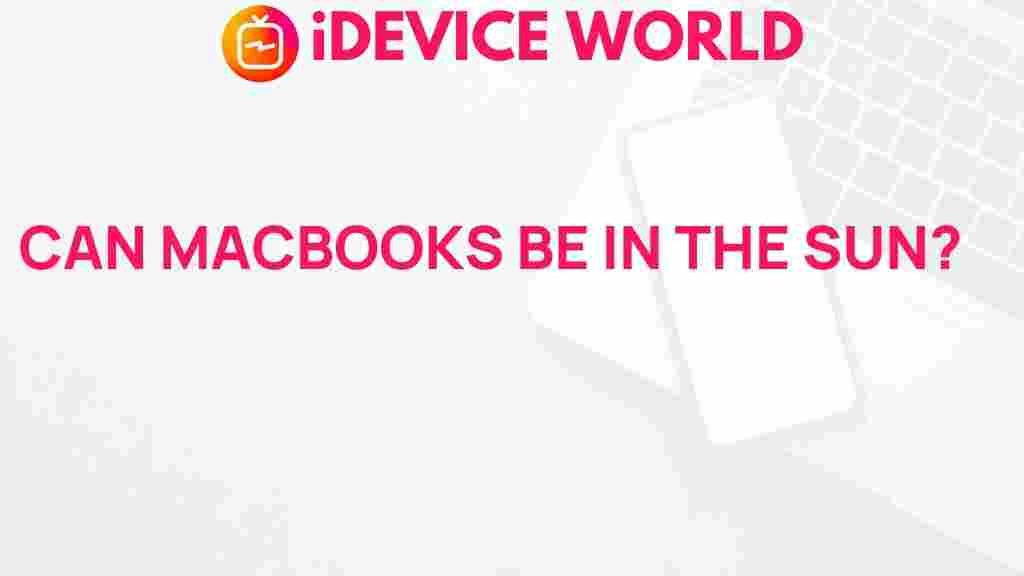Uncovering the Truth: Can MacBooks Survive in the Sun?
In today’s digital age, MacBooks have become synonymous with portability and performance. However, many users often wonder about the durability of these sleek devices when exposed to extreme conditions, particularly direct sunlight. This article delves into the resilience of MacBooks in sunny environments, exploring potential risks, best practices, and what you can do to protect your investment.
Understanding MacBooks and Their Design
MacBooks are designed with a focus on aesthetics, portability, and functionality. They feature:
- Aluminum Chassis: This gives them a premium look but also impacts heat retention.
- High-Resolution Displays: Retina displays provide stunning visuals but can be sensitive to extreme light conditions.
- Integrated Components: Many parts are soldered directly onto the motherboard, making repairs challenging.
While MacBooks are built to last, understanding how environmental factors like sunlight can affect their performance is crucial for any owner.
The Effects of Sun Exposure on MacBooks
Direct sunlight can have several detrimental effects on MacBooks, including:
- Overheating: Prolonged exposure can lead to overheating, potentially causing system malfunctions.
- Screen Damage: UV rays can fade the display and degrade the quality of the screen over time.
- Battery Life Reduction: High temperatures can shorten the lifespan of your MacBook’s battery.
- Physical Damage: Components like the keyboard and touchpad may become less responsive in extreme heat.
Step-by-Step Guide: How to Protect Your MacBook in the Sun
To ensure your MacBook survives the sun, follow these guidelines:
1. Keep Your MacBook in the Shade
Whenever possible, work in shaded areas to minimize direct exposure to sunlight.
2. Use a Laptop Cover
A protective cover can help shield your MacBook from UV rays and prevent overheating. Look for covers specifically designed for heat resistance.
3. Monitor Temperature
Use temperature monitoring software to keep an eye on your MacBook’s internal temperature. If it reaches alarming levels, shut it down and allow it to cool.
4. Avoid Prolonged Use in Direct Sunlight
If you need to use your MacBook outside, limit the duration of use in direct sunlight to avoid overheating.
5. Invest in a Cooling Pad
A cooling pad can provide additional airflow and keep your MacBook’s temperature down, especially during heavy use.
Troubleshooting Tips for Overheating MacBooks
If you notice your MacBook getting too hot, consider the following troubleshooting steps:
1. Close Unnecessary Applications
Running multiple applications can strain your MacBook. Close any apps that aren’t in use.
2. Check for Dust and Debris
Dust can block vents and hinder airflow. Regularly clean your MacBook’s vents to maintain optimal cooling.
3. Reset the SMC (System Management Controller)
If overheating persists, resetting the SMC can help. Here’s how:
- Shut down your MacBook.
- Press and hold the Shift, Control, Option keys, and the power button for 10 seconds.
- Release all keys and turn your MacBook back on.
4. Update Your macOS
Ensure your operating system is up to date, as updates often include performance improvements and bug fixes that can enhance thermal management.
5. Use Activity Monitor
Open Activity Monitor to check for any applications using excessive CPU resources, which can lead to overheating. End tasks that are consuming too much power.
Real-Life Experiences: MacBooks in the Sun
Many users have shared their experiences with using MacBooks outdoors. While some have had no issues, others report:
- Increased fan noise when used in direct sunlight.
- Frequent prompts warning them of overheating.
- Reduced battery life after prolonged exposure to high temperatures.
These testimonials underscore the importance of taking preventive measures when using MacBooks outdoors.
Conclusion
In conclusion, while MacBooks are powerful and portable devices, their performance can be significantly impacted by direct sunlight and high temperatures. To protect your MacBook:
- Keep it shaded whenever possible.
- Invest in protective accessories.
- Monitor temperature and system performance.
By following these tips, you can enjoy using your MacBook outdoors without compromising its longevity. For further information on maintaining your device, check out this comprehensive guide on laptop care. Additionally, to learn more about MacBooks and their features, visit Apple’s official website.
Remember, a little precaution can go a long way in extending the life of your MacBook.
This article is in the category Reviews and created by iDeciveWorld Team