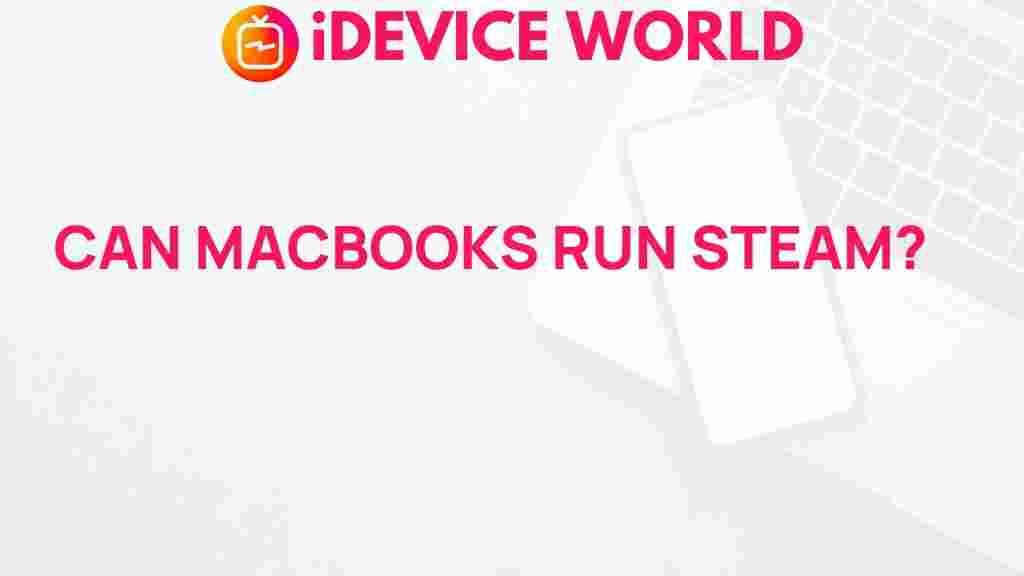Unleashing the Gaming Potential of MacBooks
When it comes to gaming, MacBooks are often underestimated. Traditionally seen as devices primarily for productivity, their gaming potential is often overlooked. However, with advancements in technology and a growing library of compatible games, MacBooks can be powerful gaming machines. In this article, we will explore how to unleash the gaming potential of MacBooks, the best games available, and tips for optimizing your gaming experience.
Understanding the Gaming Capabilities of MacBooks
MacBooks are equipped with robust hardware, especially in the latest models. Understanding their capabilities is crucial for maximizing gaming performance. Here are the key components that contribute to gaming on MacBooks:
- Processor: Most recent MacBooks come with Apple’s M1 or M2 chip, offering impressive performance and efficiency for gaming.
- Graphics: The integrated graphics in these chips provide decent performance for many games, although they may not rival dedicated gaming PCs.
- RAM: A minimum of 8GB is recommended for smooth gaming; however, 16GB or more is ideal for demanding titles.
- Storage: SSD storage allows for faster load times, which can enhance the gaming experience significantly.
Step-by-Step Guide to Optimize Gaming on MacBooks
To get the most out of your MacBook for gaming, follow these steps:
1. Update macOS and Games
Keeping your operating system and games updated ensures you have the latest features and performance enhancements.
2. Choose the Right Games
Not all games run well on MacBooks. Opt for titles that are optimized for macOS. Some great options include:
- Civilization VI
- Stardew Valley
- Shadow of the Tomb Raider: A visually stunning game that runs surprisingly well on MacBooks.
- Fortnite: This popular battle royale game is available on macOS and offers cross-platform play.
3. Adjust Game Settings
Lowering the graphics settings can improve performance significantly. Here’s how:
- Access the game settings menu.
- Reduce the resolution.
- Lower texture quality and disable shadows.
4. Use External Accessories
Consider using external peripherals to enhance your gaming experience:
- Gaming Mouse: Offers precision and comfort for extended gaming sessions.
- External Keyboard: A mechanical keyboard can improve responsiveness.
- Monitor: Connecting to an external monitor can enhance visuals.
5. Manage Background Processes
Before starting your game, close unnecessary applications to free up system resources. Use the Activity Monitor to identify and quit any resource-heavy applications.
6. Optimize Battery Life
For gaming on the go, optimizing battery life is essential. Here are some tips:
- Lower screen brightness.
- Turn off Bluetooth and Wi-Fi if not needed.
- Use “Battery Saver” mode when possible.
Troubleshooting Common Issues
Even with optimization, you may encounter issues while gaming on your MacBook. Here are some common problems and solutions:
Game Won’t Launch
If your game doesn’t start, try the following:
- Ensure your macOS is up to date.
- Reinstall the game to fix corrupted files.
- Check compatibility with your MacBook’s hardware.
Low Frame Rates
Experiencing lag can be frustrating. To improve frame rates:
- Reduce in-game graphics settings.
- Close background applications.
- Check for overheating; use a cooling pad if necessary.
Game Crashing
Frequent crashes can indicate software conflicts. Here’s how to resolve them:
- Verify game files through the game launcher.
- Clear cache and temporary files.
- Contact the game’s support team for assistance.
The Future of Gaming on MacBooks
The gaming landscape is continually evolving, and MacBooks are becoming increasingly capable. With the rise of cloud gaming services, MacBooks can access a vast library of games without the need for high-end hardware. Services such as:
These platforms allow MacBook users to stream games seamlessly, further expanding the gaming potential of these devices.
Conclusion
MacBooks are powerful machines that can deliver a satisfying gaming experience when optimized correctly. By choosing the right games, adjusting settings, and troubleshooting common issues, you can unleash the full gaming potential of your MacBook. As technology continues to advance, the future looks bright for gaming on MacBooks, making them a viable option for gamers everywhere.
This article is in the category Reviews and created by iDeciveWorld Team